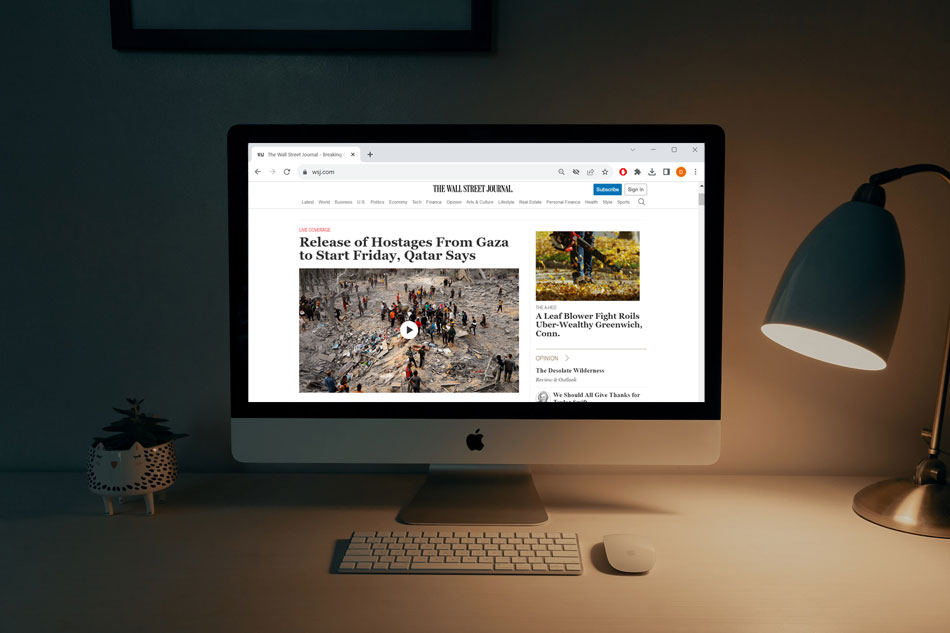In the world of mass communication and professional journalism, The Wall Street Journal (WSJ) is a name that you can trust with. Reporting from around the globe across various genres – technology, finance, stock markets, current affairs – WSJ has been a leader in delivering real news and insights to the masses.
Founded in 1889 by Charles Dow, Edward Jones, and Charles Bergstresser, the Journal was originally published as a four-page weekly newsletter that focused mostly on stock market news and analysis. Over time, WSJ became popular among businessmen and investors, which is the primary reason why the Dow Jones Industrial Average was created. For the uninitiated, the Dow Jones Industrial Average is one of the most followed stock market indices, even today.
During the 1990s, WSJ started reporting beyond just the stock market, adding sections on politics, international news, and culture. Such a change in its reporting stature expanded its market as well as its online presence. And then, in 1996, WSJ finally launched its subscription-based service. Today, The Wall Street Journal is one of the most influential and respected newspapers across the globe, and it continues to set the standard for financial and business journalism.
If you are a student who wish to get all the news and insights right at your fingertips (or your doorstep), then subscribing to The Wall Street Journal will prove to be an important step. To learn more, continue reading our guide.
How Students Can Save on Subscription?

The Wall Street Journal offers two kinds of subscription models for students. The first one includes the WSJ School-Sponsored Subscription, where eligible colleges and universities offer WSJ subscriptions for free to their students. The second one involves subscribing to WSJ Student Subscription at a discounted rate if your college or university does not fall under the eligible list of universities offering WSJ School-Sponsored Subscription.
Activating WSJ School-Sponsored Subscription is done at no cost. However, subscribing to WSJ Student Subscription will cost money, especially if your college or university does not support the sponsored subscription model. There are two tiers: the “Student Digital Pack” costs $2 per month for the first year or $24 a year for the first year. After the first year, the price increases to $4 per month, as long as you are a student. On the other hand, the “Student Print & Digital Pack” costs $10 per month, as long as you are a student.
Before you decide to subscribe to any of the above-mentioned plans, keep in mind that you will require a valid credit card because all payments are automatically renewed. And WSJ has collaborated with a third-party verification platform, known as Sheer ID, to validate the student status of every beneficiary. Remember that only verified college students in the United States will be eligible for a student subscription.
With the fine print out of the way, let us jump straight onto the steps that you need to take to activate your WSJ student subscription.
Activate WSJ School-Sponsored Subscription
- Begin the activation process by heading over to the official website here.
- On the landing page, proceed to enter your university/college name and then hit “Search”.
- If you find your college/university listed, then you will be redirected to your college/university official website so that you can sign in using your institution-provided email address and password.
- After logging in, you will be able to activate your WSJ School-Sponsored Subscription to your account.
- Lastly, you will get unlimited access to WSJ.com and the app, along with curated newsletters, podcasts, and discussions with notable editors and influencers.
Activate WSJ Student Subscription at Discounted Rate
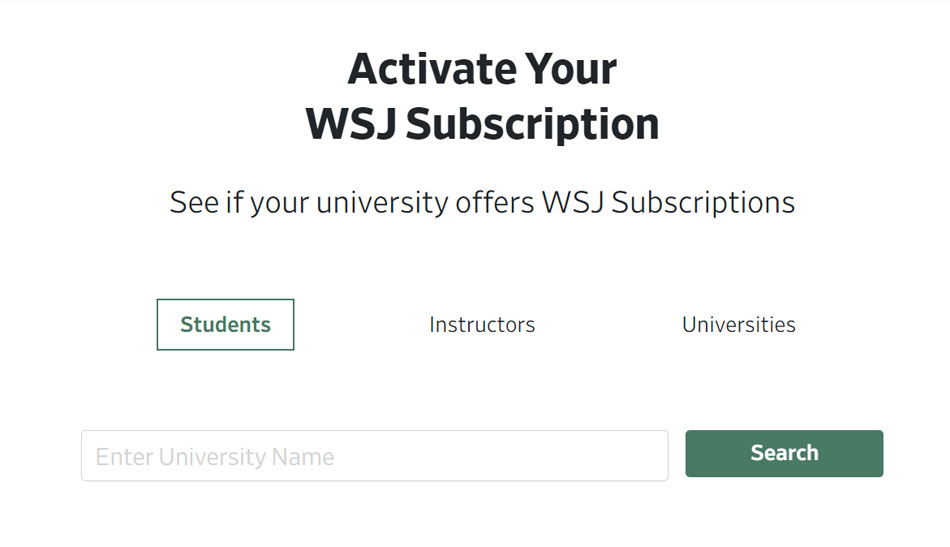
If your college/university is not eligible for a sponsored subscription, then you have to opt for the WSJ Student Subscription at a discounted rate.
- Start the registration process by visiting the official website here.
- You will be asked to select between the “Student Digital Pack” (monthly/yearly) and the “Student Print & Digital Pack”.
- Once you have chosen your preferred subscription plan, you will be redirected to a different website where you will have to create your new account. Enter your full name as provided in your school ID, email address, birth date, university name, graduation month, and year. Then click on “Continue”.
- After your student status is verified via Sheer ID, you will be required to enter your billing information. Keep in mind that only credit cards are supported.
- Once your subscription is confirmed, you will be able to obtain unrestricted access to The Wall Street Journal.
Overview of Plans and Pricing
In addition to the student subscription plans provided by The Wall Street Journal, as mentioned above, users also get access to a whole slew of digital as well as print subscription plans.
The digital-only subscription plans include WSJ Digital and the WSJ Digital Bundle. On the other hand, the print and digital subscription plans include Weekend Print + WSJ Digital, Monday To Friday Print + WSJ Digital, and Monday To Friday & Weekend Print + WSJ Digital. A detailed guide for each plan has been provided below.
WSJ Digital costs $1 per week for one year, the WSJ Digital plan offers unlimited access to the WSJ website and app, including audio articles. Additionally, you also get to enjoy daily puzzles and crosswords.
At $1.50 per week for one year, the WSJ Digital Bundle offers all the benefits of WSJ Digital, plus subscriptions to Barron’s and MarketWatch, for in-depth stock market analysis, investing, and financial news.
Then you have the Weekend Print + WSJ Digital which costs $6.15 per week for one year. It offers all the benefits of WSJ Digital along with weekend home delivery of the WSJ Magazine and WSJ Weekend Edition.