The booming smartphone industry in the Philippines has presented a fascinating growth picture. Featuring mostly a young population that is connected to the internet and social media, it is no surprise that the demand for smartphones is only on the rise.
These days, smartphones play a crucial role in entertainment, communication, and easy access to information. And to further elevate that experience, premium brands such as Samsung have been able to capture the market with their diverse range of devices. While some Samsung smartphones might be as value-for-money as its competitive offerings, they make it up in terms of camera performance, long-term software support, and higher resale value. And with recent flagship releases such as the S24 series, the company continues to bring newer and more exciting products into the Philippines market.
With that being said, if you have an old Samsung smartphone lying around that you are vying to upgrade from, then our in-depth guide can help you learn the ropes as to how you can officially trade in your old device and obtain a new one effortlessly.
Steps to Officially Trade-in Old Device
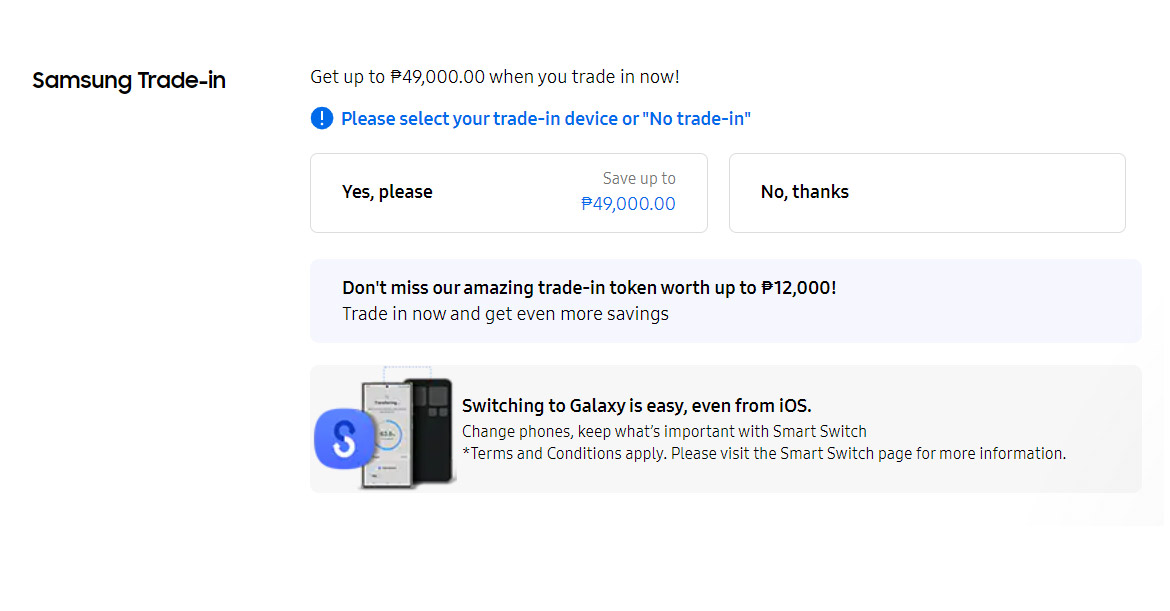
Before you even think of trading in your old Samsung, ensure that you have all your data properly backed up to your computer or the cloud and that a factory reset is done on the device. Additionally, you can also go through the trade-in terms and conditions here. Once you are ready, you can start following the below-mentioned steps closely.
- Begin the exchange process by heading over to the official web page.
- From the home page, click on ‘Mobiles > Smartphones’ and you will be redirected to the website’s smartphone section.
- Browse through the list of available smartphones, and if you like what you see, click the ‘Buy Now’ option under your desired model that you are looking to purchase.
- In the next step, choose your preferred storage and color for your new device, and then, under the trade-in option, click on ‘Yes’.
- Proceed to enter your region or area zip code in the Philippines so that the website can verify whether the online trade-in facility is available.
- If the service is available, disclose the make and model of your old Samsung device as well as its condition.
- Based on your inputs, the maximum trade-in value will be shown on your screen, and if you decide to accept the offer, the trade-in amount will be deducted from the total cost of your new device.
- Finally, pay the remaining amount online and then book your order for delivery.
On the day of delivery for your new Samsung device, simply hand over your old device to the delivery executive and ultimately complete the exchange process.
How to Trade-In on Instacash Philippines
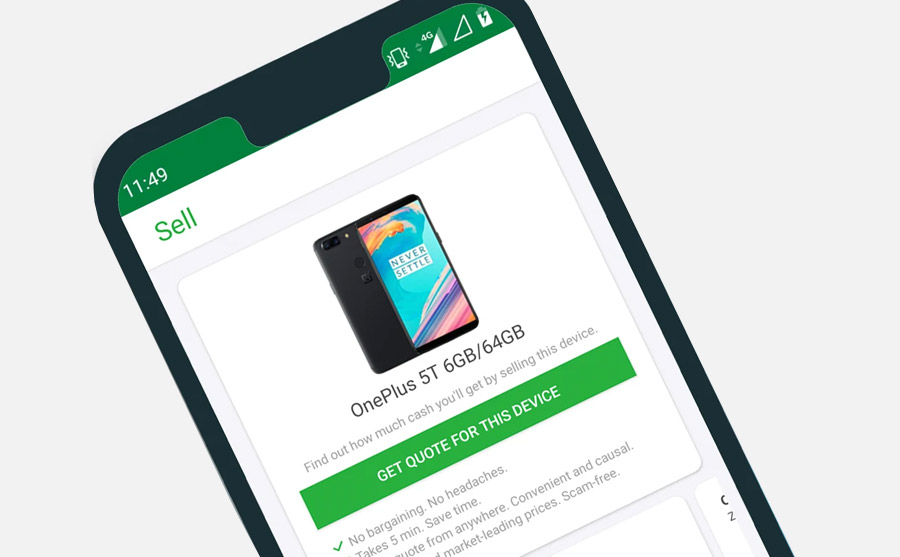
If you are looking to get the ideal trade-in value for your old Samsung smartphone outside of the official channels, then using InstaCash’s service in the Philippines might be a no-brainer. To start the trade-in process, follow the recommended steps provided below.
- Start by first visiting the official website here.
- On the landing page, you will be given a rundown of the trade-in process that you need to follow.
- Once you have a clear idea of what to expect, proceed to download the Instacash app on your old Samsung smartphone via the given links on the home page (for either Android or Apple devices).
- After downloading the app, proceed to create your account and then run the required diagnostic tests as stated by the app.
- Based on the tests that are carried out, the maximum trade-in value for your old device will be shown, and if you decide to accept the offer, book your order right away.
- An InstaCash executive will verify your old smartphone at your doorstep, and once the device passes the inspection, the trade-in will be accepted and you will receive your payment.
You can then use the trade-in amount obtained to purchase a new smartphone from top e-commerce websites in the Philippines, such as Shopee or Lazada.
Other Platforms to Consider in Your Region
In addition to trading in your old Samsung device officially or via Instacash, you can also decide to sell it via websites such as Carousell, eBay, and Facebook Marketplace.
The process of selling your device via any of the aforementioned websites remains simple – upload clearly shot pictures of your smartphone, properly describe its make and model, and then reveal its current condition. Finally, set a sale price and create the listing.
Once you strike (or negotiate) a deal with a prospective buyer, your device will be sold, and you will receive your payment. You can then utilize the payment received towards the purchase of your new device; or you can opt for second-hand, used, or refurbished devices from any of the aforementioned platforms as well.

