Formerly known as OKEx, OKX is a derivatives and cryptocurrency exchange based in Seychelles. Founded in 2017 by Star Xu, it is a cutting-edge platform that provides users with the ability to securely store, trade, and manage their digital assets.
Designed to be a one-stop shop for all of your digital asset needs, OKX offers a wide range of features, such as spot trading, margin futures, perpetual trading and options. Also, the in-built OKX Wallet supports over 30 networks, including major blockchains such as Ethereum, Solana, Bitcoin, and more.
And with its intuitive user interface and advanced security measures, OKX is the perfect platform for anyone looking to get started in the world of digital asset trading in the form of cryptocurrencies.
The top five currencies traded on OKX include Ethereum, Bitcoin, Aptos, Solana, and Litecoin.
How to Withdraw Balance From OKX?
Whether you are using OKX on the web or via your smartphone app, you can withdraw your balance simply by going into your “Assets.” Then you have to select “Withdraw.”
Then you have to select the cryptocurrency that you want to withdraw, enter the withdrawal network and address along with the amount, and then hit “Submit.”
You will then be required to enter your fund password, email verification, and mobile verification codes. Only after that will your funds be withdrawn.
Common Problems Faced by OKX Users
One of the primary problems faced by OKX users is that it is not available to residents of the United States due to multiple regulatory and compliance reasons. Additionally, the platform features a very complex, multi-tiered fee structure, which can be difficult to understand for some users out there.
Not to mention, users do not get access to a demo account, and certain currencies trade on the platform with a low liquidity level, even though it is a top-20 exchange. Lastly, some user reviews do indicate poor customer service, which can be a deal breaker.
Thus, if you are looking to close your OKX account and move to a different cryptocurrency exchange, it is time you followed our step-by-step guide laid out below.
How to Delete or Close OKX Account via Web
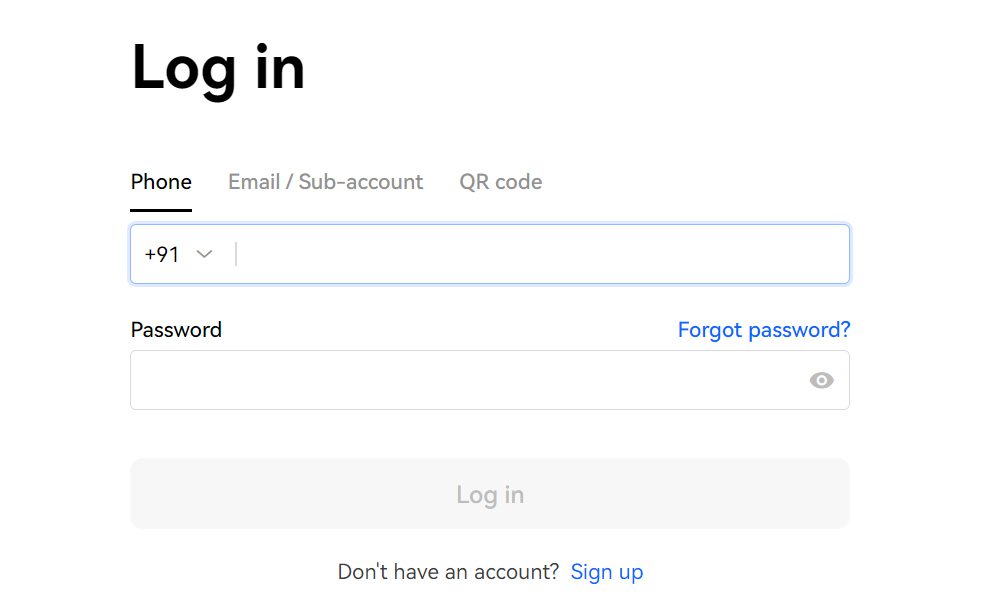
If you are looking to close your OKX account via the web on your computer, then follow the required steps presented below.
- Begin the process by first heading over to the official website here. Login to your OKX account either via your email, phone number, or QR code.
- Once you sign in to your account, head over to your “Security Settings.”
- On the security page, there will be an option to “Close Account.”
- On the subsequent page, you will have to verify the terms and conditions that are associated with closing your account. Once done, select “Close Account.”
- Google Authentication and mobile verification codes will be sent to you. Enter the above-mentioned two codes in their respective places and hit “Confirm.” As a result, you will be able to close your OKX account successfully.
How to Delete or Close OKX Account via App
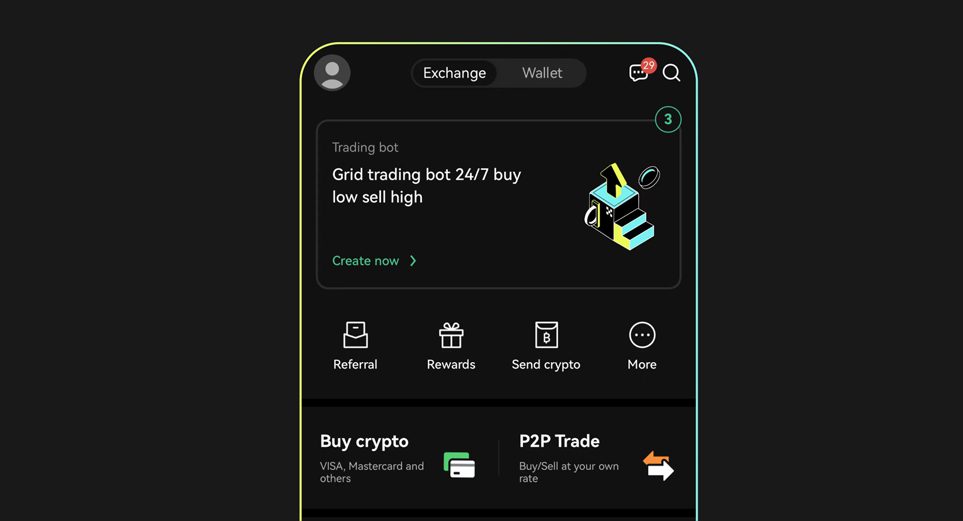
If you want to delete your OKX account via the app on your smartphone, then follow the below-mentioned steps.
- First, you need to download the OKX app on your Android or iOS smartphone. Once done, launch the app and then log in to your OKX account.
- After that, head over to the app’s “Security Settings.” Under security, you will see an option to “Freeze/Close Account.”
- Click on “Close Account.” The app will then display the risks that you incur by closing or terminating your account. So, be sure to read it entirely before proceeding.
- Once done, check the relevant terms and conditions, and then click on “Close Account.”
- Then you have to enter the Google and mobile verification codes that are sent to you. Finally, click on “Confirm.” Your OKX account will be closed instantly.
How to Delete or Close OKX Account via Chat

If you want to delete or close your OKX account through the online support chat, then follow the steps provided below.
- Start the account cancellation process by visiting the official OKX Support Center here.
- At the bottom of the landing page, there will be an option to talk with an AI chatbot.
- Proceed to start a new chat session, and then type “Close Account.” The chatbot will ask you whether you want to close or freeze your account. Select “Close Account.”
- The chatbot will then provide you with a link to directly close your account. Follow the provided link, and then log in to your account. You will be required to accept the terms and conditions before terminating your account.
- Once you accept the platform’s policies, you will be required to enter the Google and mobile verification codes that are sent to you. After entering the codes and confirming them, your OKX account will be deleted forever.

