Bitmart is a cloud-based cryptocurrency trading platform. Founded in 2017, it provides an easy way to trade crypto assets and offers other investment services to over 9 million users worldwide.
At Bitmart, investors are provided with a wide range of crypto asset trading features such as lending, staking, derivative contracts and expanded spot trading options. Additionally, advanced users can use its futures trading and margin trading features with ease.
Apart from having access to all major cryptocurrencies on the market, Bitmart also offers a straightforward and user-friendly interface along with a comprehensive knowledge base. Users also get access to a secure wallet, an NFT marketplace, and an intuitively designed mobile app.
Bitmart is currently headquartered in the Cayman Islands. However, it operates offices in South Korea, China, and the United States. Bitmart offers real-time trading services in over 180 countries without needing any KYC (Know Your Customer) verification.
Users are allowed to purchase cryptocurrencies of their choice using bank transfers, credit or debit cards, or Apple Pay. Currently, the top cryptocurrencies trading on Bitmart include Bitcoin, Ethereum, Binance USD, Chainlink, and Core DAO.
So, even though Bitmart seems to provide a versatile and safe crypto-trading platform, it was subjected to a widespread hack in 2021 in which $196 million worth of investments were stolen. Thus, if you are looking to migrate to a better and safer crypto-trading platform, then you can follow the below-mentioned steps to close or delete your Bitmart account.
However, before you do so, you must withdraw your current assets from the platform. To do that, you have to first head over to its official website here and log in to your account. Once signed in, click on “Funds > Withdrawals.” Select the type of cryptocurrency that you want to withdraw, enter your withdrawal address, and click on “Submit.”
How to Close Bitmart Account via Live Chat?

If you are planning to delete or close your Bitmart account through the customer care live chat feature, then follow the recommended steps provided below.
- To start a new live chat session, visit Bitmart’s support page here.
- Scroll down to the bottom of the page, and there will be an option to select “Live Chat.”
- A new chat window will open, and inside that window, type “Delete Account.” The chatbot will then connect you to a live agent immediately.
- Once a customer care representative connects to your chat, provide your account details, such as your full name, registered email address, Bitmart ID, and the reason you would want to delete your account.
- After that, a verification code will be sent to your registered email address and phone number. You have to provide both codes to the customer care agent, and then only your Bitmart account will be terminated. A confirmation message will also be sent to your registered email address.
How to Close Bitmart Account by Submitting Online Request?
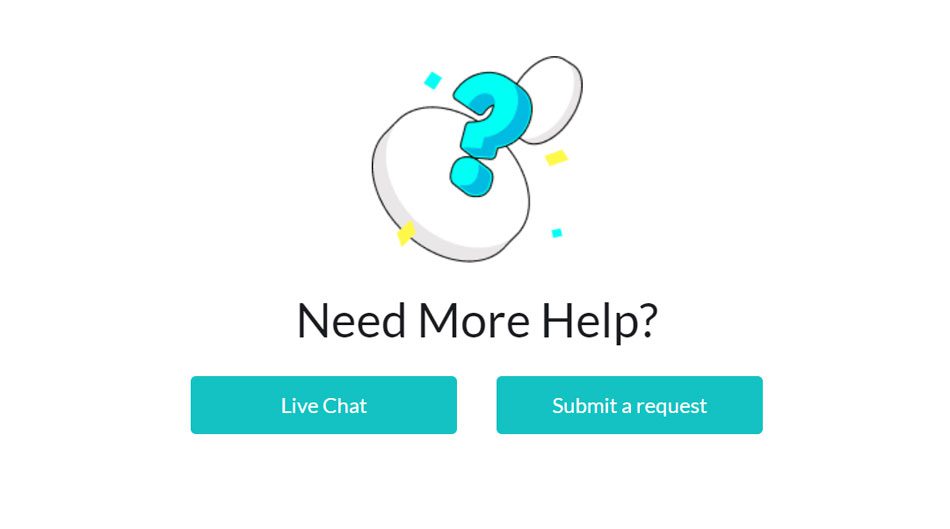
If you want to delete or close your Bitmart account through the official website’s request submission process, then follow the steps laid out below.
- Begin by first visiting Bitmart’s official support page here.
- Scroll down to the bottom of the page, and you will see the option to “Submit A Request.”
- A new web page will open, and there you have to provide your registered email address, your Bitmart ID, the subject on which you want to raise this request (deletion or cancellation of account), and a subject description. Proceed to explain your grievances as to why you want to terminate your account. Additionally, you can also provide any optional attachments.
- Once done, submit your request, and the customer care team will get back to you shortly.
- You will receive a confirmation message in your email once your request has been processed.
How to Close Bitmart Account via App?

If you are looking to delete or close your Bitmart account via the company’s official app on your smartphone, follow the steps suggested below.
- First, you need to download the Bitmart app on your smartphone, either via the Google Play Store (on Android) or Apple App Store (on iOS).
- Once downloaded, launch the app and proceed to log in to your account.
- After signing in, swipe from the left side of the screen to reveal the “Contact” option. Click on “Contact.” Under “Contact,” you will find the option to connect to the customer care team via “Email.” Click on “Email.” A new page will open, displaying the official support email address (support@bitmart.com), and you will be required to draft your email from your registered email address.
- Under the subject line, write “Account Deletion.” And then in the body of the email, provide your full name, Bitmart ID, your official email address, and your reason for account deletion. Once done, send the email.
- After your request is processed and your account is deleted, a confirmation message will be sent to your registered email address.

