After establishing itself as one of the dominant players in the American electronics industry, HP, or Hewlett-Packard, began to expand its presence across multiple countries, one of which includes the United Kingdom. HP’s presence in the UK dates back to the 1930s, when the company was famous for selling typewriters and scientific instruments. After World War II, the company grew its portfolio to include computers that featured iconic models such as the HP 9000 series, ultimately making their mark among students in colleges and universities as well as employees in businesses.
Throughout the tail end of the 20th century and the beginning of the 21st century, Hewlett-Packard solidified its leadership in computer accessories such as printers and monitors, becoming a household name for affordability and innovation. It was also during this time that the company purchased Compaq, an independent PC supplier, allowing them to cater to more price-sensitive markets across the globe.
Today, HP is one of the top five computer companies in the world, selling laptops, desktops, workstations, server technologies, printers, monitors, and other related accessories. So, if you own a HP laptop or any other HP-branded device, such as a desktop or a tablet, and you want to know its current warranty status, then ensure to go through our all-inclusive guide till the end.
Steps to Check Warranty Status in the UK
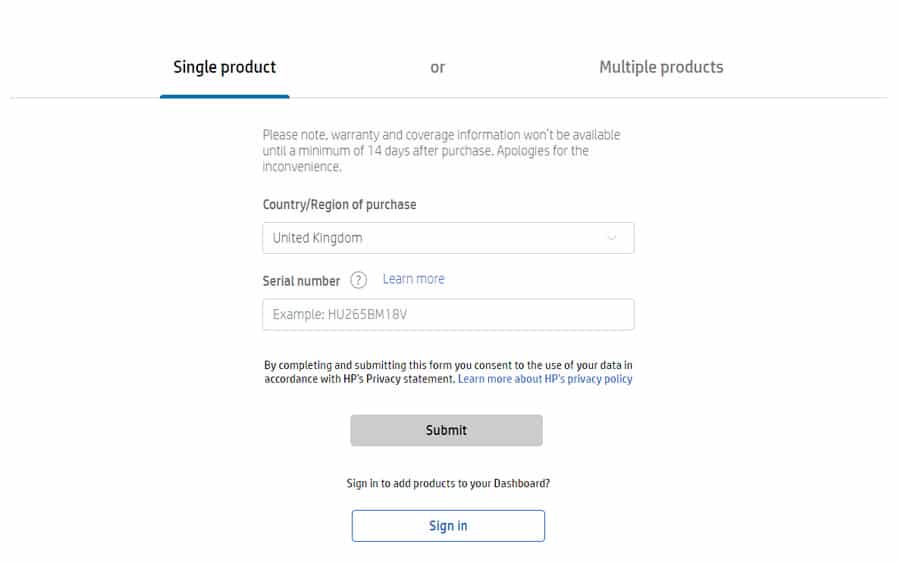
If you have your HP laptop or device’s serial number with you and you desire to check its warranty status, then following the below-mentioned steps is highly recommended.
- Visit the official website to check the status of HP products here.
- On the landing page, select your country or region of purchase as ‘United Kingdom’ and then input the serial number of your HP laptop or any other HP-branded device in the given blank box.
- Once done, click on ‘Submit’, and the warranty status for your HP device will be showcased on your screen.
How to Find Your Serial Number
Every HP product that is sold in the market carries a product number and a unique serial number, which are used when referencing the relevant HP product to the company’s customer support agents as well as when trying to find drivers and supporting documents, servicing the product, or determining the warranty status.
The product name and model number (denoted by Product NO or P/N on labels) will identify the product in a series. On the other hand, the serial number (denoted by Serial NO, S/N, or SN on labels) will identify your specific HP product. To effectively find the serial number of your HP laptop or any other device, be sure to follow any one of the below-mentioned processes closely.
Finding Serial Number via Printed Label
- Start by first taking out your HP-branded laptop, desktop, or all-in-one PC from its primary packaging.
- For laptops, you can find the serial number label attached to the bottom of the notebook or inside the battery compartment.
- For desktops and all-in-one PCs, you can find the serial number label on the side, rear, or front of the main CPU compartment.
Finding Serial Number via HP Support Assistant
- First, you need to boot up your HP device running the Windows operating system.
- After booting up, download the latest version of HP Support Assistant via your computer’s web browser. Once downloaded, run the executable file and install the program.
- Once done, launch the program, and on the ‘My Dashboard’ tab, you will find your product name, product number, and serial number.
Finding Serial Number via HP System Information App
- Begin by first booting up your HP laptop, desktop, or all-in-one PC running on the Windows operating system.
- From the desktop, search for the ‘HP System Information’ app via the taskbar if you are on Windows 8/8.1/10/11. If you are on Windows 7, click on ‘Start > Search Programs And Files’. Alternatively, you can press ‘Fn + Esc’ on your keyboard to open the system information window for your HP device.
- Once the system information app launches, you will be able to locate the serial number for your HP device right away.
How to Get Official Support

In any case, if you are unable to find the serial number for your HP laptop or any other computing device, even after following the above-mentioned processes, you can ask for further assistance via the steps laid out below.
- Firstly, you need to get in touch with HP UK’s customer care support via phone at 0207 660 3858.
- Navigate through the on-call options and proceed to speak to a customer care executive.
- Once a customer care representative connects to your call, ask for assistance regarding identifying the serial number for your HP laptop or any other HP-branded device.
After you obtain the serial number successfully, the customer care representative will also assist you in tracking the device’s warranty status without any major hurdles.

