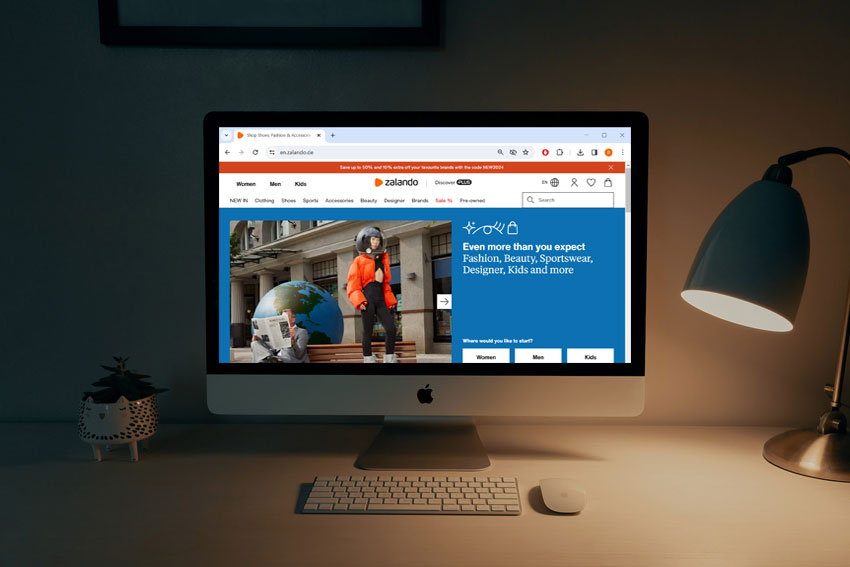Zalando is a leading online fashion retailer that has been a favourite among millions of customers across Germany with its wide range of clothing, shoes, and accessories. Founded in 2008, in Berlin, the company has become the go-to fashion destination for customers by offering a seamless online shopping experience, unrivalled product selection, and excellent customer service.
Focused on being customer-centric and bringing innovation to the e-commerce industry, it is no surprise that the company has grown at a rapid pace. As of today, Zalando offers a wide range of products from over 5,800 brands, including Nike, Adidas, Puma, Tommy Hilfiger, Calvin Klein, Zara, Stradivarius, and more. In addition to that, you also get access to a variety of payment methods to pay for your order(s), such as debit and credit cards, PayPal, SEPA Direct Debit, and gift cards.
If you have recently shopped at Zalando Germany and want to cancel an order that you do not want anymore, then you can do so by simply following our outlined series of steps mentioned in this in-depth guide. As a result, you will be able to obtain a refund without any major roadblocks.
What is the Order Cancellation and Refund Policy
Zalando Germany allows you to cancel your order at any moment you want, provided that the items have not been shipped. Cancellation of an order online will only be possible if the “Cancel Order” or “Cancel Items” option is available. If that is not the case, then you have to contact customer care to cancel. Additionally, you can also initiate a return after receiving your order to get your refund. However, keep in mind that the return period is 100 days from the date of delivery.
Keep in mind that cancelling an order cannot be undone. However, you can always place a new order. And if you redeemed a voucher for your order, then the order can only be cancelled in its entirety. In addition to that, you will not be able to change your invoice or delivery address once you place your order, unless you decide to cancel it and place a new one. Lastly, individual Zalando Partner items cannot be cancelled and can only be cancelled in their entirety.
When it comes to refunds, you can expect a maximum of 14 days for your refund to be credited to your account from the date of order cancellation or order return. Additionally, the refund time will vary based on your payment method.
Steps to Cancel Order and Get a Refund
With the essential order cancellation policy out of the way, it is time to focus on the steps that you need to follow to cancel your Zalando Germany order right away.
Cancelling Online
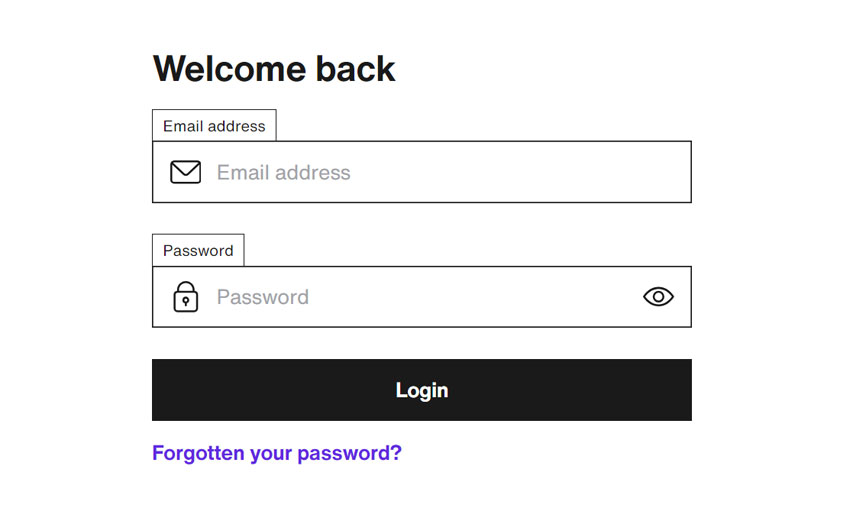
- Start the cancellation process by first signing into your Zalando Germany account here. Login using the same email address that you used to place your order.
- After signing in, head over to “My Orders” and then look for the order you want to cancel.
- Once you have found your preferred order, click on “View/Cancel Order”.
- In the next step, click on “Cancel Order” if you want to cancel the entire order, or “Cancel Items” if you want to cancel specific individual items in that order.
- After that, select your order cancellation reason and follow the rest of the on-screen instructions. Once you have registered your cancellation request, you will receive a confirmation message at your registered email address. In addition to that, you will also receive details regarding your refund.
Cancelling via Phone

- Begin the cancellation procedure by first calling Zalando Germany customer care at 03020219808. Phone lines are open from Monday to Sunday between 8 AM and 10 PM.
- Navigate through the on-call options and proceed to speak to a customer care executive.
- Once a customer care representative joins your call session, provide your order number and ask for cancellation. The customer care executive will first verify your identity using your email address and name.
- After the identity verification is complete, you will be required to state the reason for your cancellation.
- Once done, your order cancellation request will be successfully registered, and a confirmation message will be sent to your email address along with refund details.
Cancelling by Initiating a Return

- First, allow your ordered items to reach your doorstep.
- Once you receive your ordered items, you need to sign in to your Zalando Germany account here. After that, head over to the “My Orders” section and look for the order you want to return.
- After you have found your desired order that you want to return, proceed to register a return request online. Additionally, you will also have to print the return label provided by Zalando Germany (in PDF format) for your order.
- Package your items properly with their original tags and paste the return label onto them. After that, you can drop off your package at either a DHL Post Office And Packstation or a Hermes Parcel Shop.
- Wait for your package to reach the company’s warehouse. Only after that, your refund be processed.
For any further assistance, you can connect with Zalando’s customer care on Twitter @Zalando.