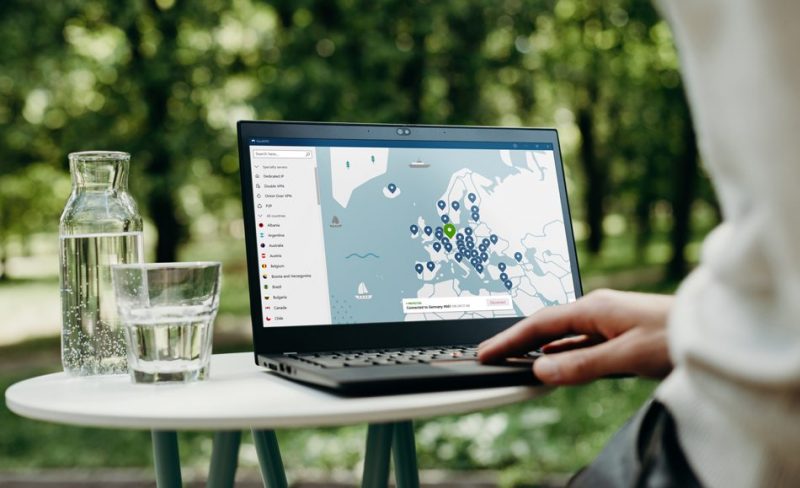NordVPN is a multi-platform VPN (Virtual Private Network) service provider. Initially released in 2012, NordVPN is a reliable choice for privacy-conscious users looking for secure and fast VPN service.
Developed by Nordsec Limited and headquartered in Panama, NordVPN is most preferred by privacy-concerned users as Panama is not a member of the international surveillance alliances that operate on the Internet.
NordVPN offers a wide range of industry-leading features, including military-grade encryption, double VPN, Onion Over VPN, and DNS leak protection. NordVPN is also one of the few VPNs that provide live chat support 24 hours a day, 7 days a week.
One of the major features that NordVPN is highly touted for is its sheer number of servers around the globe. Currently, NordVPN has 5,500 unique servers in 59 different countries internationally. And by industry standards, it also has the largest number of servers, besting rivals such as Surfshark VPN, ExpressVPN, and Proton VPN.
Additionally, when it came to speed tests, NordVPN provided respectable download and upload speeds, even after providing multi-layers of AES with 256-bit encryption. So, whether you are looking to download large files or planning to watch a 4K movie on Netflix, you are pretty much covered with NordVPN’s stellar server network.
Having said that, NordVPN is not perfect by any means, and for some users, its service might not be adequate. For starters, NordVPN does not offer a free plan. Instead, you get access to a 7- or 30-day trial, which will not be enough for most users out there. So, if you want to continue using NordVPN, you either have to continue paying the monthly subscription fees or proceed to buy one- or two-year plans.
Secondly, it should be known that NordVPN is not an open-source VPN service provider. This means that there will be no transparency reports or independent audits that you will have access to. So, even though the company’s headquarters are based in Panama, which is a privacy-friendly country, you cannot be assured of the company’s internal functioning.
Thus, if you are planning to move to a different VPN service provider and want to close down your current NordVPN account, then you can explore the suggested steps below.
How to Cancel or Close NordVPN Account Online

If you are planning to cancel or close your NordVPN account online, then you can do so by following the below-mentioned steps.
- Start the cancellation process by heading over to the official support page here. On the landing page, you will be greeted with an account closure form that you have to fill up.
- On the form, you have to provide your subject, your registered email address with NordVPN, your last amount paid to NordVPN, and the payment method used for the transaction, along with the payment date. You also need to disclose whether you have a NordLocker or NordPass account and the reason for your account cancellation.
- Once you have filled up the form, click on “Send.” NordVPN’s customer care will contact you shortly, and you will have to perform a series of account verification steps before you will be able to close your account permanently.
How to Cancel or Close NordVPN Account via Email
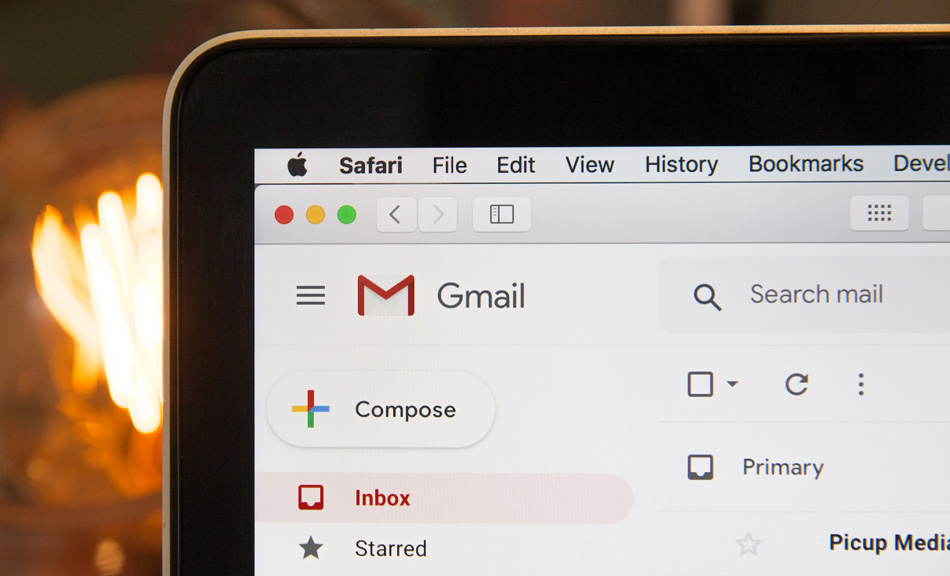
If you want to cancel or close your NordVPN account via email, then you have to follow the recommended steps provided below.
- Begin the account closing procedure by first drafting and sending an email to support@nordvpn.com. The email should contain your full name, your user ID, your registered email address (it would be ideal if you could send your mail through the same email address that you used to register), your last transaction history on the platform, and the reason for your cancellation. Additionally, in the subject line, mention the words “Request For Account Deletion.”
- Wait for the NordVPN customer care service to get back to you, and then you have to perform a series of account verification steps to prove that you are the owner of the account.
- Once done, your account will be closed with immediate effect.
How to Cancel or Close NordVPN Account via Live Chat

If you have decided to close or delete your NordVPN account via the live chat service, then you can do so by judiciously following the below-mentioned steps.
- Initiate a new live chat with NordVPN’s customer support team through the official support page here.
- A new chat window will open, and in that window, type “Delete Account.” The online chatbot will provide you with a web link that you need to visit and fill out the account cancellation form. Once completed, send it and wait for a response from customer service.
- The NordVPN customer care team will ask you to complete an account verification process, and after that is completed, your account will be deleted.