Love gaming but feeling like your gamer spirit has dipped off-lately? If you’re thinking of giving your Xbox a break and cancelling your Xbox Game Pass, we’re right here to show you how you can do that quickly and without any hassle!
Microsoft offers a couple of subscription services for Xbox Series X, Xbox One, and Xbox Series S owners. Xbox Game Pass is a subscription service that allows you to play hundreds of games for a monthly cost. For a monthly charge, Xbox Titles Pass provides you access to more than 300 games to purchase and play on your Xbox One or Xbox Series X/S. As long as you keep paying the monthly cost, you can download and play the games as much as you like.
Microsoft adds its own and much third-party game releases the same day they hit shop shelves. This also includes Bethesda’s upcoming Starfield sci-fi RPG and the all-time favourite Halo Infinite. When Microsoft completes its acquisition of Activision Blizzard, it might contain all of Activision Blizzard’s extensive back catalogue of titles, including classic and future Call of Duty games. Xbox Live Gold also provides customers with exclusive discounts on numerous Xbox Store games.
The monthly cost of Xbox Games Pass Ultimate is $14.99/£10.99. You have the option to cancel at any time. It includes Xbox Games Pass for PC, Xbox Live Gold, and EA Play, as previously stated. Moreover, Microsoft’s cloud gaming service, known as Cloud Gaming, is an added service in Ultimate at no additional cost. The EA Play, Gold, Cloud Gaming, and the PC version are not added services in the normal console-only edition of Games Pass. When purchased separately, the PC-only edition is at the original cost. Ultimate is unquestionably the superior option.
What you Should Know Before Cancelling your Subscription
It’s simple to cancel your Xbox Game Pass subscription, whether you signed up for a free trial or a paid subscription. Over the years, Microsoft has changed the process, removing the ability to cancel directly from the Xbox console interface. All you will require is a device that can be connected to the internet. It’s important to note that cancelling an Xbox Game Pass subscription removes all of the subscription’s perks. Former Xbox Game Pass subscribers no longer have access to the Xbox Game Pass games list, which includes all titles installed on your devices.
Renew your subscription to play games on your Xbox or PC again unless you’re purchasing them permanently through the Microsoft Store or as a physical disc-based copy. If you cancel your Xbox Game Pass Ultimate subscription, you will lose access to supplemental features such as Xbox Live Gold, which is essential for multiplayer across consoles. You also lose Xbox Game Pass cloud gaming, unique discounts, and unredeemed bonuses if you use Android devices. After cancelling Xbox Game Pass Ultimate, Xbox Live Gold is still available for purchase separately.
Steps to Cancel your Xbox Game Pass
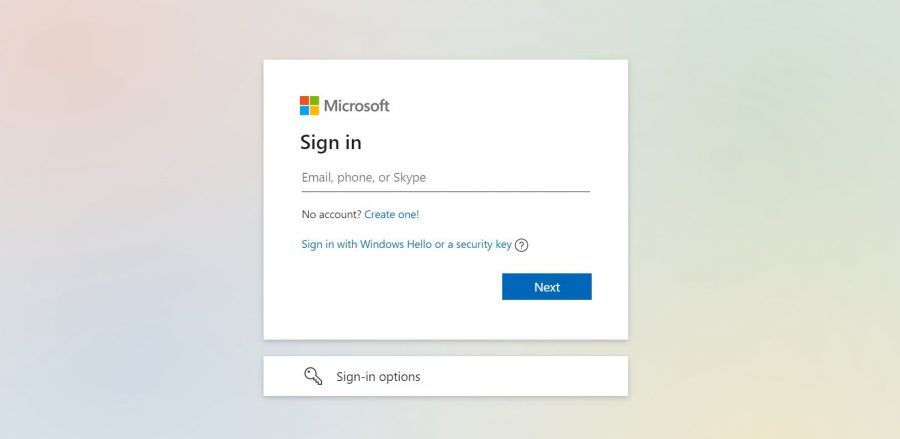
- Sign in to your Microsoft account and enter login information.
- Go to the area of the website dedicated to Xbox Game Pass.
- Choose Manage and tap on the “Cancel Subscription” option from the given menu.
- Select Disable recurring billing.
- Confirm the cancellation.
Your membership will be active until the end of your current paid term, and if you want to renew it later, you can do so straight from your Xbox console, using in-store gift cards, or on the Microsoft Store. Check out a new Xbox feature that allows you to modify your gamerpic to what it was back in the Xbox 360 days for more on Microsoft’s device.
Conclusion
If the love of gaming is not reason enough for you to stay, we hope the aforementioned steps are helpful for you to get your Xbox Game Pass cancelled. For further assistance, you can approach their Xbox customer support.

