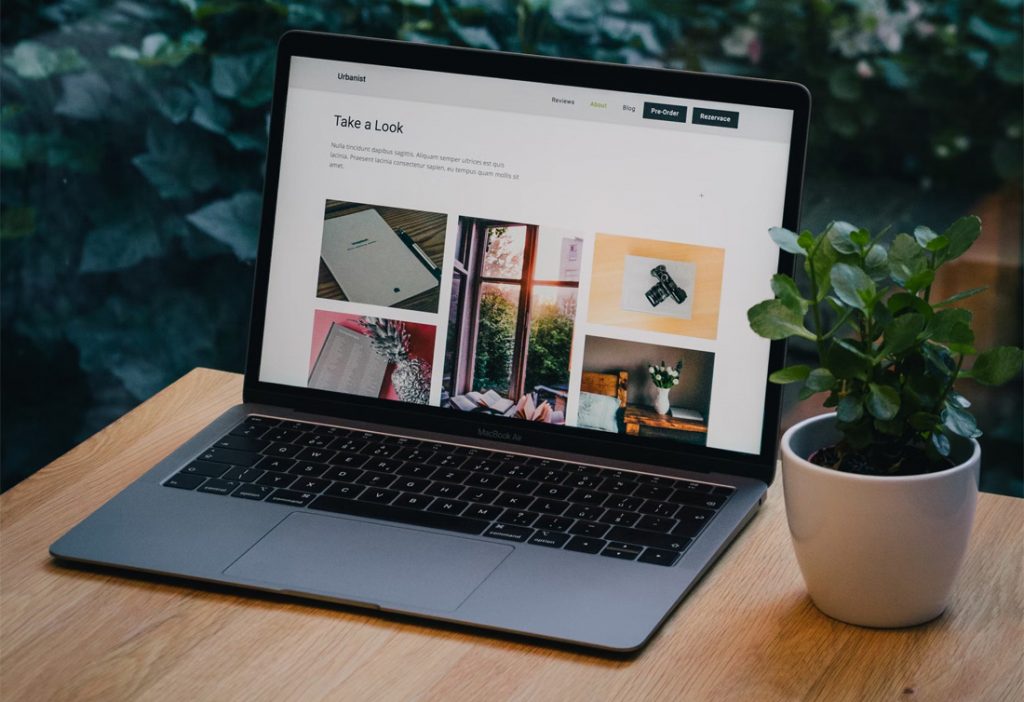Are you not using your Wix account as much as you used to? Are you sick of paying for your Wix subscription? We have the simplest and quickest way to cancel your subscription to the cloud-based web builder. Your Wix account allows you to create a website for free. Choose from thousands of free images, create your own templates, and much more. It is known for the user-friendly drag-and-drop solutions and over 500+ ready-to-use templates that enable you to build your website without the need for specialized knowledge or the hiring of a web developer. Wix speeds up the web development process and gives you the creative freedom to create the website of your dreams.
Wix is an excellent website builder for small and medium-sized ecommerce companies. It has more than 200 million registered users worldwide and is available in 17 languages. Wix offers three basic business service variants: Business Basic, Business Unlimited, and Business VIP. Higher-tier schemes include more features and storage space.
What you Should Know About Cancellation and Refunds
After canceling customers’ accounts, the company has been known to deny refunds and charge them for nonexistent purchases. Wix’s premium plan is available as a monthly or yearly subscription. Both versions are fully refundable if canceled in just the first 14 days. Within 20 days, the funds are returned to your account. If you do not cancel within the first 14 days of your subscription, you will not be eligible for a refund. The premium plan will be active until the billing period ends. Your membership is refreshed 14 days before it expires. The exact date can be found in your account membership details.
Steps to Cancel Through Website
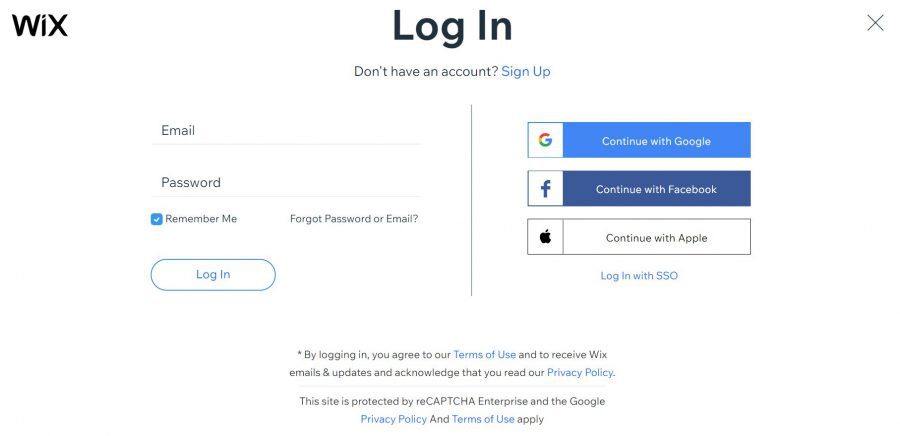
- Access your Wix account and navigate to the user panel in the upper right corner.
- Select ‘Billings & Payments.’
- Select ‘Cancel Plan’ and ‘Cancel Now.’
- Choose a reason for cancellation and confirm.
Simply canceling the account will not complete the process. You must delete all of the web pages associated with your account. This is extremely simple. Follow the steps below to delete your sites, domains and close your account.
- Come back to your Wix dashboard, which displays all of your sites.
- Float your mouse over the top corner of a site to reveal a Site Actions drop-down menu. Select Move to Trash after clicking on that.
- The final step before erasing your account is to delete any domains affiliated with your sites. This is similar to canceling a subscription.
- Return to your Wix dashboard and click on your name or email in the upper right corner. Select Domains from the drop-down menu.
- Now you head to the domain management page. When you click on the set of dots to the right of a domain, a drop-down menu will appear. If you purchased a domain through Wix, you can transfer it away from Wix or to a separate Wix account.
- Alternatively, if your domain is from a third party you can choose ‘Remove from Wix’. Proceed to the option that suits you. Then click on ‘Account Settings’ and proceed to the ‘Learn More’ option, then click on ‘Close Account’ to complete the entire process.
Steps to Cancel Through Phone
- Access your Wix account.
- Navigate to the Wix customer service page.
- Select a category for your problem and the language you speak.
- Call the number listed on the website.
- The English customer service line is open 24 hours a day, seven days a week. If you want to speak with a customer service agent in another language, you must first check the schedule to see when they are available.
Conclusion
Although the steps are slightly lengthy, the entire process takes only a few minutes to complete. Hopefully, the preceding steps were beneficial in making the method as easy for you. For further assistance, you can reach out to the Wix support via email or phone.