There is no denying that without Amazon, online shopping would never be the same. From pioneering the backbone of the current e-commerce industry to showcasing how excellent customer service works, Amazon is quite simply the benchmark for any shopping website.
Launched in 2000, Amazon France is the French-language arm of Amazon, offering a wide variety of products and services to customers in France. Headquartered in Paris, Amazon France has seen tremendous growth over recent years with its continued commitment to providing quality customer service, competitive pricing, and convenient shipping options. The company continues to expand its reach in the ever-evolving digital market through its multiple-category product offerings – from books and movies to clothing and electronics – customers can find almost anything they need on the platform.
To further enhance the overall customer user experience on the website, Amazon France offers a myriad of payment methods, namely debit and credit cards (Visa, Visa Electron, MasterCard, Eurocard, and American Express), Amazon gift cards, PayPal, Amazon Pay, SEPA, and Cofidis. However, if you have recently placed an order on Amazon France and have now decided to cancel it, then you can instantly do so by following our comprehensive step-by-step guide without any worries.
What is the Cancellation and Refund Policy?
Amazon France allows its customers to cancel any order within 30 minutes of its validation. Once this time frame elapses, you can still opt for “Request Cancellation,” but there will be no guaranteed cancellation since the order might already have entered the shipping process.
Keep in mind that if your order includes a bundle, then cancelling one item will lead to the cancellation of all the items that have not been shipped. However, if one item in your order or bundle has been shipped, you can decide to cancel the unshipped items within 72 hours of placing your order. Also, remember that once you register a cancellation request, you will receive a confirmation message stating that your order will be cancelled within the next two working days.
Alternatively, if your order has already been shipped, you can cancel the package before delivery to request a return to the sender. In any case, if the order cannot be cancelled before delivery, you can decide to refuse acceptance of the package or return it using Amazon’s return procedure. Lastly, if your order was shipped directly from the seller and cannot be cancelled, you have to contact the seller directly for further details.
Additionally, when it comes to refunds, expect the amount to be credited to your original payment method within 14 days of the return or cancellation. The timelines will vary based on the payment method. For instance, credit card and debit card refunds will take up to 5-7 days, while Amazon account balance refunds will be completed within 2-4 hours.
Steps to Cancel Order and Get Refund
If you are looking for the ideal ways to cancel your Amazon France order, then you can do so by following the below-mentioned steps judiciously.
Cancelling Online
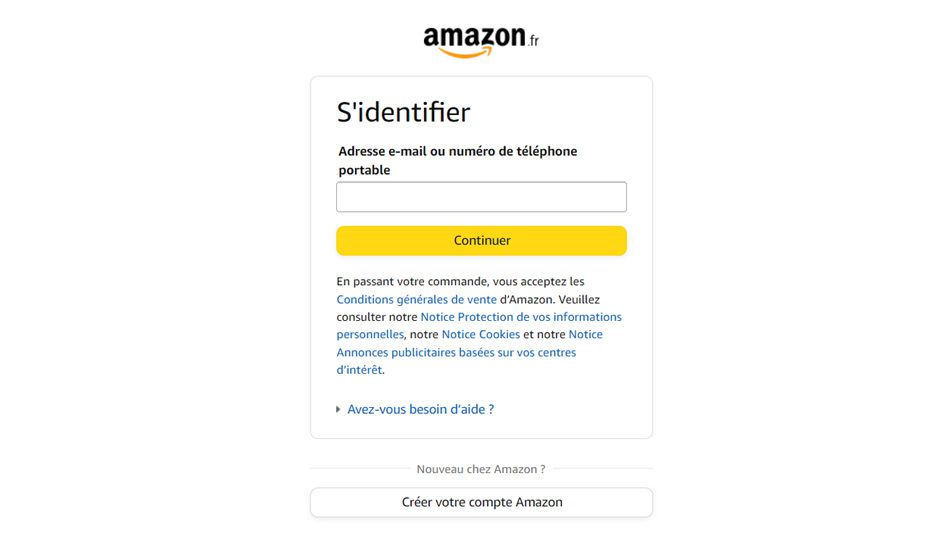
- Start the cancellation process by first heading over to the official website here.
- Proceed to log in to the Amazon account that you used to place the order using your registered email address.
- Once logged in, head over to your orders section and then look for the order you want to cancel. After you have found your preferred order, click on “Order Details”.
- Under “Order Details,” select “Cancel Items” and then check the box next to each item that you wish to cancel. And if you want to cancel the entire order, select all the items. It should be known that if the order is being shipped by a third-party seller, then the entire order must be cancelled, as it will not be possible to cancel individual items.
- After that, select “Cancel Selected Items In This Order” or “Cancel Checked Items,” and your order will be cancelled successfully. You may also have to select a reason for cancellation. Once done, a confirmation message will also be sent to your email ID along with the refund details.
Cancelling Package Before Delivery

- Begin the cancellation procedure by visiting the official website here.
- Sign in to your Amazon account using your email address.
- Navigate to your orders section and look for the order you want to cancel. Once you have found your preferred order, click on “Order Details”.
- Under “Order Details,” click on “Track Your Package > Cancel This Delivery”. Select your cancellation reason (if prompted) and then complete the request.
- Once your cancellation request is successfully registered, the delivery of your order will be cancelled and returned to the sender. A confirmation message will also be sent to your registered email ID along with the refund information.
If you are unable to cancel the order before delivery, then you can always refuse acceptance of the package during delivery.
Cancelling by Initiating a Return

- First, allow your ordered items to be delivered to your specified address. After that, you need to head over to the official website here.
- Log in to your Amazon account using the registered email address that you used to place your order.
- Once done, head over to your orders section and look for the order you want to return. After you have found your preferred order, click on “Order Details > Return Or Replace Items”. After that, select the items you want to return, and then choose your return reason.
- In the subsequent step, you need to choose how you want to process your return. If applicable, you can opt for a refund or replacement. Once you have selected your return method, complete the return request successfully.
- After that, proceed to print the return label and then package your items properly for return. Paste the return label onto the package and follow the instructions to ship your return package properly. Once the package reaches Amazon’s warehouse and passes quality inspection, you will receive a confirmation message on your email address along with the refund details.

