BT or British Telecom is a multinational telecommunications operator headquartered in London, United Kingdom. Founded in 1846, the company started its business as the first public telegraph entity in the world. But, it was not until 1912 that the company entered the telecom business and was thereby taken over by the General Post Office in the UK, ultimately forming the National Telephone Company.
British Telecom became independent of the General Post Office in 1981 and was also privatised in 1984, renaming itself British Telecommunications PLC. The UK Government sold its remaining stake in BT in 1993 and since then the company has been providing telephone, broadband and cable television services to almost 18 million customers.
BT Mobile has always been marketed as the cost-effective, family-friendly choice among its customers, especially when it comes to providing mobile network services. Currently, the company only offers SIM-only contracts and strangely enough, there are no unlimited data plans provided. However, you do get access to unlimited texts and calls, but that might not be enough to keep its customer base happy.
Users do not enjoy contracts that include a mobile handset, which means you have to bring your handset and only get access to the SIM card provided by the company. Such a process can get costly for people who like to change their handsets often since smartphone prices are rising every year due to inflation. So, if you are someone who wants to obtain better services for the money that you are paying currently, then it makes sense to opt for an alternative mobile network service provider.
But, before you decide to cancel or deactivate your BT Mobile SIM, do remember that if the cancellation takes place before the end of your minimum term (as mentioned in the contract), then you have to pay a cancellation charge. Additionally, a 30-day notice must be provided before you decide to terminate your BT Mobile number. At the end of the notice period, your service will be deactivated and you will be charged for the 30-day service provided from the date of your cancellation request.
How to Cancel or Deactivate BT Number Online
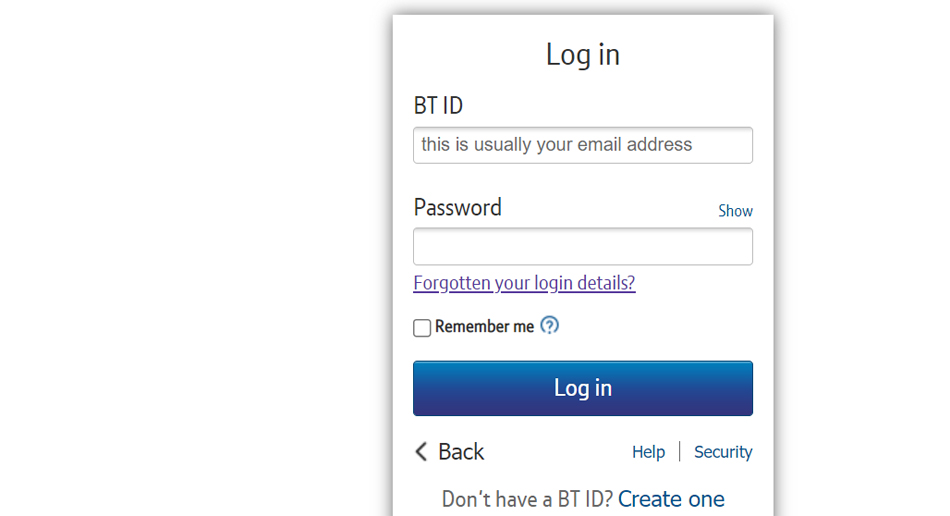
To cancel or deactivate your BT Number online, be sure to follow the recommended steps mentioned below.
- To start the cancellation process, you have to first visit the My BT website here.
- Log in to your account using your BT ID and password.
- Once logged in, head over to ‘Manage Your Products’ and then ‘Manage Mobile’. From there, select ‘Settings’ and under that, you will find the option to ‘Switch To Another Provider’. Select that option.
- You will then receive a text message containing your STAC (Service Termination Authorisation Code). This STAC should be provided to your new mobile service provider. Also, your STAC will be valid for 30 days.
- Once you have switched to your new network provider, your current billing process will stop and a final bill will be raised containing any outstanding charges to pay.
How to Cancel or Deactivate BT Number via Phone

If you want to cancel or deactivate your BT number through the company’s customer care service, then follow the recommended steps below.
- Begin the deactivation process by calling BT Mobile customer care at 0800 800 150.
- Navigate through the IVR (Interactive Voice Response) menus and proceed to talk to a live customer service agent.
- When connected to a live customer care agent, ask for service termination. Once your request is processed, you will receive the STAC on your BT number.
- Use the STAC to move to your new mobile service provider. Once your migration is completed, BT Mobile will terminate your number and thereby charge you with a final bill that you will have to pay.
- After your bill payment is successful, your BT Mobile number will be deactivated and you can start using your new mobile service provider number.
How to Cancel or Deactivate BT Number via SMS

If you want to cancel or deactivate your BT number simply through texting, then the following suggested steps might prove to be helpful.
- To start the deactivation process, you have to first text STAC to 75075 from your phone’s messaging application.
- Once your service termination request is received, after some time you will receive a text message containing your STAC. The text will also contain additional information about switching.
- You need to provide the STAC to your new mobile service provider.
- Once the switching process is complete, your BT Mobile service plan will be terminated. Your billing cycle will stop on that date and a final bill will be raised in your name containing any outstanding charges that you may have to pay.
- The final bill will be sent to you within 10 days from the date when your BT number deactivation is complete.

