Founded in 2001, Boost Mobile is a US-based third-party telecommunications provider which uses the T-Mobile and AT&T networks to provide service coverage to its customers. However, there can be moments when you’ll be forced to change your wireless mobile carrier – either due to a lack of better coverage across the area that you live in or due to better mobile plans available on competing mobile carriers. Hence, the need to switch carriers may arise, which can force you to cancel or deactivate your current Boost Mobile number.
But, before you proceed to cancel or deactivate your Boost Mobile number, the company recommends that if your current mobile plan isn’t satisfactory then you should browse through the latest available plans, which can be accessed through their website
However, if you’re not satisfied with the solution provided above, then you can go ahead and follow any of the below-mentioned deactivation methods for your Boost Mobile.
Cancelling Boost Number Online
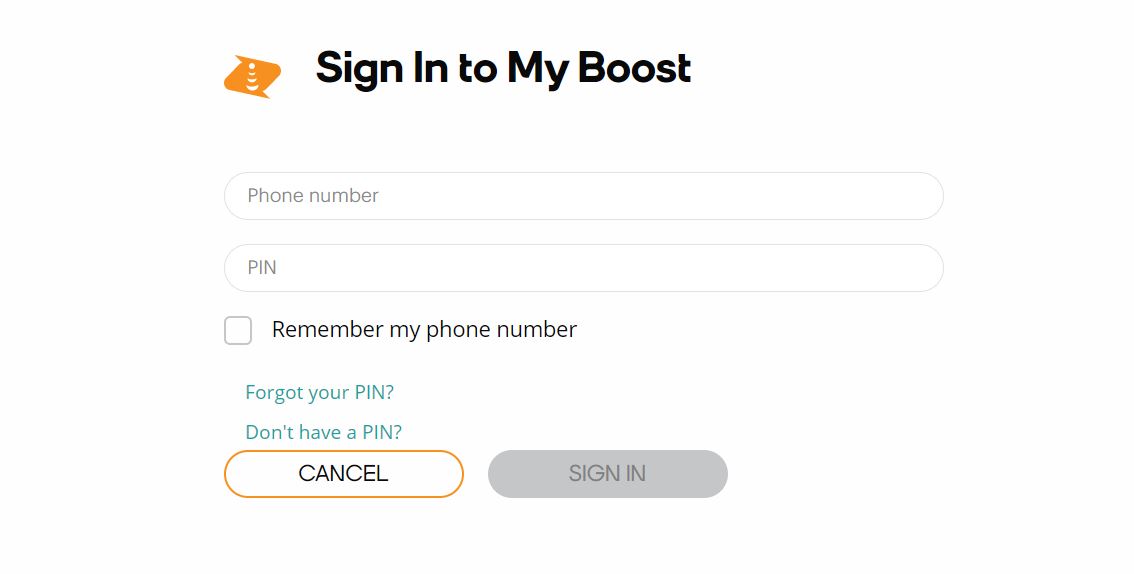
To deactivate or cancel your Boost Mobile number online, follow the below-mentioned steps.
- Start the deactivation process by first logging into your Boost Mobile account through the official web page.
- Once you’ve logged into your account, head over to your ‘Account Settings’ option and proceed to first deactivate any auto-payment option (in case you have auto-pay enabled). Auto-pay ensures that your Boost Mobile account/number stays in service through automatic payments for your selected mobile plan every month.
- After you’ve deactivated auto-pay, proceed to register for deactivation or cancellation of your Boost Mobile number.
- Enter any additional details you might need to successfully put forward the deactivation request. Once the request is received by Boost Mobile customer care, you’ll be notified regarding the effective date of your deactivation.
Cancelling Boost Number via Phone

For cancelling or deactivating your Boost Mobile number via phone, be sure to carry out the steps below.
- First, you have to contact Boost Mobile customer care through your registered or any other number. Customer care can be reached at 833-50-BOOST (833-502-6678).
- Proceed to put forward your request for the cancellation or deactivation of your Boost Mobile number.
- The customer care representative will ask you some questions pertaining to your cancellation. The representative might also entice you with special offers or exclusive offers from Boost Mobile, so that you may reconsider your decision.
- If you’re not satisfied with the offers provided, you can put in your final request for cancellation or deactivation. The customer care representative will obtain some additional information, as necessary, and will also verify your identity in the process, to ensure that the request is genuine.
- Finally, you’ll be notified about the effective deactivation date on your Boost Mobile number.
Cancelling Boost Number via Official Stores

In case you’re planning to cancel or deactivate your Boost Mobile number offline through the company’s official stores, follow the subsequent steps.
- Begin your journey by first locating the nearest official Boost Mobile store around you. You can use the official store locator here.
- Select your preferred store location and head over to the same with your mobile phone (containing the SIM card) along with supporting documents to prove your identity.
- The store representative will first verify your identity and after successful verification, you can put forward your request for cancellation or deactivation of your Boost Mobile number.
- Once your cancellation request is approved, you’ll be notified of the same on your Boost Mobile number along with the effective date of deactivation.

