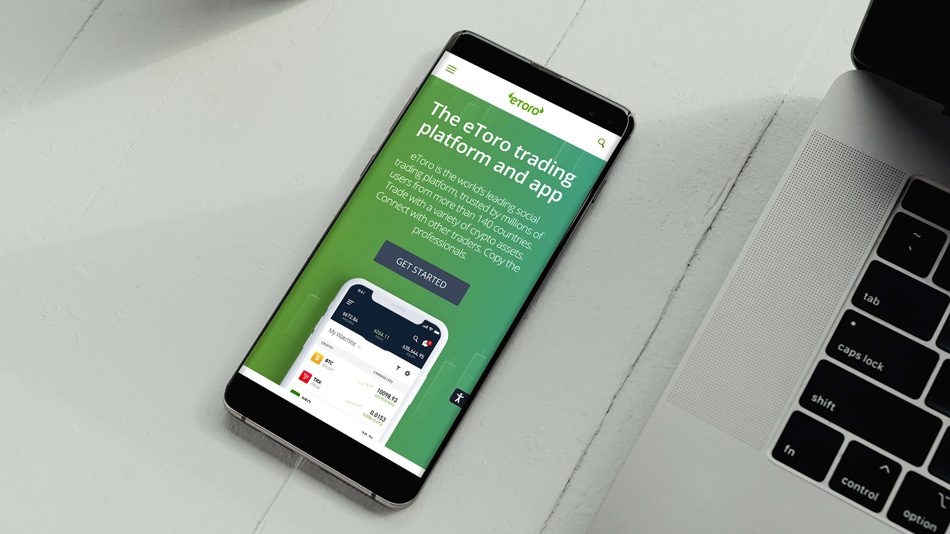eToro is an innovative and unique trading platform that has been touted as one of the world’s best social trading platforms. Founded in 2007 by entrepreneurs Ronen Assia, Yoni Assia, and David Ring, it was formerly known as RetailFX. Currently headquartered at Tel Aviv, Israel, eToro has amassed more than 27 million users worldwide (as of 2022).
Among the many features loved on the platform is copy-trading functionality, where users can copy the successful trades of other traders. Doing so can help users learn the most effective strategies and thereby replicate them for their gains. There is no denying that copy-trading can be an ideal way for novice traders to get started on their projects and learn from experienced users. As a result, users can also save their time and reduce errors by leaving the research part to the experts.
Apart from copy-trading services, eToro also offers various other services to its users. The platform has been designed in such a manner that it promotes user-friendliness owing to the seamless navigation and resources for help. You can also access the platform via mobile devices (iOS and Android), thereby allowing trading on the go, anytime, anywhere.
With eToro, you also get access to a demo account (if required), so that you can practice trading without having to risk any real money. Novice traders love this feature since it allows them to learn the inner intricacies of trading without worries.
Some of the major product categories that users can trade on eToro are stocks and shares, cryptocurrencies, commodities, ETFs (Exchange Traded Funds), currencies, and indices. Additionally, the supported payment methods on the platform include debit and credit cards from major vendors (Visa, MasterCard, Discover, and American Express), PayPal, Neteller, Skrill, Rapid Transfer, bank transfer, and Payoneer.
What is eToro’s Order Cancellation and Refund Policy?
eToro allows its users to cancel any order that is in a pending state or has not been executed yet, provided that the cancellation is not done during the designated market hours. This is because no market order (even if it is in pending status) can be cancelled during market hours.
Additionally, when it comes to refunds, funds from cancelled orders are credited to your available account balance, which can later be used for trading again.
How to Cancel eToro Order and Get Refund Online?
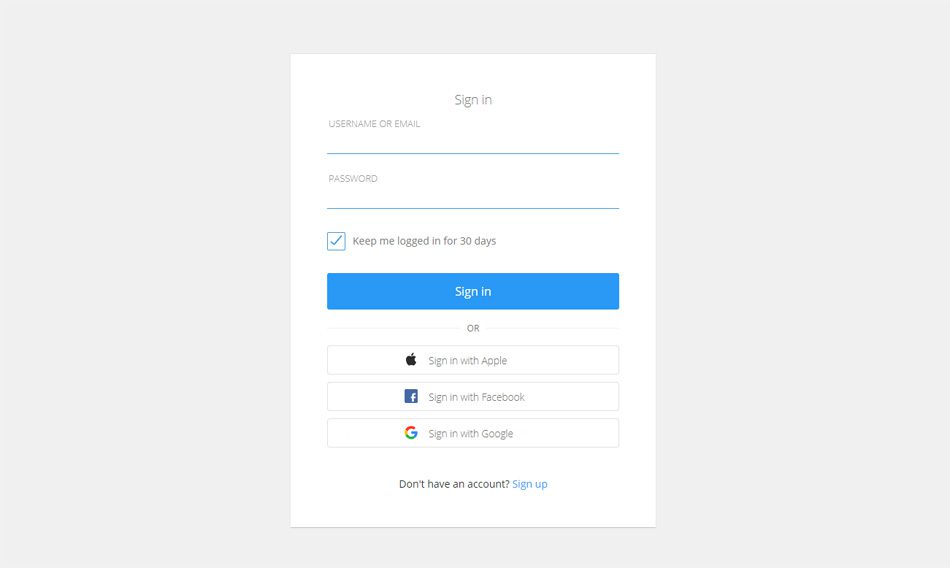
If you have a pending eToro order that was created after market hours or was a specific rate order, then you can proceed to cancel it and get a refund by following the below-mentioned steps.
- To start the cancellation process, head over to the official website here.
- Once signed in, click on the “Portfolio” option on the sidebar. Under “Portfolio”, select “Orders”.
- Look for the specific order that you want to cancel, and then click on “Cancel Order”.
- Once your order is cancelled, you will receive a confirmation message in your email. And the funds that were allocated to that order will be added to your available balance and become available for trading again.
How to Cancel eToro Order and Get Refund via Phone?

If you are looking to call the eToro customer support team via phone to cancel your order and get a refund, then you can do so by following the suggested steps below.
- Proceed to get in touch with the eToro customer care by dialing 1-888-271-8365. Phone lines are open 24 hours a day.
- Navigate through the on-call menus and select the option to speak to a customer care representative.
- Provide your name and order number, and ask for cancellation. You will be required to verify your identity by confirming your registered email address on the platform.
- After successful identity verification, your order will be cancelled. A confirmation email will also be sent to you, and the order amount will be refunded to your account balance immediately.
How to Cancel eToro Order and Get Refund via Email?
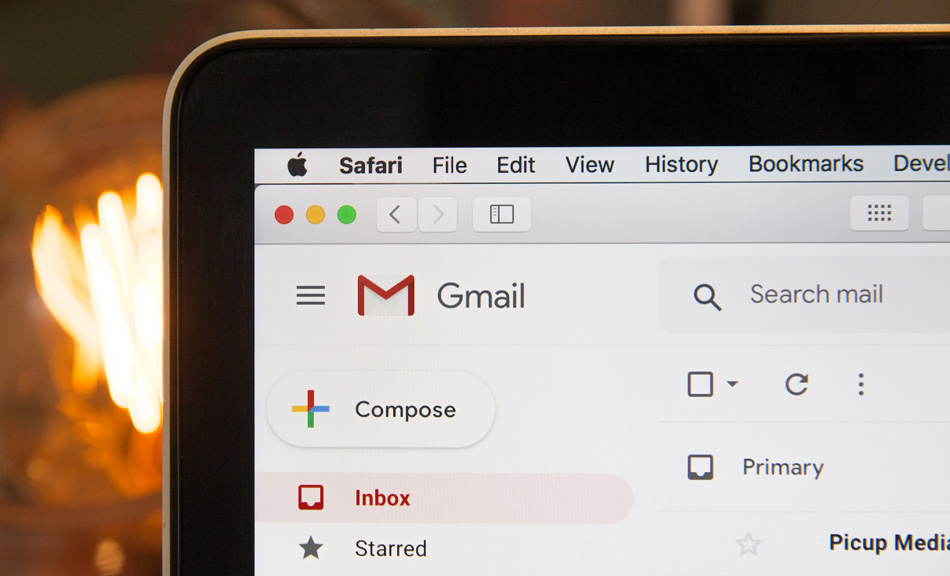
If you are planning to cancel your eToro order simply by writing an email to the customer support team, then follow the steps below for a seamless experience.
- To register an order cancellation request, you need to first draft an email to support@etoro.com. Ensure that you use your registered email address for sending the mail.
- Mention “Order Cancellation” in the subject line of the email. In the body of the email, provide your full name, email address, order number, order amount, date of placement, and your reason for cancellation.
- Once done, proceed to send the email. After that, wait for a follow-up email from the customer support team.
- After a successful cancellation of your order, you will receive a confirmation message in your email along with the refund details.