Airbnb is the world’s leading home-sharing platform, connecting travellers with unique accommodation options around the world. Founded in 2008, the company has been disruptive in offering cheaper solutions for travellers, facilitating booking of living spaces across numerous destinations internationally.
From unique stays in treehouses and private villas to utilising shared spaces and homestays in local apartments, Airbnb makes exploring a new destination easier and more affordable than before. The accommodation options offered through Airbnb range from beachfront apartments to downtown condos, providing its users with an unrivalled experience wherever they may stay.
Travellers of all types can discover their ideal accommodation on Airbnb, whether it be for a business trip, family vacation, or cultural exchange. Airbnb also offers its users a comfortable home away from home wherever their journeys take them. Currently headquartered in San Francisco, California, Airbnb has been largely credited with revolutionising the tourism industry as well.
Airbnb was launched by entrepreneurs Joe Gebbia and Brian Chesky, who were roommates and former schoolmates. However, it was not until February 2008 that the third co-founder, Nathan Blecharczyk, joined the team as the CTO (Chief Technology Officer). As a result, the primary version of Airbnb’s website went live pretty quickly in August 2008, which allowed the founders to rope in their first set of customers.
As of today, Airbnb employs more than 6,800 employees worldwide and reports an annual revenue of $8.40 billion (2022 figures).
Searching and confirming a property on Airbnb is as easy as clicking a button. Supported payment methods include credit cards from major vendors such as Visa, MasterCard, and American Express, along with Apple Pay. You can also use Airbnb gift cards for same.
How to Get Deals on Airbnb Gift Cards
Finding deals on discounted Airbnb gift cards is not that difficult if you know what to look for. Most third-party websites, such as Amazon, My Gift Card Supply, Target, Sam’s Club, and Best Buy, offer Airbnb gift cards at a lesser price than the MRP (Maximum Retail Price). Thus, you have to keep an eye out for such deals, especially around festive seasons such as Independence Day (4th of July), Thanksgiving, Black Friday, and Christmas.
Additionally, you can also explore buying discounted Airbnb gift cards through PayPal, since PayPal offers multiple cashback offers for its users.
How to Buy Airbnb Gift Card Online
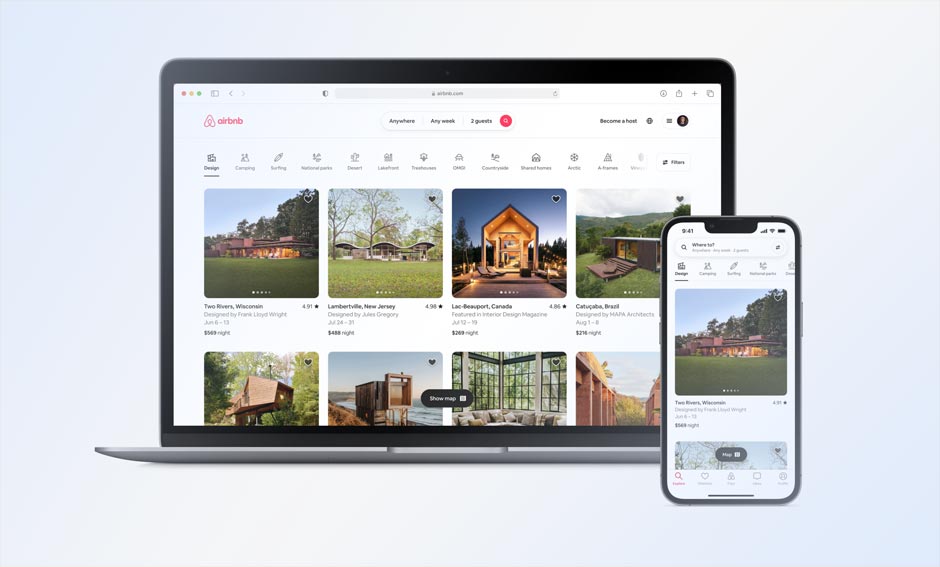
If you are planning to buy an Airbnb Gift Card online, either for yourself or to gift to your loved ones, then you can do so by following the suggested steps mentioned below.
- Start the process by visiting the official website here. On the landing page, click on the “Buy Gift Card” option in the top-right corner of your screen.
- A new web page will open where you will have the option to pick a design for your gift card as well as the amount (either predetermined or custom).
- After selecting the design and amount, you have to choose whether you want the gift sent via text message or email. Depending on the option you select, you will have to enter the recipient’s name and email address or phone number. Additionally, you can also add a custom message, the sender’s name, and the date on which the gift card should be sent. Once done, select “Add to Cart”.
- On the subsequent page, you will have to enter your credit card details along with the billing address and email ID.
- Once you complete the transaction, your selected gift card will be sent to the recipient’s phone number or email address on the specified date.
How to Redeem Airbnb Gift Card Online
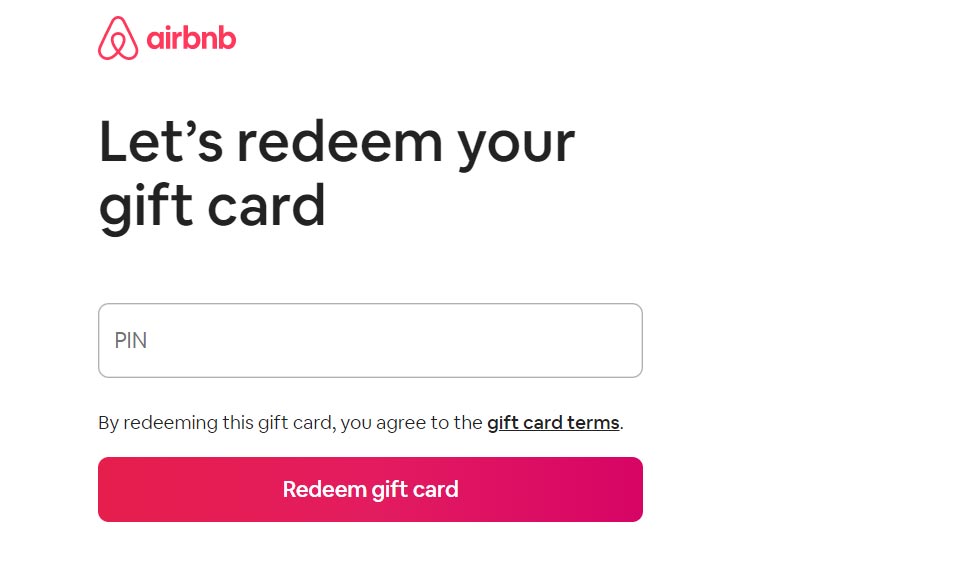
If you have already bought or received an Airbnb gift card as a gift, then redeeming it is as easy as following the steps outlined below.
- Begin the gift card redemption process by first heading over to the official website here. On the top-right corner, select the “Redeem” option.
- A new web page will open where you will have to enter your gift card code and hit “Redeem Gift Card”.
- A new pop-up window will open where the website will ask you to first make an Airbnb account. If you already have one, then you can choose to sign in. Otherwise, you have to create a new account, either through your phone number or email. You will also have the option to register using Facebook, Apple, or Google.
- Once signed in, the gift card amount will be added to your account, and the same can be used for future purchases.
Do note that once an Airbnb gift card is added to an account, the added funds will never expire. You can check your account balance by heading over to “Payments & Payouts > Airbnb Gift Credit”. If you are an Android or iOS user, you can redeem gift card by navigating to “Profile > Payments & payouts” and then “Credits & coupons > Redeem gift card”.

