Founded in 2011, Wise (previously known as TransferWise) is a UK-based enterprise that allows users to seamlessly receive, spend, and transfer funds across multiple countries. If you travel often, then you are aware of the various costs associated with foreign transactions, such as ATM withdrawal fees, currency conversion costs, etc.
But, with the help of the Wise Multi-Currency Debit Card, you can convert currencies using the mid-market exchange rate and low fees while also having the ability to spend any currency you hold in your Wise account for free. Wise allows conversion into more than 50 currencies, spending in more than 200 countries, and withdrawals from more than 2.3 million ATMs.
Additionally, Wise gives you the option to freeze or unfreeze your debit card seamlessly through the mobile app. There is also an “Auto Covert” feature that helps you pay the lowest possible fee when you are spending in a currency that you do not have in your account. Finally, you get two ATM withdrawals per month (100 GBP for each transaction), after which you have to pay super-low fees for each withdrawal.
How to Purchase the Wise Multi-Currency Debit Card
If you are a Wise account user, then you can easily order your debit card either online or through the Wise app on your smartphone. However, if you do not have a Wise account, then you have to create a new account in your name. There are no costs associated with creating a Wise account.
But you do need to pay a one-time fee of 7 GBP when ordering your debit card. Once done, you can start spending with your digital card by loading your balance into it until you receive your physical card in the mail. Your Wise Multi-Currency Debit Card also works with contactless payment systems such as Google Pay, Apple Pay, and Samsung Pay.
The Wise Multi-Currency Debit Card is currently available for customers who are living in the UK, Singapore, Switzerland, Australia, Canada, New Zealand, Japan, the US, Brazil, and most other European countries. Therefore, if you are a resident of any of the above-mentioned countries, you can request the Wise Multi-Currency Debit Card.
The activation time for your virtual Wise Multi-Currency Debit Card is instant. However, for physical cards, you have to wait until it reaches you via mail at your designated address, and you can then use the below-mentioned steps for a seamless activation procedure.
1) How to Activate Wise Multi-Currency Card Online
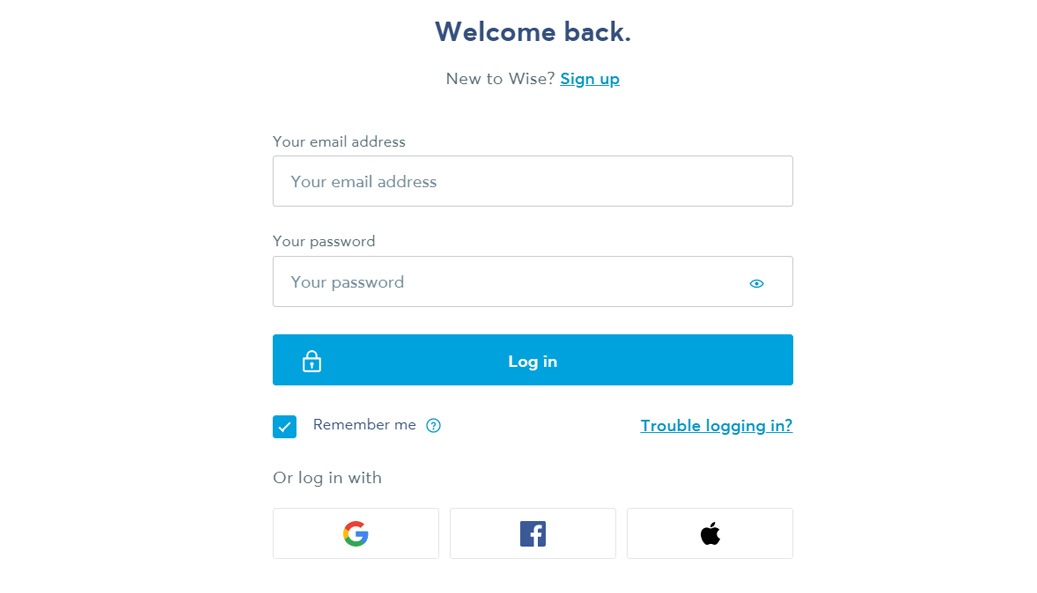
If you are looking to activate your newly received Wise Multi-Currency Debit Card online, then follow the recommended steps provided below.
- To start the activation process, you have to first visit the official website here.
- Sign in to your Wise account using your registered email address and password.
- Once you have signed in, head over to the “Card” section of your account. From there, you have to select “Activate Your Card.”
- Then you have to enter the 6-digit code that is present on the card below your engraved name. The online system will first verify the authenticity of the debit card, and once the verification is complete, you will be asked to choose your PIN.
- Once you have set your PIN, your physical Wise Multi-Currency Debit Card will be ready for usage.
Do note that your card details will only be available in the Wise mobile app once your card has been activated successfully.
2) How to Activate Wise Multi-Currency Card at ATM

If you are planning to activate your Wise Multi-Currency Debit Card through an ATM, then be sure to follow the required steps mentioned below.
- First, you have to look for a local ATM around you.
- Once you have done so, head over there with your Wise Multi-Currency Debit Card.
- Insert the same into the machine and choose either cash withdrawal or balance inquiry.
- It should be known that in Brazil, you have to use the cash withdrawal option since the balance inquiry is unsupported. In Canada, you must instead select a balance inquiry because cash withdrawal is not supported. Also, in Japan, you have to use third-party ATM providers such as E-net, AEON, Daily Yamazaki, and Viewcard.
- Once you have activated your debit card, it will be ready for use.
3) How to Activate Wise Multi-Currency Card at Store

If you are looking to activate your Wise Multi-Currency Debit Card while making your first purchase through the card, then follow the below-mentioned steps judiciously.
- Once you receive your Wise Multi-Currency Debit Card, proceed to pay for your first purchase.
- Head over to your nearest store that accepts payments via debit card and look for the product(s) you want to buy.
- Once you have selected your item(s), during checkout, proceed to pay for them using your debit card.
- You have to use your chip-based card and PIN to complete the transaction.
- After you have successfully paid for your order, your debit card will be activated, and the same can be used for further purchases later on.

