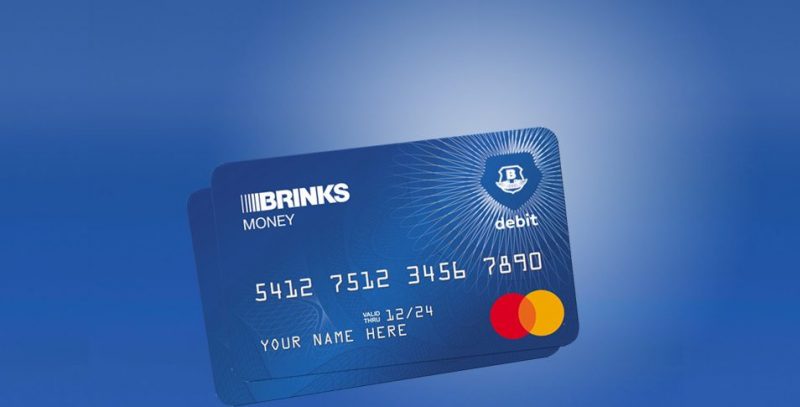The Brink’s Money Prepaid MasterCard is the ideal payment choice for people who want a prepaid credit card but do not want to deal with a monthly fee. This prepaid credit card features a “pay-as-you-go” plan along with multiple benefits and a comprehensive reward system. And since Brink’s Money Prepaid MasterCard is issued by NetSpend, you can use it anywhere across NetSpend’s 130K+ reload locations.
Before you decide to opt for Brink’s Money Prepaid MasterCard, do note that there is no purchase fee for the card. However, there are some additional charges that you need to take care of. For starters, the purchase transaction fee ranges between $0 and $1.5, and the over-the-counter cash withdrawal fee is $3. Additionally, you have to spend $2.50 for every ATM cash withdrawal transaction and $0.50 for an ATM balance inquiry. Lastly, the card reload fee is up to $3.95.
The Brink’s Money Prepaid MasterCard also comes with a slew of other benefits, such as the ability to get text alerts on every transaction you make so that you can track your spending activity. And for every ounce of money, you spend, you get “Payback Points” in return, which you can redeem for cash back on your account. Apart from that, you also get access to Brink’s “Budgeting Tools” and mobile apps on the go for your smartphone.
How to Get Brink’s Money Prepaid MasterCard
To obtain the Brink’s Money Prepaid MasterCard, all you have to do is order it online by providing your name, email address, and mailing address. You will receive your card in the mail in 7–10 business days from the date of application. Order your Brink’s Money Prepaid MasterCard through the official website.
Any individual who is over 18 years of age will be eligible to apply for Brink’s Money Prepaid MasterCard. You have to provide your full name, residential address, and date of birth, along with your US government ID (Social Security Number). It should be known that residents of Vermont, United States, will not be eligible to apply for the card.
The activation time for your Brink’s Money Prepaid MasterCard will be instant, provided you follow the required steps provided below.
How to Activate Brink’s Money Prepaid Online
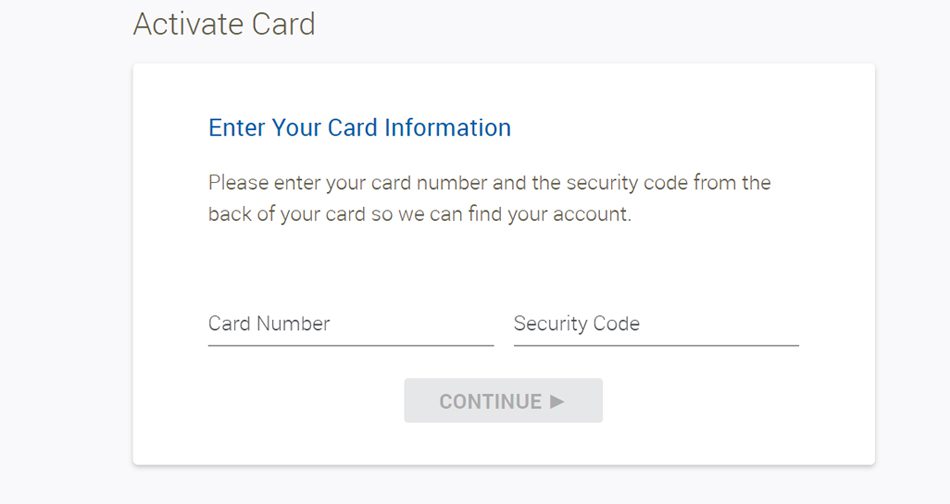
If you want to activate your Brink’s Money Prepaid MasterCard through the organisation’s online portal, then you need to follow the steps mentioned below.
- Begin the activation process by first visiting the link here.
- On the landing page, you will be asked to enter your card information, such as your card number and the security code. The card number can be found on the front of your card, while the security code will be engraved on its backside.
- Once you enter the card information properly, you will be required to verify your identity. Your identity can be verified by providing your government ID, such as your Social Security Number.
- After your identity is verified, you have to confirm your provided information, such as your name, address, and date of birth.
- Once all the required information is confirmed, your card will be activated for usage.
How to Activate Brink’s Money Prepaid on Phone

To activate your Brink’s Money Prepaid MasterCard via the company’s automated toll-free number, be sure to follow the recommended steps provided below.
- Start the activation procedure by first calling Brink’s customer care at 1 (877) 788-9067. Phone lines are open between 8 AM and 10 PM on weekdays and between 8 AM and 8 PM on weekends.
- Navigate through the IVR (Interactive Voice Response) menus and proceed to select the option to activate a new prepaid MasterCard.
- Since the service is automated, no live agent will connect to your call. As a result, you have to verify your name, address, date of birth, and government ID (Social Security Number) all by yourself.
- Once your identity is verified, you will receive a confirmation message on your email address.
- Finally, your Brink’s Money Prepaid MasterCard will be activated for usage.
How to Activate Brink’s Money Prepaid at Outlet

If you are looking to activate your Brink’s Money Prepaid MasterCard through one of the many reload locations available across the United States, then follow the given steps provided below.
- First, you need to find a nearby reload location, which you can do so by visiting the official locator link.
- Proceed to enter your city name, state name, or ZIP code, and the online system will suggest any nearby reload centres.
- Once you have found your preferred reload location, head over to it with your card. Make your first transaction by loading money into your card account through the reload location.
- After the transaction is completed, your card will be activated for further usage.
- Additionally, do not forget to obtain a receipt of the amount that you have reloaded along with your card.
For any other queries, you can contact Brink’s customer care at brinksprepaid@netspend.com.