AIS, or Advanced Info Service, is the largest GSM mobile service provider in Thailand. Founded in 1985, the company handles a total subscriber base of more than 40 million. AIS originally kick-started its business venture as a computer rental business. However, in 1990, the company launched its first analogue 900 MHz mobile phone service with a 20-year lease contract from the TOT or Telephone Organisation of Thailand.
Over time, AIS’ monopoly in the analogue 900 MHz mobile network generated more revenue, allowing it to transition from a private limited company to a publicly traded company on the Thai Stock Exchange in 1991.AIS controls multiple subsidiary enterprises, the major one being mPay, which is a payment processor and the third-largest payment service provider in Thailand. mPay currently has more than 4 million registered users and 700 merchant partners.
As for the technologies, AIS offers 2G, 3G, 3.5G, 4G/LTE, and 5G. Apart from that, AIS also offers more than 100,000 WiFi hotspots across Thailand. If you are looking to shift to AIS network services and want to know the ideal steps to activate your new prepaid SIM card, this guide is just for you.
How to Activate AIS Prepaid SIM Online
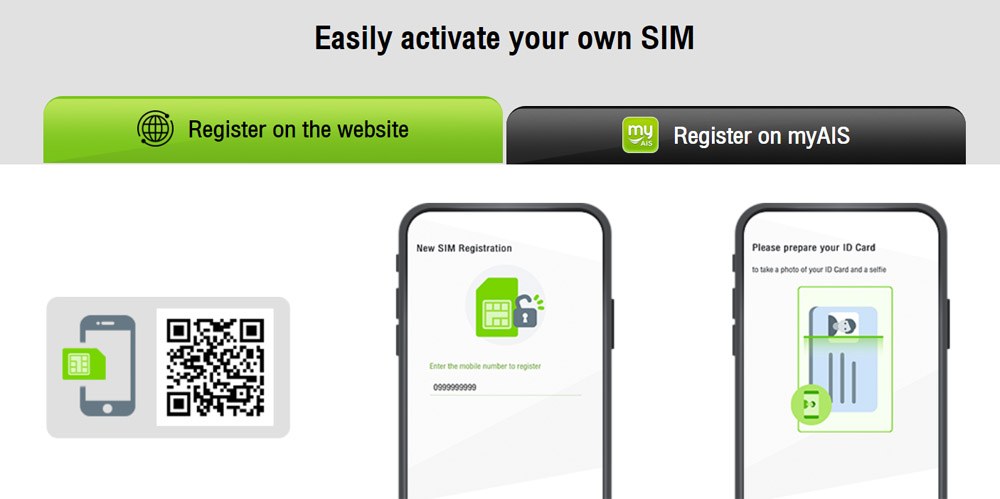
If you are looking to activate your AIS prepaid SIM card online, then we recommend you follow the below-mentioned steps carefully.
- To start the activation process, you have to first insert your new prepaid SIM card into your mobile phone. Once you have inserted the SIM card, visit the official website here and scan the given QR code.
- Open the QR code-generated web page on your mobile phone and verify your new phone number. Once the verification is complete, you can register your new number on the AIS network.
- After that, you have to take a photo of your ID card as well as a photo of yourself. Do keep in mind that the ID card you will be using should be backed by the Government of Thailand. Additionally, ensure that the photo of your face is shot properly so that the same can be verified with the ID card.
- Once done, you have to verify your information and then click on “Confirm.”
- Finally, your new SIM card will be activated, and all you have to do is make a top-up recharge of your choice to start enjoying AIS’ mobile services right away.
How to Activate AIS Prepaid SIM via myAIS
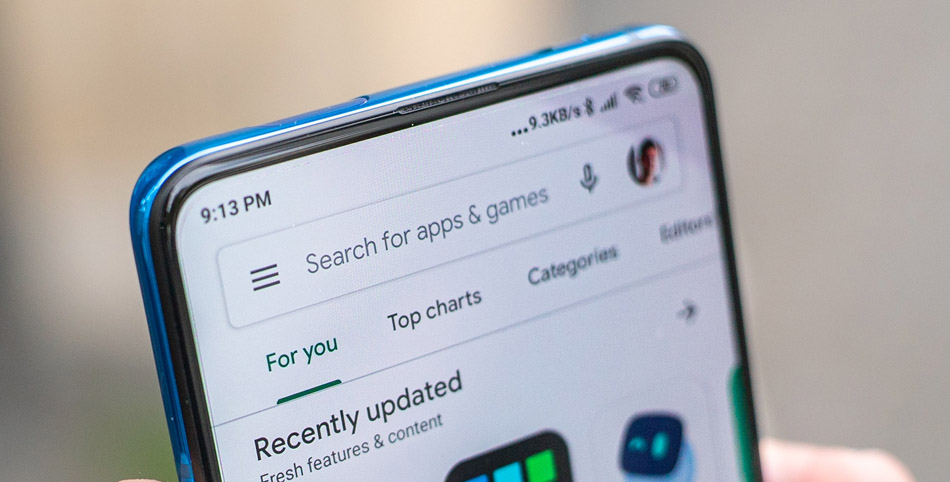
To activate your AIS prepaid SIM card via the myAIS app on your smartphone, follow the steps recommended below.
- Begin the activation process by first downloading the myAIS application on your smartphone. You can find the myAIS application on the Google Play Store (for Android) or Apple App Store (for iOS).
- After downloading the app, launch it, and from the home page of the app, select “Activate SIM.” You then have to select your preferred language.
- Once done, proceed to scan the barcode that is present on the SIM card’s package. After that, you have to enter your new phone number to register.
- Keep your ID card ready because you have to click a photo of it and upload it via the app. Additionally, you also have to click a selfie or photo of yourself and complete the registration process via the app.
- Once the registration process is complete, your SIM card will be activated. As a result, you just have to insert it into your smartphone and top it up with a recharge plan to start using AIS’ voice, messaging, and data services.
How to Activate AIS Prepaid SIM at Store

If you want to activate your AIS prepaid SIM through the offline retail AIS store in Thailand, then follow the given steps below judiciously.
- To start the activation process, you need to first find a nearby AIS store through the official store locator here.
- Once you have found your preferred store, head over to it with your mobile phone, SIM card, and a government-backed ID card.
- Ask the store representative to help you activate your prepaid SIM card. The store representative will first ask you to verify your identity using your ID card. Once the verification is complete, you will be asked to verify your new prepaid phone number and thereby complete your SIM card registration.
- After the primary SIM registration process is complete, you have to insert the SIM card into your mobile phone.
- Finally, recharge your new AIS prepaid number with a top-up plan and start using your new SIM without any hassle.
Additionally, if you have any questions, you can contact AIS customer care at *700. Not to mention, you can also use *121 to check all your balances and overall usage (phone, data, and messages).

