Target Corporation is a US-based discount retailer touted for offering low-priced everyday goods in locations across the country as well as through its website. Originally incorporated in 1902, the company went through myriad name changes over the years before ending up as the seventh-largest retailer in the United States.
At Target, customers can shop for supplies of all kinds of products – ranging from food and clothing to electronics and health care products. With its attractive pricing and wide selection of products, it is no wonder that the company has been one of the most popular retailers in the United States for several decades. Target is currently ranked No. 32 on the 2022 Fortune 500 list and operates more than 1,900 stores throughout the country.
With that being said that, if you are looking for the perfect gift to bring joy to your loved ones, then introducing them to Target gift cards is a great way to do so. That is why we have rounded up some simple steps using which you can purchase your Target gift card seamlessly.
How to Get Deals on Target Gift Cards?
If you are looking to save some money when purchasing Target gift cards, then the best time to acquire them would be during the holiday season in December of every year. You can expect at least a 10 per cent discount on every purchase of a gift card.
Besides shopping through the official Target online and retail stores, you can also obtain Target gift cards through third-party resellers such as Raise or Card Cookie. At Raise, you can expect up to a 10 per cent discount, while at Card Cookie, you can enjoy up to a 7 per cent discount.
How to Buy Target Gift Cards Online?
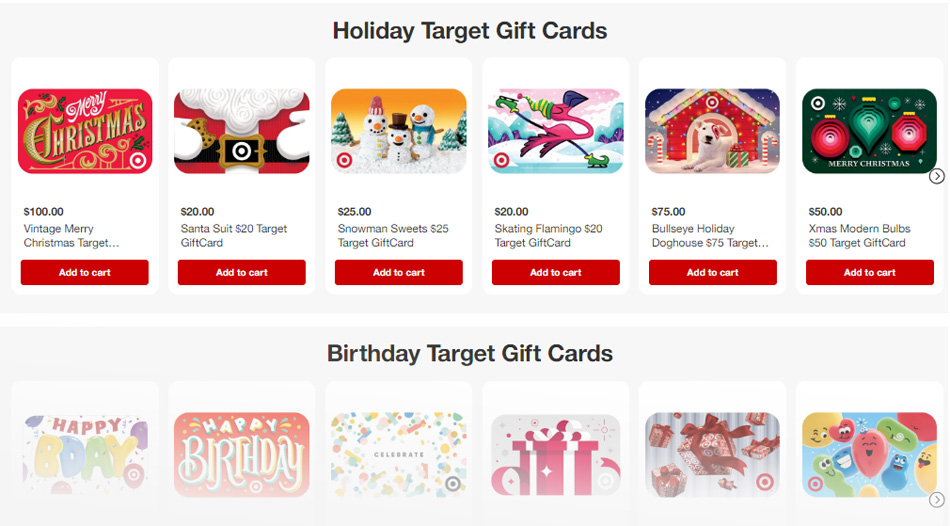
If you are searching for a thoughtful present to offer someone special, a Target gift card might be a fantastic option. To get one, follow the steps outlined below.
- First, you need to visit the official Target website here.
- On the landing page, you will be presented with several gift card options to choose from. These include Target gift cards, speciality gift cards, Visa/MasterCard/American Express gift cards, and corporate/bulk gift cards. Choose “Target Gift Cards” from the aforementioned options.
- A new web page will open where you will be able to select your gift card design based on occasion, such as a wedding, baby, birthday, or thank you.
- Once you have selected your preferred category, choose the design you want for your recipient’s gift card by clicking on it. Additionally, you can personalise the gift card by uploading your photo.
- In the next step, you have to choose your gift card value. Gift card denominations are available from $5 to $500. Plus, you have to select the delivery method (mail, e-mail, or mobile) and the quantity (up to a maximum of 10 gift cards per order). After that, click on “Add To Cart > View Cart & Check Out”.
- To check out, you need to sign in to your Target account. If you do not have an account, then proceed to create one.
- After logging into your account, select your shipping preference and enter the shipping address of the recipient. However, if you are buying an eGift card, then you have to provide the recipient’s email address for delivery. Physical gift cards usually take around 7-10 days to be delivered, while eGift cards are delivered within 4 hours. You can even schedule email delivery of your gift card up to 3 months in advance.
- Once done, proceed to pay for your order. Currently, the supported payment methods on the platform include PayPal, Apple Pay, and debit and credit cards from major vendors such as Discover, Visa, MasterCard, and American Express.
- After successful payment, you will receive a confirmation message in your email, and your gift card will be delivered to the recipient in due time.
How to Redeem Target Gift Cards Online?
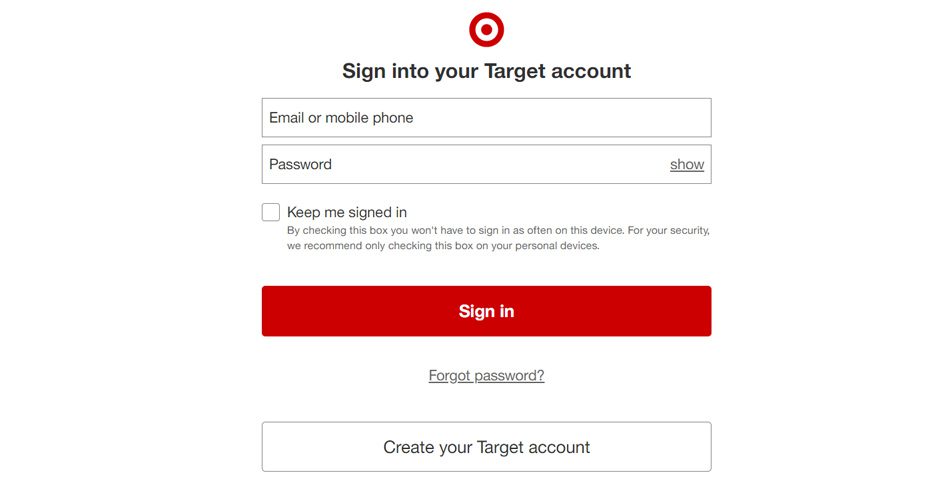
You can redeem a Target gift card for all or part of its value at any Target store or online via Target.com. To begin the redemption process, follow the steps outlined below.
- Head over to the official Target website here.
- Proceed to sign in to your Target account or select the option to create an account (if you do not have one).
- Once logged in, head over to your account details and select “Gift Cards > Save A New Gift Card”. Enter the gift card number and access code to add it to your account.
- After you have added the gift card to your account, select the product you want to purchase.
- During checkout, choose the added gift card as your payment method and pay for your order.
Keep in mind that if your gift card value is less than the order value, then you have to select an alternative payment option to pay the remaining amount of your order. But, if the gift card value is higher than the order value, the remaining amount will stay as a balance on your gift card. Additionally, you can use up to 10 gift cards on a single order.

