Founded in 1989, XL Axiata was the first private cellular company in Indonesia. Headquartered in Jakarta, it is currently the second-largest telecom company in the country with a total user base of more than 55 million. XL Axiata offers its network services across 460 cities including regions such as Bali, Java, Lombok, Sumatra, Sulawesi and Kalimantan. As a result, customers can obtain both 3G and 4G LTE network reception across Indonesia, with 5G rollout currently in the plans at a later stage.
Even though XL Axiata has enjoyed a remarkable journey over the last 33 years, customer satisfaction still leaves much to be desired for. One of the major customer grievances regarding XL Axiata’s network quality is its poor signal strength. So, if you are someone who is residing in rural areas, away from the major cities of Indonesia, internet speeds will be low and the overall network reliability will be less than stellar.
Additionally, the plan prices charged by XL Axiata, even though economical, are similar to its rival network providers, who provide much better network services for the money you spend. Therefore, it should not come as a surprise that if you are someone who prioritises reliability and better services above everything else, then it makes sense to move away from XL Axiata and opt for alternative mobile network service providers in Indonesia.
However, the good news is that – cancelling or deactivating your XL Axiata number is easy. Since there are no lengthy contracts to deal with, you also do not have to worry about paying ETFs (Early Termination Fees). So, if you are ready to cancel your XL Axiata number, then be sure to follow the below-mentioned suggested steps for a successful deactivation.
How to Cancel or Deactivate Number via Phone

To cancel or deactivate your XL Axiata number via phone, follow the recommended steps mentioned below.
- Begin the cancellation process by calling XL Axiata customer care at 817 from your mobile phone dialer. The customer care centre is active 24 hours.
- Navigate through the IVR (Interactive Voice Response) menus and then proceed to connect to a live customer care representative.
- Once connected to a live agent, ask the representative to cancel or deactivate your phone number. The representative will ask you for your XL Axiata phone number as well as information for personal verification.
- After your identity has been verified, the customer care representative may ask you the reason for your deactivation. Based upon your response, the agent will try to entice you with viable solutions or offers, so that you change your mind. But, if you have made up your mind to cancel your XL Axiata number, go ahead and give the final confirmation.
- The customer care representative will register a request for deactivation and will also let you know the effective date for deactivation. Additional confirmation messages will also be sent to your XL Axiata phone number and registered email address.
How to Cancel or Deactivate Number via Email
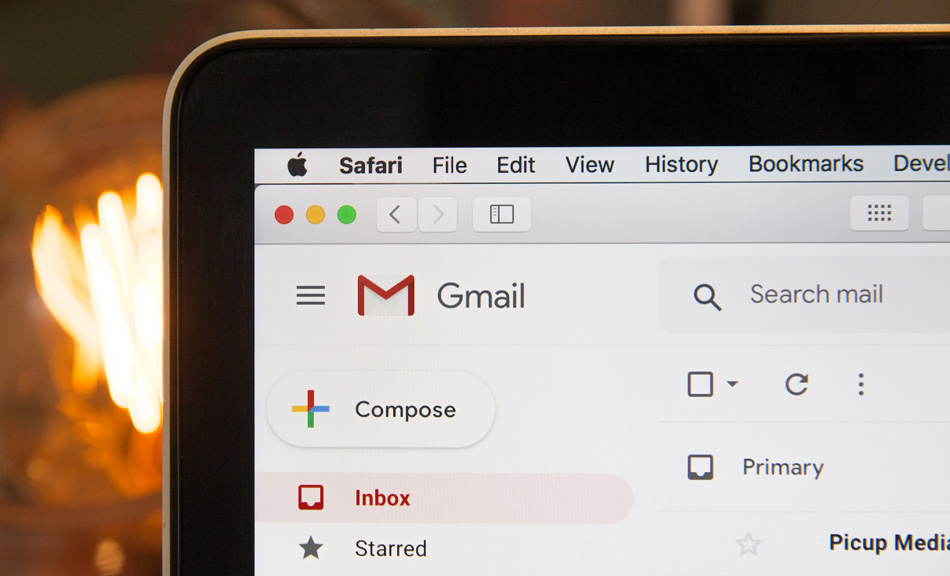
If you cannot connect to the XL Axiata customer service via phone, then you can register your cancellation request via email by following the below-mentioned steps.
- To start the deactivation process, draft an email for cancellation containing all necessary information for identity verification as well as your reason for cancellation. Ensure that you provide a proper explanation so that the customer service team can understand your pain points. Additionally, you can also attach any pictures (if necessary) to prove your reasoning.
- Once your email message has been drafted, send the same to customerservice@xl.co.id.
- Wait for a reply from the customer service team. Typically immediate replies are provided to all customers.
- Once the customer service team accepts your request for cancellation or deactivation of your XL Axiata number, you will be notified of the same.
- The customer service team will also notify you regarding the effective date of cancellation via email as well as a text message on your XL Axiata number.
How to Cancel or Deactivate Number at Stores

If you want to cancel or deactivate your XL Axiata number with the help of offline retail stores, then proceed to follow the suggested steps below.
- The primary step should be to find the nearest XL Axiata retail store around you. You can do that by visiting the official store locator here.
- You have to select the province you are residing in Indonesia and the online system will recommend you the active stores in that province. Once you have selected your preferred store location, head over to the same with your mobile phone (containing the SIM card) along with any supporting documents for identity verification.
- First verify your identity with the store representative and then proceed to ask for cancellation or deactivation.
- Your XL Axiata number will be deactivated on spot and you will be notified about the effective date of the deactivation.
- Additional confirmation messages will also be sent to your registered email address and phone number.
If you have any additional queries, you can also contact the XL Axiata customer service team by downloading the myXL smartphone app from the Apple App Store or Google Play Store.

