Back in the day, Garmin was exclusively known for their GPS (Global Positioning System) devices, allowing trekkers and adventurers to march into the unknown without having to worry about finding directions. The company launched its first handheld GPS device in the 1990s, which helped it gain momentum in the consumer space.
But the slew of smartwatches, especially from Apple and Samsung, rendered these handheld GPS devices obsolete, and Garmin was forced to look for a better product match for their customers. As a result, Garmin created its own smartwatch line-up, for which the Garmin Venu SQ 2 became a worthy addition. Boasting a modern, square-shaped design that complements both casual and formal attire, the smartwatch comes with a bright OLED display, ensuring excellent visibility even in bright sunlight. And its health and fitness features, such as heart rate tracking, stress monitoring, sleep tracking, and blood oxygen saturation, among others, make the device no less competitive than the other similar market offerings.
Beyond its smart features, the Venu SQ 2 sports an impressive battery life, lasting close to ten days on a single charge, providing a perfect balance of style and functionality. However, if you have recently been unsatisfied with the watch’s performance, battery life, or any of its advertised smart features, then our all-inclusive guide can help you connect with the nearest service center right away.
Here is How to Repair Your Venu SQ 2
Whether you are looking to repair your Garmin Venu SQ 2 in the United States or in the United Kingdom, keep in mind that the company does not disclose the location of its service centers publicly. As a result, for repair needs, you need to contact the customer support team (in either of the aforementioned countries) and complete the repair request submission process in a manner relevant to the company.

To start the repair process, follow the suggested steps laid out below.
- Begin by calling Garmin customer support in the United States at 1-800-800-1020 or in the United Kingdom at 0808 238 0000 / 03708501242. Phone lines are open on weekdays between 7 AM and 7 PM in the US and between 8:30 AM and 5:30 PM in the UK.
- Navigate through the on-call menus and select the option to speak to a customer care executive.
- Once a customer care agent connects to your call, state that you want to register a product repair request and then provide details regarding your device. These include your device serial number, model name, and the date of purchase (for warranty purposes).
- After that, describe the problem you have been facing with your device. Try to be precise and descriptive in your communication, so that the other person on the line can understand the pain points.
- Once the customer care agent collects all the required information (including your contact information), your repair request will be submitted, and you will be contacted in due time to send your device (via mail) for repairs.
How to Check and Claim Warranty
All Garmin devices, including the Venu SQ 2, come with a one-year warranty in the United States and a two-year warranty in the United Kingdom. The aforementioned manufacturer warranty allows every Garmin product to be free from defects in materials or workmanship for the period it is covered. And within this warranty period, the company will either repair or replace any components that may fail during normal usage conditions. Remember that the warranty coverage will not apply to physical damage inflicted on any of its devices that may be caused by accident, abuse, misuse, water, or any other external cause.
Repaired or replaced devices come with a 90-day warranty, and if the repaired device is still within warranty, then the new warranty will either be 90 days or till the end of the original one-year period, whichever is longer. It should be known that if Garmin cannot repair or replace your defective device under warranty, then you will have the option to exchange the device for a full refund of your purchase price.
To claim warranty for your Garmin device, all you have to do is contact the company’s customer support via the repair process outlined beforehand, and after that, you will need to ship the device with its original sales receipt (for warranty proof) to the company warranty service station.
Lastly, Garmin also offers out-of-warranty screen replacements for a standard fee, which you need to initiate via customer support.
How to Download User Manual
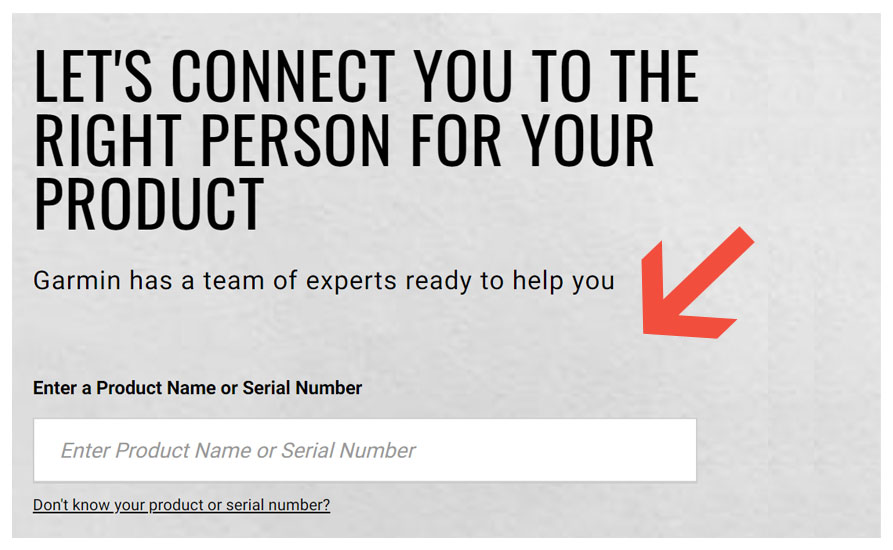
The most straightforward way to learn more about your Garmin Venu SQ 2 smartwatch is by going through its user guide or manual, as you will essentially discover some interesting tidbits regarding your device.
To download the user manual, visit the official support page either in the United States or the United Kingdom. On the landing page, type in the name of your device in the search box and select the relevant suggestion. You will then be redirected to a different web page, where under ‘Manuals’, you will be able to view or download the user guide effortlessly.

