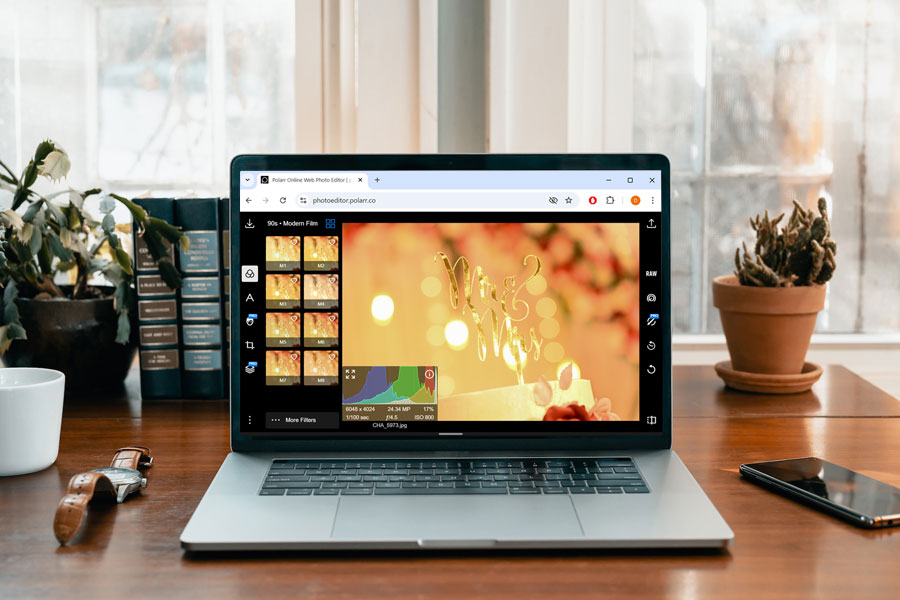Popular as a comprehensive photo editing tool, Polarr caters to both amateur enthusiasts and professional photographers with its quick adjustments and intricate edits. Showcasing a robust suite of features to transform your images, the platform boasts a user-friendly interface that makes it accessible to users of all skill levels.
From performing basic adjustments such as exposure and contrast to advanced options such as color grading, Polarr equips you with a wide range of tools to fine-tune your photos. Users also get access to a vast collection of filters that allow you to instantly apply artistic effects to your images, saving you precious time and effort. Additionally, the platform incorporates AI (Artificial Intelligence) technology to enhance certain editing tasks, such as automatic background replacement and portrait enhancement. And since you can avail Polarr’s services via the web as well as on mobile devices, you can always enjoy their availability on-the-go.
Polarr regularly updates its app with new features and enhancements, ultimately keeping up with the demands of the community. However, the platform does come with its caveats, such as limited RAW (image format) support, inconsistent AI results, and an overbearing subscription-based paid model. So, if you have a complaint that you would like to share with Polarr’s customer support, then our comprehensive guide is the way to go.
How to Create Support Ticket
Polarr has created a dedicated support ticket submission process, through which the platform’s users can let their issues be known on a fast-track basis. Before you decide to register a complaint, remember to always include as much information and detail as possible to reduce delays between replies. To start the process, simply follow the below-mentioned steps judiciously.
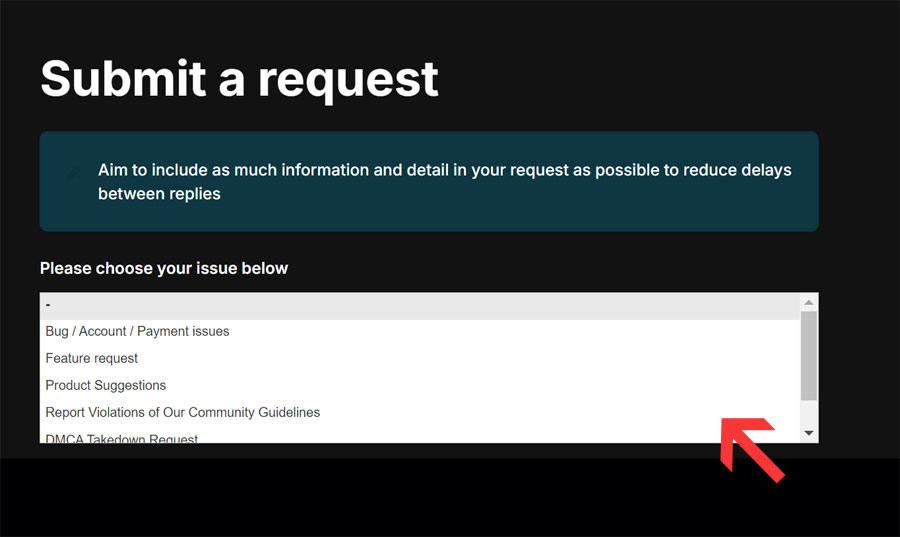
- First, you need to head over to the official support web page.
- On the landing page, select your relevant issue from the drop-down menu. For instance, if you have a payment-related problem, then select ‘Bug/Account/Payment Issues’.
- Once you have selected your issue, provide your email address and name, and then select the exact type of issue for which you are contacting the support team.
- After that, select your platform of choice (on which you are experiencing the issue or on which you are using the service) as well as your ‘Polarr Membership Status’.
- In the subsequent step, provide a detailed description of your problem, and you will also have the option to attach files/documents/photos/screenshots that can properly support your cause.
- Once done, hit ‘Submit’ and your request will be submitted instantaneously. After that, wait for an official reply from customer support.
How to Cancel Subscription; Manage Billing
Polarr Pro, which is Polarr’s paid subscription model, relies on a monthly or yearly fee to get started. Polarr Pro comes for $7.99 per month or $47.99 per year, based on the payment option you end up choosing. Additionally, there is another service, known as ‘Polarr Next‘, where you have the option to pay-as-you-go or opt for a monthly/yearly subscription plan.
To cancel your Polarr subscription today, follow the necessary steps listed below.
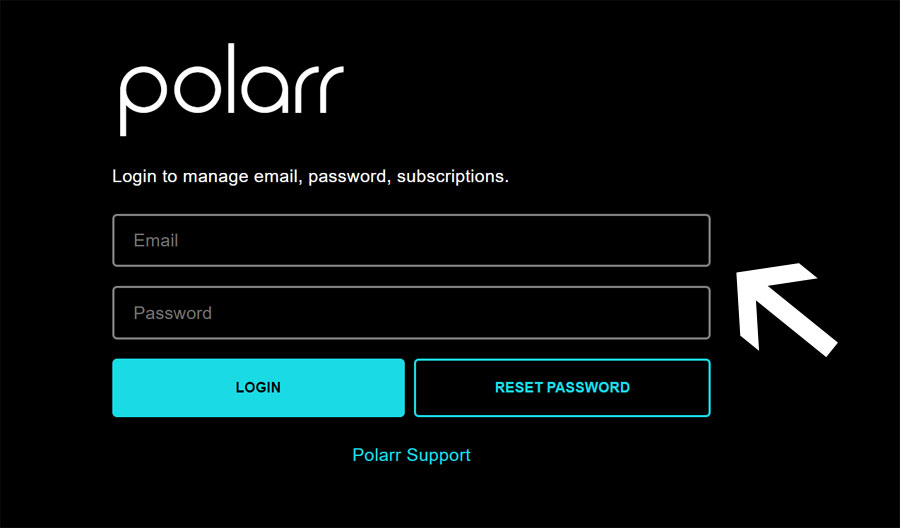
- Begin your journey by first visiting the official website.
- On the landing page, you will be required to sign in to your Polarr account.
- Once signed in, head over to your ‘Profile > Settings > Purchases’ page, and from there you will be able to view your subscription status, such as the plan that you are currently on and its expiration date.
- From there, proceed to cancel your subscription. Alternatively, Polarr also gives you the option to either upgrade or downgrade your subscription plans.
- After confirming your decision to cancel your subscription, your subscription will be canceled momentarily.
- Once the cancellation process is successful, your subscription will continue until it reaches its expiration date.
If you face any trouble canceling your subscription, you can always submit a support ticket by following the steps mentioned in the previous segment.
Overview of Products and Services
Polarr is primarily known for its photo editing software, which is currently available on a variety of different platforms, including web-based access, desktop apps, and mobile apps. And to ensure that it offers a diverse set of features for its customers, the service has introduced a relatively simple pricing structure.
Polarr offers both free as well as a paid (Pro) plan. The free plan provides access to basic editing tools, filters, and some advanced features, while the ‘Pro’ suite gives users access to all features, including advanced adjustments, AI tools, and premium filters, for a special monthly/annual subscription fee.
In addition to that, Polarr has also recently released its ‘Next’ photo editing service, which relies on AI to streamline and enhance the editing process. For example, with Polarr Next, you get access to batch processing, advanced professional-grade tools, and the option to access your photos and edits from anywhere with an internet connection. Essentially, Polarr Next aims to revolutionize photo editing by automating repetitive tasks and allowing photographers to focus more on creativity.