E-ZPass is a convenient and easy way to pay for tolls on Pennsylvania’s highways. With E-ZPass, you get access to an electronic payment system that allows vehicle owners to drive through automated lanes within the state and conveniently pay their tolls. Such a robust and efficient system eliminates the need for manual payments and lengthy toll booth queues.
One of the major benefits of using E-ZPass in Pennsylvania is that drivers can save time, reduce congestion on roads, and lower their fuel costs by eliminating wasted time at toll booths. In addition to that, you can also enjoy discounts from participating retail partners every time you use your pass. As a result, E-ZPass Pennsylvania makes driving around Keystone State easier than ever before.
What are the Requirements?
When registering for E-ZPass Pennsylvania, you will have two types of accounts to choose from: personal and commercial. A personal account will allow a maximum of nine transponders with all types of vehicles (including RVs), with a gross vehicle weight of 15,000 pounds or less. On the other hand, if you have a vehicle or RV that has a gross weight of over 15,000 pounds or need ten transponders or more, then you need to opt for a commercial account.
To apply for an E-ZPass Pennsylvania account, you will need to provide your email address, your driver’s license, your vehicle license plate number, and your credit card (as a payment option). Credit cards from Visa, MasterCard, Discover, and American Express are supported on the platform. Additionally, do keep in mind that, apart from the registration fee, you also need to pay an annual service fee of $3 per transponder.
What are the Steps to Buy a Pass?
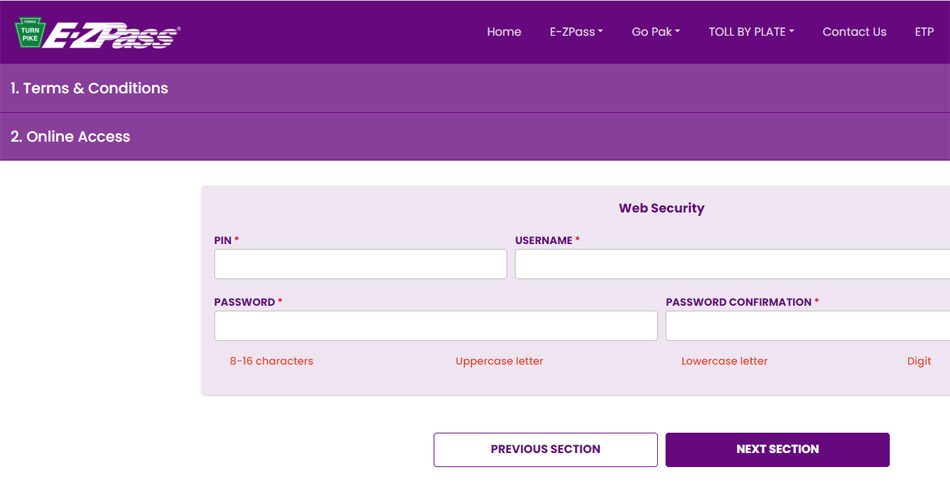
If you are planning to open a personal E-ZPass Pennsylvania account online, then you can follow the below-mentioned steps carefully.
- Begin the account opening procedure by first visiting the official website here.
- On the landing page, you will be greeted with various terms and conditions that you have to agree to. Once you have checked the “Agree” button, click on “Next Section”.
- The first step involves the creation of an account by choosing a username, account PIN, and password.
- Then you need to provide your contact details, such as your name, address, phone number, and email address. After that, you have to select your account notification and statement delivery preferences.
- In the next step, you have to provide details about your vehicle(s), such as its make and model along with the licence plate number(s). Additionally, you also need to state the number of transponders you require.
- Once you have entered your vehicle information, choose your preference for your account balance replenishment procedure, followed by your payment information. You can also decide to opt for “E-ZPass Plus” benefits.
- Before checkout, you will be shown a summary of your order, after which you will be able to confirm your account registration and transponder purchase.
In addition to the steps mentioned above, you can also open your personal E-ZPass Pennsylvania account through the PA Toll Pay App or by phone at (877) 736-6727. Phone lines are open from 8 AM till 6 PM, from Monday to Friday. Offline applications are also accepted at the PA Turnpike Customer Service Center, 300 East Park Drive, Harrisburg, PA 17111. All you need to do is download the form manually, fill it out, and submit it.
How to Credit Money into Account?
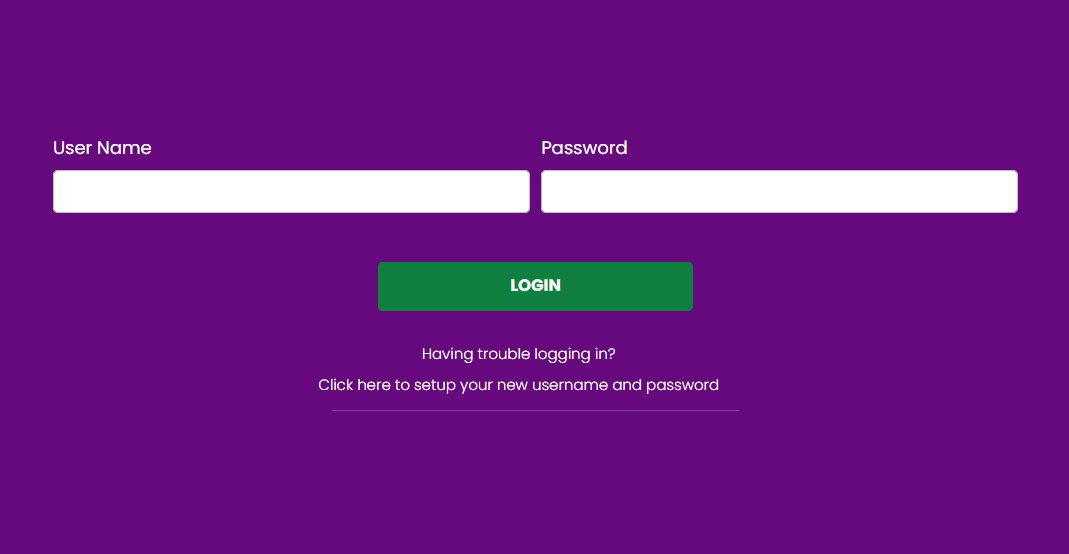
Now that you have been able to successfully create your personal E-ZPass Pennsylvania account, adding money to your toll account balance is as simple as following the steps recommended below. Keep in mind that if you have selected an auto-replenishment option (either via your bank account or payment card) during the registration process, then you do not require to add money manually.
- Start by first signing into your E-ZPass Pennsylvania account here.
- Head over to your account settings to add money to your toll account. The minimum threshold for a toll account balance using manual replenishment is $15.
- Select the amount of money you want to add to your account, and then proceed to transact the same online using your debit or credit card.
Manual replenishment can also be carried out by using the PA Toll Pay App or by calling (877) 736-6727. You can also mail your cash payment to the PA Turnpike E-ZPass Customer Service Center at 300 East Park Drive, Harrisburg, PA 17111. Allow a time frame of ten days for cash payments via mail deliveries to be credited to your account.
What are the Steps to Pay For Violations?
If you have any unpaid tolls related to on-road violations of rules and regulations, then you can follow the below-mentioned suggested steps to settle your dues.
- Use the official website to look up your unpaid invoice here.
- Enter your name, ZIP code, vehicle licence plate number, and the licence plate issuing state. The online system will then retrieve the amount due in your name.
- Proceed to pay the due amount and obtain a receipt as proof.
It should be noted that if the unpaid toll fee amount reaches $250 or more, then you will risk losing your vehicle registration temporarily. You can call customer support at 1-877-736-6727 to pay your toll violation dues or for other queries.

