Created by the company that made TikTok, CapCut is a product of ByteDance and has rapidly risen to become one of the most popular video editing apps worldwide. Known for its user-friendly interface, coupled with a robust feature set, it has made it a go-to choice for both amateur and professional content creators.
Presently available on major platforms, including Android and Apple devices, CapCut offers a comprehensive range of video editing tools – from basic trimming and splitting to advanced features like green screen, keyframing, and color correction. The service also boasts an extensive library of music, sound effects, stickers, and templates, providing users with ample resources to enhance their videos. Besides that, users can also fine-tune audio levels, apply filters, and even extract audio from videos.
One of Capcut’s standout features has been its vast collection of templates, that can be customized to suit different content styles, saving users significant editing time. And the integration of AI (Artificial Intelligence) features such as background removal and object tracking showcases the platform’s technological advancements. With that being said, no service is perfect, and if you feel that CapCut is not catering to your requirements anymore, then our comprehensive guide should be able to help you delete your history and personal data seamlessly.
Here is How to Delete Your CapCut History
Each video or graphic design that you create on CapCut will be saved in your account until you manually delete or erase it. If you are planning to delete all your past projects saved on the platform, then you can effortlessly do so by following the recommended steps provided below.
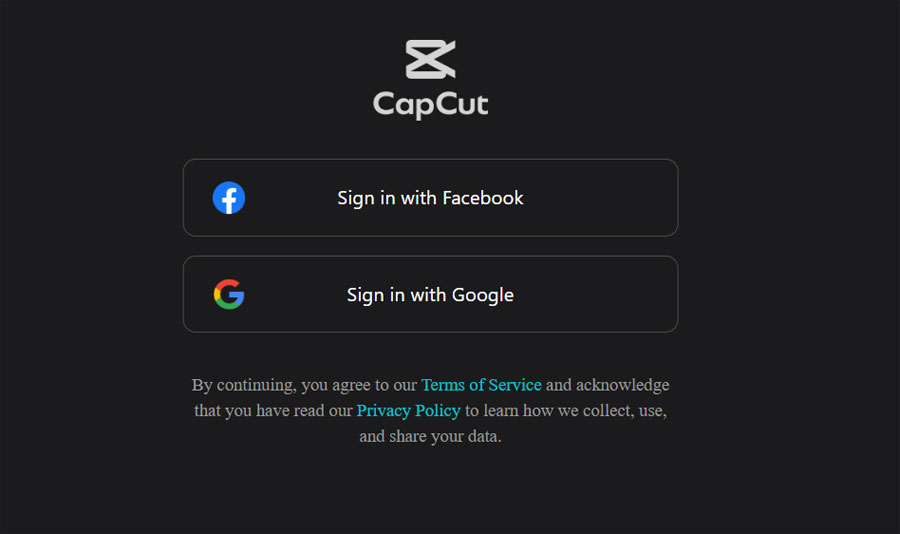
- First, you need to head over to the official website.
- Proceed to sign in to your account, and then head over to your dashboard, from where you can view all your past projects.
- Select a project that you want to delete, and then right-click on it to view the hidden options.
- From there, select the ‘Delete’ option, and once you provide the confirmation, your video or graphic design project will be erased from the platform instantly.
Steps to Close Your Account
While deleting your history can take quite a bit of time if you are going to delete your projects one-by-one, you can also take the extra step of deleting your CapCut account so that all your associated data gets deleted instantly. Doing so will help you save the effort of deleting your history manually.
To start the account deletion process, follow the necessary steps listed below judiciously.
- Start by first signing into your CapCut account.
- Once you have signed in, head over to your profile settings.
- From your profile settings, click on ‘Manage Account’, and from there, select ‘Delete Account’.
- Confirm your decision, following which you need to complete a verification process to authenticate the account deletion. Once verification is complete, your account will be deleted.
Overview of the Privacy Policy

CapCut’s ever-expanding privacy policy applies to its smartphone and desktop applications, as well as its web interface, ensuring that you, as a customer, will have a similar experience across all platforms.
Starting with the information that is collected by CapCut, include your registration information, such as your date of birth, email ID, associated accounts on other social media platforms, as well as any other information that you may disclose in your user profile, such as gender. CapCut will also collect data related to the content you create, upload, generate, or access through its platform, including the images and videos that you upload onto the service.
All the aforementioned collected user data will be used for a variety of different purposes, such as your birth data being used to verify your age and identity, while your email ID will be used to communicate with you (including to notify you about alterations to the service). Apart from that, your personal data will be utilized to provide you with tailored or personalized content that may interest you. Keep in mind that your personal information can also be used against you, especially in cases of fraud, abuse, or illegal activity being carried out on your account.
CapCut explicitly discloses that your personal information will be shared with third-party service providers and business partners to provide you with better services as well as for marketing and analytics purposes. With the help of analytics (data or crash analytics), CapCut can also improve and optimize its platform to provide you with more personalized content. Additionally, when you decide to link your CapCut account with other social media platforms, remember that your CapCut account and personal information will also be shared with those platforms (based on the permissions provided).
Lastly, when it comes to legal obligations and rights, CapCut reserves the power to share your collected personal information with law enforcement agencies, public authorities, or other entities if the company is legally required to do so.

