The Graubunden canton in Switzerland boasts beautiful scenery, rustic villages, and a massive network of public transportation, allowing travelers to enjoy their stay and explore the region’s finest. And for travelers who are looking to spend a month-long vacation or even more, the BUGA Monthly Season Ticket is the perfect way to make their journey more convenient.
Known as the ‘Graubunden General Travelcard’, the BUGA Monthly Season Ticket offers a monthly pass granting any traveler unlimited travel on public transportation throughout the entirety of Graubunden. This means you can take trains, buses, and even cable cars to your heart’s content, ultimately making your journey incredibly cost-effective and convenient. Additionally, with the fixed cost of the BUGA ticket, you will not be tempted to spend more than your current travel budget.
Having said that, if you are looking to know more about the BUGA Monthly Season Ticket, including the ways through which you can make your purchase, then our in-depth guide is just what you need.
What are the Types of Tickets and Respective Cost
By using the BUGA Monthly Season Ticket, you will have the authority to travel to the entirety of Graubunden, such as Sargans, Bellinzona, Chiavenna, and Mals, as well as take the Bernina Express bus from Tirano to Lugano, from Tirano via Stelvio to Mustair, and from Splugen to Chiavenna. So, regardless of whether you travel by train or bus, all public transportation costs are included in the price of the travel card for a period of one month.
Currently, the BUGA Monthly Season Ticket starts at 230 CHF for the 2nd Class and goes up to 350 CHF for the 1st Class. For children aged between 6 and 16 years and youth aged between 16 and 25 years, the cost for 2nd Class tickets is 170 CHF, while the cost for 1st Class tickets remains unchanged. All prices include taxes, and there are no special concessions for senior citizens.
How to Buy Your Ticket on Web
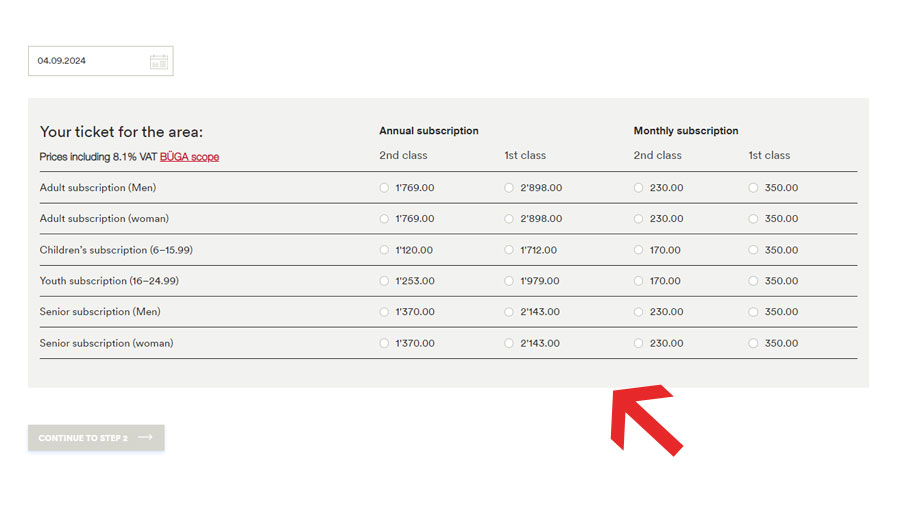
The best way to get your BUGA Monthly Season Ticket is by purchasing them online. To do that, follow the suggested steps provided below.
- Start the subscription purchasing process by visiting the official website here.
- On the landing page, under ‘BUGA > Subscriptions’, select ‘Choose’.
- A new web page will open where you will need to first select the date from which you want your subscription to start.
- After that, you will be required to choose your preferred monthly subscription option. Keep in mind that BUGA also offers annual subscription rates. So, if you intend to stay more than a year in Graubunden, then you can select an annual subscription.
- Once you have made your selection, click on ‘Next Step’, and you will be asked to register or sign in to your Swiss Pass account.
- After signing into your Swiss Pass account, proceed to make the payment for your ticket online. Multiple payment methods are supported, including debit and credit cards (VISA, MasterCard, and American Express).
Once you have successfully made the payment, a confirmation for the same will be shown on your screen. You will also receive a confirmation message on your Swiss Pass registered email address, where you will be notified regarding the start and end periods for your BUGA subscription.
Apart from purchasing your BUGA Monthly Season Ticket online, you can also buy the same from any staffed ticket counter within the Graubunden network operated by Swiss Federal Railways (SBB), via SBB ticket machines in Graubunden stations, or via SBB’s official website for BUGA travel cards.
For any further assistance, you can get in touch with BUGA customer support via phone at +41 81 288 43 44 or via email at info@gr-invia.ch. You can also send mail to the official address, which is Bahnhofstrasse 25, CH-7001 Chur, Switzerland.
How to Alter Ticket Class
If you have already purchased your 2nd Class BUGA Monthly Season Ticket and you want to upgrade to a 1st Class ticket, then you can easily do so by following the steps laid out below.
- Begin your journey by heading over to the official website here.
- Click on ‘BUGA > Class Change’ and you will be redirected to a new web page.
- Select your preferred date and then choose the type of monthly subscription upgrade you require (adult, youth, or children). After that, click on ‘Next Step’.
- Once done, you will be required to sign in to your Swiss Pass account. Ensure that you log in to the same account that you used to originally purchase your 2nd class tickets.
- After that, you will be required to pay the deficit amount online, which you can do by using your debit or credit card (VISA, MasterCard, or American Express).
- Finally, you will receive a confirmation on your screen as well as on your registered email address, stating that you have upgraded your ticket class.

