Popularly known as the ‘Midland Expressway’, the M6toll is a six-lane motorway, bypassing the congested A5, A38, A446, and M6 highways around Birmingham, United Kingdom. Stretching a total distance of 27 miles, construction for the motorway began in 1991 so that the region could keep up with the growth and development. By 2003, it was opened to the public, and today it handles more than 50,000 vehicles each day.
The M6toll primarily offers reliable, stress-free, and swift movement, especially for those who are traveling across the Midlands. By utilizing the motorway, you will not only be able to reduce your overall travel times during peak hours but also enjoy 24×7 support via a dedicated control room team and on-road patrol officers. This is because the support staff continue to monitor the highway day and night while also offering on-demand assistance. Additionally, the M6toll also features a variety of restaurants, hotels, and fuel stations, so you do not have to worry about vehicle breakdowns or any other emergency situations during your journey.
If you are a regular user of the M6toll plaza and are looking to streamline your traveling experience by skipping the queues, then opening up your dedicated M6toll account is the way to go. To start the application process, continue reading our in-depth guide until the end.
What are the Eligibility Requirements
For normal users, there are no specific eligibility requirements that you need to fulfill to hold a M6toll account. All you have to do is provide your vehicle registration number and your debit or credit card details, and your account will be set up on the M6toll’s Automatic Number Plate Recognition (ANPR) system.
However, it should be known that the type of account you will need will be based on the number of vehicles you possess. For instance, if you have less than five vehicles, then you need to opt for a ‘personal’ account. On the other hand, more than five vehicles will attract a ‘business’ account.
Additionally, you can opt for the ‘Mobility Expansion Pass’ on the M6toll, which exempts you from paying tolls, provided you can showcase any one of the following documents during your application process: vehicle registration document stating ‘disabled’ road tax classification; a confirmation letter claiming vehicle ‘disabled’ status under a Motability Vehicle Lease Agreement; document of Disability Living Allowance (DLA) or Personal Independent Payment (PIP); war pensioner mobility supplement; or Armed Forces Independence Payment.
How to Apply and Activate
With the eligibility requirements properly discussed in the previous segment, be sure to go through the below-mentioned steps that you need to fulfill to complete the sign-up and activation process for your M6toll account.
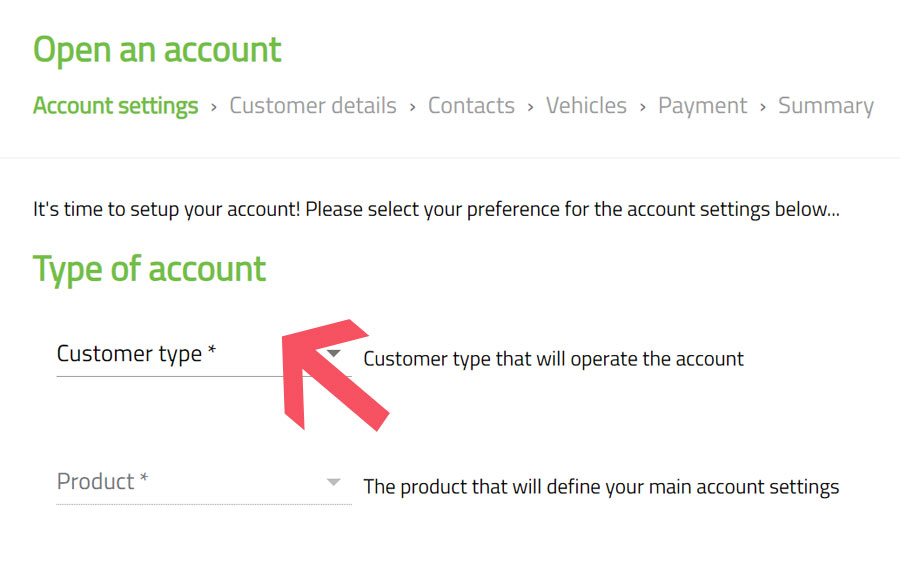
- Start the account creation process by visiting the official website here.
- On the landing page, you need to first select your ‘Type Of Account’, which is either ‘Personal’ or ‘Business’.
- Once you have selected your account type, the associated ‘Product’ category will also be automatically filled out. For instance, if you have selected your account as ‘Personal’, then the ‘Product’ section will showcase a minimum set-up and automatic top-up amounts of 30 pounds (each), along with a low balance of 15 pounds with a monthly statement periodicity of 1 vehicle.
- After that, you will be able to set the payment thresholds for your M6toll account. For example, if you want to increase the minimum balance per vehicle from 15 pounds to 20 pounds, you can do that.
- Once done, confirm the terms and conditions, and then click on ‘Next’.
- In the subsequent step, you will be required to enter your personal details, such as your name, along with your contact details, such as your email ID and phone number.
- After that, you need to set up a strong password for your M6toll account and provide your residential address, which will act as your primary postal address. Once done, click on ‘Next’.
- In the next step, you need to provide details regarding your vehicle(s), such as the vehicle registration number, make and model of the vehicle, and other necessary information.
- Finally, you need to provide your payment details, such as your debit or credit card credentials, which will be stored in the M6toll system for future automatic top-ups.
- Once you complete the payment process successfully, your M6toll account’s Automatic Number Plate Recognition (ANPR) system will be set up and ready for use.
How to Contact For Help
The ideal way to get in touch with M6toll’s customer support team is via phone at 0330 660 0790. Phone lines are open from 8:30 AM to 5 PM, between Monday and Friday. Additionally, you can also send an email to customer.services@m6toll.co.uk.
How to Settle a Payment Notice
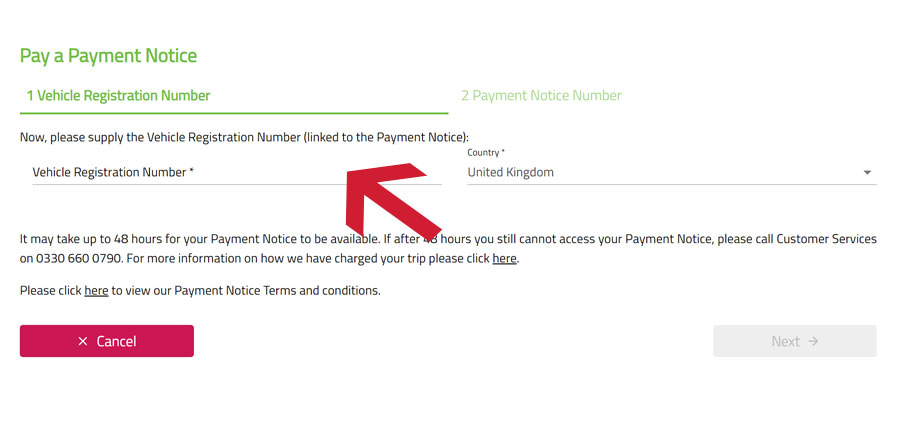
If you have a pending payment settlement notice on your name on the M6toll system, then you can easily settle the dues by following the steps suggested below.
- Begin by first heading over to the official website here.
- On the landing page, you can retrieve your payment notice dues by typing in the payment notice number or your vehicle registration number, followed by clicking on ‘Next’.
- After that, pay the requisite dues online, preferably using your debit or credit card.
- Once done, take a printout of the payment receipt for future reference.

