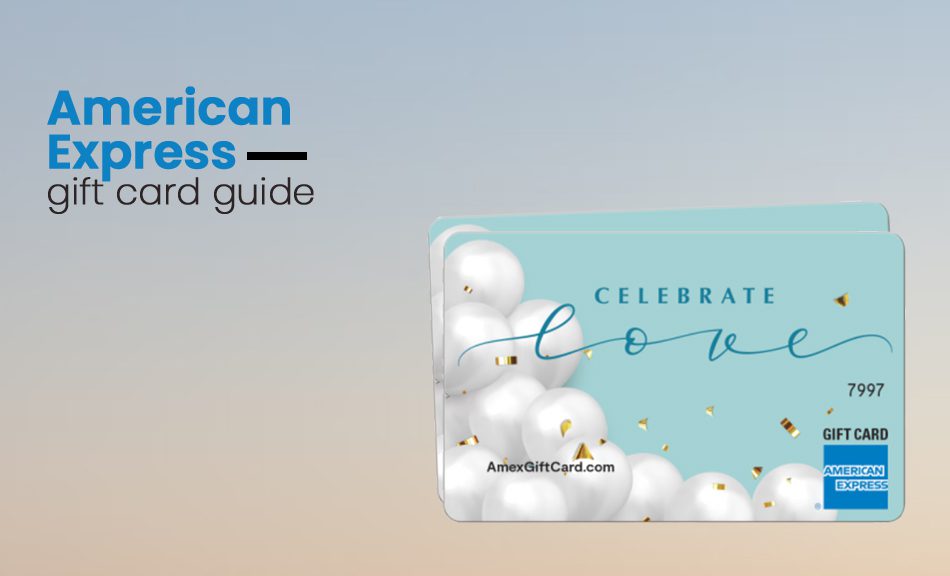American Express is a multinational financial services corporation, headquartered in New York City, United States. Originally founded in 1850 as an express mail business in Buffalo, New York, American Express is today one of the most valuable organisations internationally. The company is also named one of the 30 components of the Dow Jones Industrial Average.
Being the world’s leading issuer of credit cards, American Express has over 112 million credit cards in circulation worldwide. Besides providing credit card services, the company also offers charge cards, travel services, business cards, merchant processing services, payroll services, and marketing services for small businesses.
Under cards, American Express offers a variety of options. Prepaid gift cards are one of those. You can use them for gifting or to let young shoppers enjoy within set limits.
The ideal way to save money when shopping for American Express gift cards is to redeem your American Express Membership Rewards Points in exchange for gift cards of your choice. Membership Rewards Points are awarded when you use your American Express credit card to make purchases online. When enough points are accumulated, they can be swapped for rewards.
How to Buy American Express Gift Cards Online?

If you are looking to gift your loved ones the joy of owning an American Express gift card, then you can do so by following the steps mentioned below.
- Start your shopping journey by first heading over to the official website here.
- On the landing page, scroll down till you reach the “Physical Gift Cards” and “Digital Gift Cards” sections.
- Select the type of gift card you want to shop for. If you want to shop for physical gift cards delivered to a physical address, then choose between business or personal gift cards. On the other hand, if you want your gift card to be sent via email, then choose between business and personal eGift cards.
- Once you have selected your preferred type of gift card, select the type of design you want for it. You can either select from a range of diverse curated options or upload your company logo (for business gift cards) or image (for personal gift cards).
- After you have chosen the design, you have to select the gift card value. A gift card’s value can range from $25 to $3,000, or you can select a custom amount. Additionally, you also need to choose the number or quantity of gift cards you want.
- In the next step, provide the optional sender’s and recipient’s names, along with the gift message (up to 50 characters). Plus, you can also add an optional card message (up to 21 characters). For eGift cards, you have to additionally enter the recipient’s email address as well. Once done, click on “Add To Cart”.
- Click on your cart details and then select “Proceed To Checkout”. Remember that you can either checkout as a guest, or sign up for or log in to your account.
- When checking out for physical gift cards, you need to provide your email address, the recipient’s name and mailing address, and also the shipping method. For eGift cards, you need to provide your email address and phone number. Also, if you have a promo code, proceed to enter it and hit “Apply”.
- Once done, click on “Continue To Payment” and proceed to pay for your order. Payment options include debit and credit cards from major vendors (Visa, MasterCard, American Express, and Discover). You also need to provide billing information, business information (for business gift cards), and your date of birth.
- After you place your order, you will receive a confirmation message at your provided email address, and your gift card will be mailed or emailed in due time.
How to Redeem Gift Cards Online?

It should be known that American Express gift card funds do not expire. Thus, you can decide to redeem your gift card any time you want by following the steps provided below.
- Start the redemption process by first heading over to the website where you want to make a purchase.
- Add the product(s) to your cart and proceed to checkout.
- Under payment options, enter your American Express gift card details, which you can use just like any normal debit or credit card.
If the total order value falls below the gift card value, then the remaining amount will remain as a balance on your gift card. However, if the total order value is higher than your gift card amount, then you have to select an alternative online payment to pay for the rest of your order.
For the uninitiated, you can also add your American Express gift card to digital wallets such as Samsung Pay, Google Pay, and Apple Pay.