Pioneering the concept of convenience stores across the globe, 7-Eleven owes its reputation to its wide selection of products and long hours of operation. The company sells a variety of food and beverage items, such as candies, snacks, fresh food items, coffee, and cold drinks. 7-Eleven stores are also popular for their service facilities, such as the ability to pay bills, perform money transfers, and obtain ATM access.
Today, 7-Eleven boasts a worldwide presence that spans 17 different regions and countries, establishing more than 71,000 stores. And to further enhance its services, the company introduced a loyalty program, known as ‘7Rewards’, where customers will be allowed to earn points on every purchase, which can later be redeemed for free food, drinks, or other available benefits.
Currently, 7-Eleven offers 10 points per dollar spent, and you can also earn bonus points on promotions or select purchases. Having said that, if you notice any missing points for one of your past purchases, then the ideal step would be to register a complaint with 7-Eleven customer support. And to do that, simply go through our guide in its entirety.
How to Claim Your Missing Points
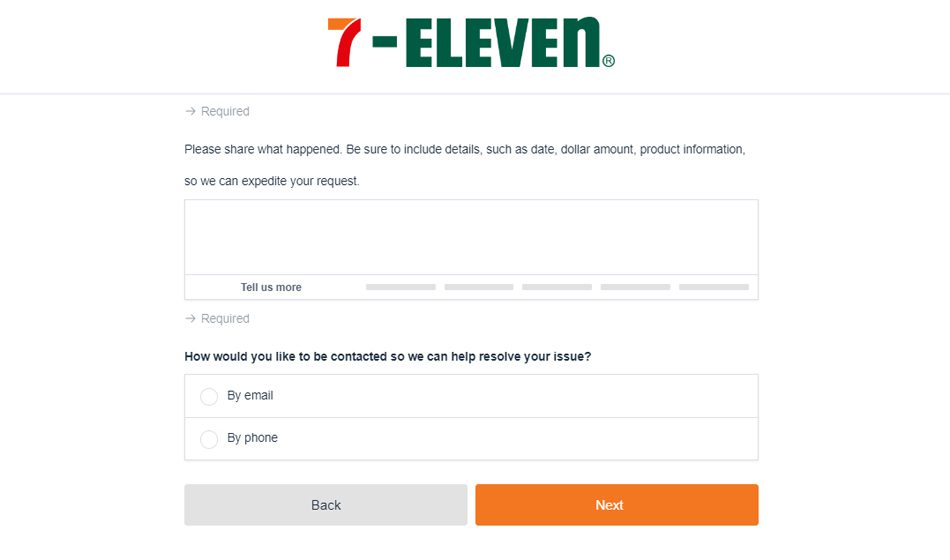
According to 7-Eleven, customers can expect their reward points to be credited to their account within a maximum of three days from the date of purchase. The total number of points that you have accumulated will be shown on the top of the 7-Eleven app, which you can download here (for both Android and iOS).
Before you decide to register a complaint for your missing points, ensure that you head over to your transaction history via the 7-Eleven app. If you can locate the transaction you are looking for but without the requisite points credited for the purchase, you can decide to raise a claim by following the below-mentioned steps judiciously.
- Start by first visiting the official website for 7Rewards here.
- Scroll down to the bottom of the web page and select “How Can We Help > Contact Us”.
- You will be redirected to a new web page where you will be required to select a few options before raising a complaint for your missing points.
- The primary step involves selecting the option “I Need Help And Would Like To Be Contacted”. Once done, click on “Next”.
- In the next step, choose the option “7-Eleven Mobile App” and then click on “Next”.
- After that, proceed to explain the problem you are facing in the provided space. Once you have done that, state your contact information so that 7-Eleven customer support can get back to you. You can either enter your name and email address or your name and phone number.
- Once done, click on “Next,” and your complaint will be registered. Now simply wait for a follow-up email or a phone call from the company’s customer care.
Additionally, keep in mind that if you return or cancel a qualifying purchase, then the reward points that were awarded for that purchase will be deducted from your account. Also, remember that your 7Rewards account must experience an in-store transaction activity every 90 days for your earned/accumulated points to not expire. If no activity has been recorded for the past 90 days, then all your points will expire.
How to Contact Customer Support
In addition to contacting 7-Eleven customer support online, you can also get in touch with them via phone at 1-800-255-0711. Alternatively, you can contact them via email at 7-11custrel@7-11.com.
Overview of the Program

7Rewards, courtesy of 7-Eleven, is a free-to-sign-up loyalty program that allows its customers to enjoy savings on exclusive deals, earn points on qualifying purchases, and then redeem those points for member rewards such as free drinks and snacks via their nearest 7-Eleven store. Earning points with 7Rewards is simple; all you have to do is scan your 7Rewards barcode or enter the phone number registered with your 7Rewards account – during the check-out process, and the requisite reward points will be credited without any delay. However, 7-Eleven recommends checking the last four digits of your member ID before the in-store check-out process to ensure that the purchase and reward points are credited to the proper account.
As previously mentioned, 7-Eleven offers 10 reward points for every dollar (for a qualifying purchase) that you spend at their store. However, there are certain restrictions on which reward points will not be credited, such as fuel, age-restricted items (such as lottery tickets, cigarettes, and alcohol), financial services, money orders, prepaid card products, gift cards, stamps, postcards, event tickets, bus tickets and passes, and charitable donations.
Once you have gained enough reward points, you can proceed to redeem them via the 7-Eleven app when making a purchase. All you have to do is grab your selected item from the store and head over to the counter for check-out. Proceed to scan your app barcode or enter your 7Rewards registered phone number, and a discount (equivalent to the redeemed points) will be deducted from the total cost of your purchase.

