Spotify is a Swedish online streaming platform for music, podcasts, and videos. Founded in 2006 by co-founders Daniel Ek and Martin Lorentzon, its headquarters are based in Stockholm, Sweden. With millions of songs and playlists from a huge range of artists and genres, Spotify provides users with an infinite amount of entertainment possibilities.
With Spotify, users can enable unique personalization options, such as the ability to select their daily soundtrack and receive recommendations for similar songs to those they already like. Spotify currently boasts a vast library of more than 100 million songs and 5 million podcast titles. Such a feature allows Spotify to be one of the biggest forces in digital media today and promises to enhance the immersive experience, which goes far beyond traditional radio services.
Since Spotify is a freemium service, it has an active monthly user base of 489 million, which also includes 205 million paying customers (as of December 2022). A freemium service model is defined as an online service that offers basic features with limited control and advertisements, thereby allowing users to enjoy more features with paid subscriptions.
Spotify is currently available across 184 different markets worldwide, which include Europe, Africa, Asia, America, and Oceania. According to reports, its user base in Europe and the United States jointly accounts for 67 per cent of its total revenue. Plus, Spotify is available on major operating systems, including iOS, Android, Mac, Windows, and Linux.
It should be known that Spotify is currently the market leader when it comes to music streaming, managing a global market share of 37 per cent. Some of its competitors include Apple Music with a 22 per cent market share, Amazon Music with a 14 per cent market share, YouTube Music with an 8 per cent market share, and other music streaming services making up the rest of the 19 per cent.
How to Get Deals on Spotify Gift Cards?
There is no denying that Spotify Premium deals are difficult to come by, even during special events such as Black Friday or the holiday season. That is why the ideal way to save on Spotify gift cards is to take advantage of various eligible credit card cashback offers and reward programs.
Additionally, PayPal also provides limited offers on Spotify Gift Cards from time to time, providing discounts of up to 16 per cent on the total gift card amount. So, make sure you keep an eye out for the same.
How to Buy Spotify Gift Cards Online?

If you know someone who is a genuine music enthusiast at heart, then giving them Spotify gift cards can help them find new music, podcasts, and artists without advertisements. Follow the recommended steps outlined below to purchase one.
- To start the purchase process, you have to visit any of the official electronic retailers online that are responsible for selling Spotify gift cards. Some of the popular ones include Amazon US, Target, Best Buy, Kroger, NewEgg, and PayPal. Gift cards are available in multiple denominations, such as $10, $30, and $60.
- Once you select your preferred online store for purchasing a Spotify gift card, proceed to register an account on that store or sign into your already existing one.
- Select the gift card denomination you want to gift, and then enter the recipient’s name and email address. Do not forget to also include your personalised message.
- Once done, proceed to pay for the gift card. Most of the above-mentioned electronic retailers support credit card payments from major vendors such as Visa, MasterCard, Discover, and American Express.
- After your payment is successful, your Spotify gift card will be sent to the recipient’s email address in due time.
How to Redeem Spotify Gift Cards Online?
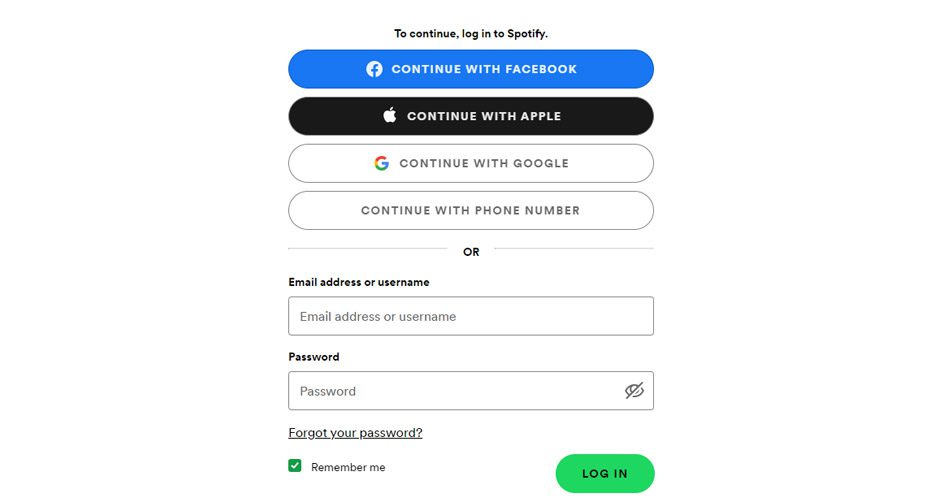
Whether you are buying Spotify gift cards electronically or physically, they can easily be redeemed by following the below-mentioned steps.
- Begin the gift card redemption process by visiting the official website here.
- On the landing page, you have to first log in to your Spotify account or create a new one.
- Once signed in, enter your gift card code. The code will usually be alphanumeric characters containing capitalised alphabets, numbers, or both.
- After that, click on “Redeem”.
- Voila, your gift card is now activated.
Do keep in mind that Spotify gift cards can only be used to redeem against individual premium plans, such as upgrading from a free account or continuing to pay for one. Gift cards cannot be applied against discounted plans such as “Premium Family”, “Premium Student”, “Premium Duo”, or any trial offers.
Additionally, the redeeming Spotify account’s region or country must match the region where the gift card was purchased. Lastly, a user can only stack a maximum of 18 months of Spotify Premium on his or her account via gift cards. For any more queries, feel free to contact Spotify’s customer support.

