Being one of the largest telecommunications providers in the US, AT&T is responsible for offering some of the best wireless network services to its customers. However, there will be moments when their services will fail to satisfy your needs and thereby a change of mobile carrier might be required for the same. In that case, you have to first cancel or deactivate your current AT&T number and then proceed to go ahead with your new wireless network carrier of choice.
But, before you decide to cancel or deactivate your AT&T number, ensure that the following conditions are met: In case you have an instalment plan, then make sure that your due balance is paid immediately when you proceed to cancel or deactivate your number. If you don’t have an instalment plan, then you will have to pay the ETF (Early Termination Fee), especially if you cancel your AT&T number before your service commitment ends.
In case you have bought an activated AT&T device within the previous 14 days, then you have to return the device and thereby cancel/deactivate the number. The return will be subjected to AT&T’s return policy. Furthermore, if you had placed the order online, then you don’t have to pay the restocking fee, which falls under the 14-day return period.
Additionally, if you want alternative solutions to cancelling or deactivating your AT&T number, then you can either proceed to transfer the billing responsibility of your AT&T number or proceed to suspend your wireless service temporarily.
How to Cancel AT&T Number Online
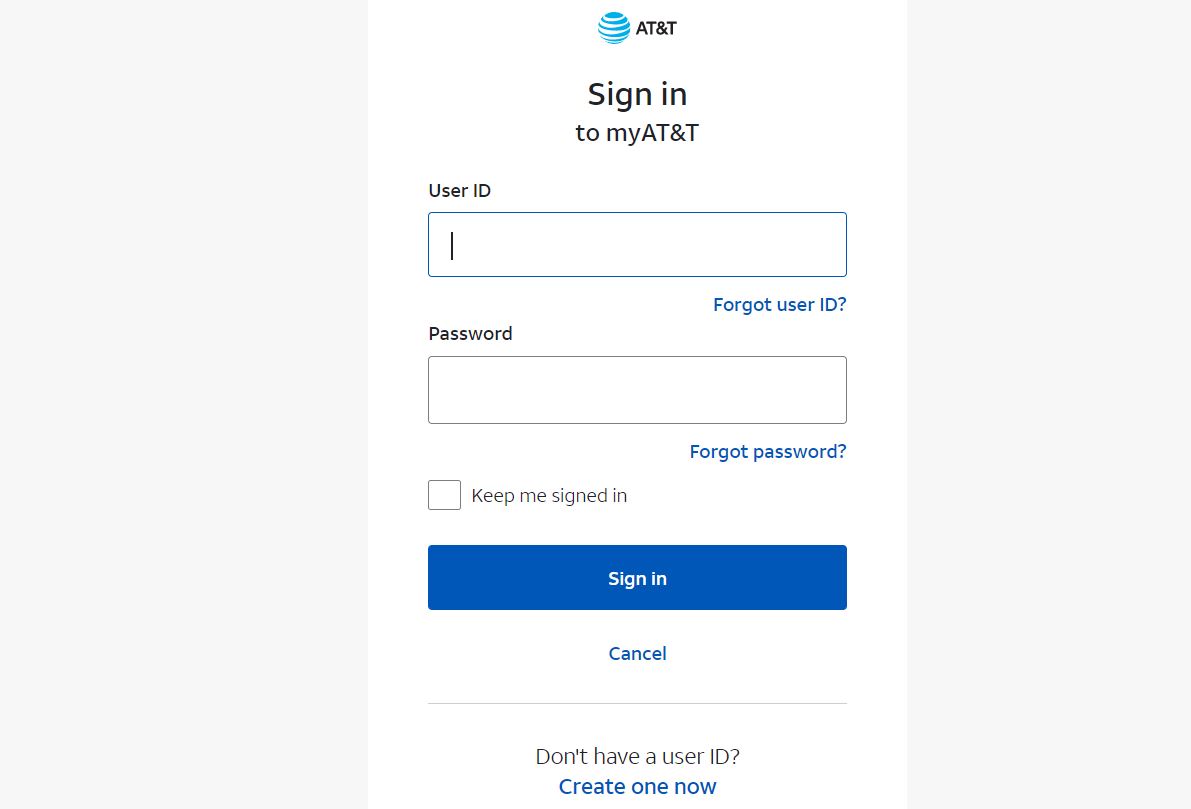
These steps are only applicable for customers who are located in Illinois, Idaho and New York and thereby have ordered their services online. To cancel or deactivate your AT&T number online, proceed to follow the below-mentioned steps:
- Firstly, you have to visit the official ‘My AT&T’ website.
- Once done, proceed to either sign up for a new AT&T account or log in to your existing AT&T account.
- After that, you have to submit an online request for cancellation or deactivation of your AT&T number.
It should be remembered that if you’re using an AT&T prepaid service, then your number will be deactivated automatically if you don’t make any payment within the subsequent 60 days of your account balance running out. Alternatively, if you have ‘Autopay’ enabled for your AT&T prepaid account, then you can cancel autopay by logging into your prepaid account, going into ‘Manage Autopay’ and then ‘End Autopay’.
How to Cancel AT&T Number via Phone

For cancelling or deactivating the AT&T number via phone, proceed to follow the below-mentioned steps.
- Start by calling AT&T customer care at 800-331-0500. Operating hours are between 7 AM to 9 PM on weekdays and 8 AM to 9 PM on weekends.
- Proceed to verify your identity and then submit your request for cancellation or deactivation. The customer care representative may ask you some questions pertaining to the reasons for your service cancellation and may even entice you with offers to reconsider your decision.
- If you’re not satisfied with the given offers/solutions, proceed to register for the deactivation or cancellation.
- Your request will be received and you’ll promptly receive a notification about the exact date of your deactivation.
How to Cancel AT&T Number via Official Stores

When planning to cancel or deactivate an AT&T number offline through the company’s official stores, these are the steps to note.
- First, you have to locate a nearby AT&T store by visiting the official AT&T store locator web page.
- Select your preferred store and proceed to visit the same with your mobile phone (containing the SIM) along with supporting documents for identity verification.
- The store representative will take your request for cancellation or deactivation, after verifying your identity.
- Once done, you’ll be notified about the exact date of your deactivation/cancellation.

