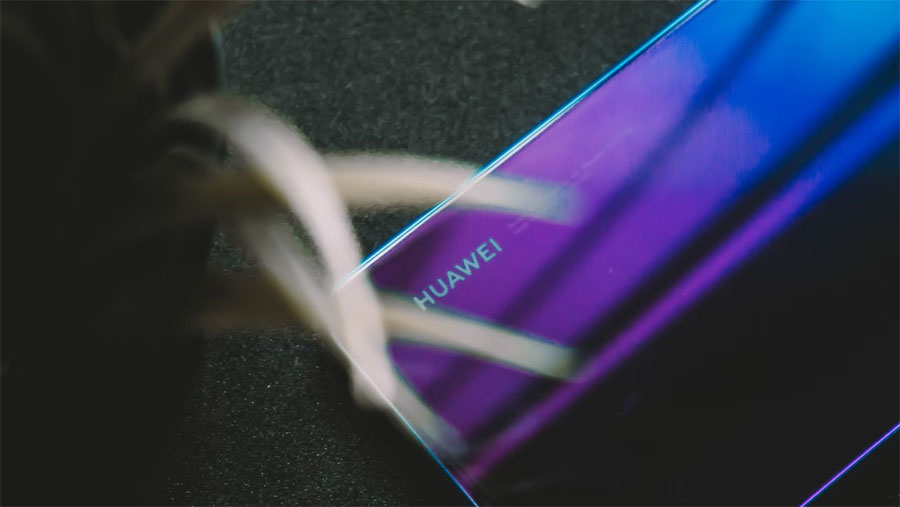In the world of technology, Huawei has been a pivotal force in revolutionizing not only the telecommunications industry but also the mobile market. From creating state-of-the-art network infrastructure to developing powerful yet elegant-looking smartphones, Huawei has been at the forefront of making technology more accessible to the masses.
Established in 1987, Huawei began as a small sales entity for Hong Kong-based cable networks and phone businesses. But, over time, the company became a major player in the telecommunications industry, mainly because of its aggressive global expansion strategy and innovative products. And then, in the early 2000s, Huawei began focusing on developing its first mobile phone, which was later launched in 2004.
Since then, Huawei has been on an upward trajectory, releasing mobile phones and smartphones that cater to a wide array of customers. These include the Nova Y71, Nova Y91, Nova 11i, Nova 11 Ultra, Enjoy 60X, P60, P60 Pro, and the P60 Art. The company has also been one of the first networking enterprises to provide equipment for 5G cellular networks. However, the 2020 ban in the US and 2023 EU ban have been some of the most devastating experiences for the company, ultimately leading to a major drop in annual revenues. As a result, Huawei was forced to sell off a major chunk of its mobile division and restrict its global expansion plans.
The good news is that – Huawei still has not wound down its sales and operations in Pakistan – which means you can effortlessly fix your Huawei-branded device, especially if you are facing any major or minor issue. So, if you are looking to book a repair appointment for a non-working Huawei device, simply follow our step-by-step guide, and you will have a fully functional device in your hands.
How to Book a Repair Online?
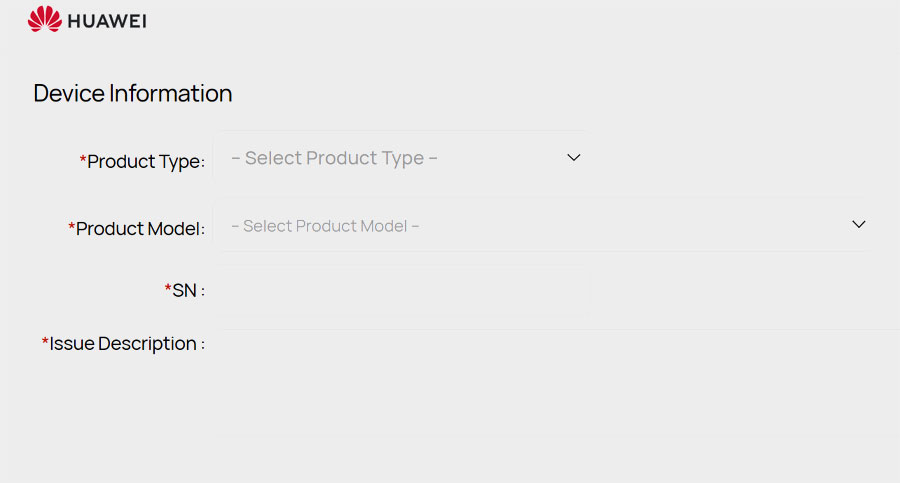
Huawei recommends using its mail-in repair service online to book a repair for your device within the shortest possible time frame. To do that, follow the steps outlined below.
- Begin the appointment process by heading over to the official website here.
- On the landing page, you need to first select your product type and model, then enter its serial number (SN), and state the issue you are facing.
- In the next step, you need to put in your contact information, such as your name, city, postal code, address, phone number, and email address. The email address will be used to send a verification code.
- Once done, agree to the Huawei Collection And Delivery Service terms and conditions, and then hit “Submit”.
- After successful registration, you will be contacted by Huawei’s after-sales department for the collection of your device from your doorstep. Ensure to hand over your device to the service executive, and remember to disable your screen lock. Also, do not forget to back up any important data before handing over your device.
Once the repair is successful, your device will be returned to your designated address, and the repair costs will be collected as well. Additionally, you can track your repair progress here.
How to Book a Repair via Email?

Apart from sending your Huawei device via the company’s mail-in repair service, you can also book an appointment over email simply by carrying out the steps provided below.
- First, you need to head over to the official Huawei email support web page here.
- The primary step should be to select “Inquiry” and then “After Sales Service Inquiry”.
- Once done, type in your query and enter your device serial number. In addition to that, choose your country of residence and product model as well.
- After that, enter your personal details, such as your name, telephone number, and email address. Lastly, click on “Submit”.
- Wait for a follow-up email from the Huawei customer care department, and once you receive that, you will be able to book an appointment at your nearest service centre or mail-in service, with the assistance of a customer care executive.
How to Locate Nearest Service Center?

If you want to directly walk-in to a Huawei service centre, then you can do that as well by simply finding the nearest one for an instant visit. Follow the steps suggested below for a seamless experience.
- Start your search by visiting the official website here.
- On the landing page, select your city, and the online portal will suggest relevant service centres in that region.
- Proceed to note down the address of the service centre and head over there with your non-working Huawei device.
- At the store, state the issue you are facing and then register a repair booking. You will be asked either to wait at the service centre for delivery or simply submit the device if the delivery will take longer.
- During the collection of your repaired Huawei device, pay the repair costs, and you will be good to go.
To get a rough estimation of the spare parts price for your Huawei device, visit here.
What are the Common Types of Repair
Huawei Pakistan offers various types of repairs for the devices that are sold in the country. Some of the most popular types have been mentioned below.
Screen Repair: Whether you have a cracked screen or a faulty display, replacement is the only solution going forward. Screen repairs are fairly simple, but they cost quite a chunk of the device’s total purchase price.
Battery Repair: One of the most inexpensive repairs for smartphones out there, batteries are usually replaced when the need arises. If your device is failing to keep its charge for long periods or you are experiencing subpar battery life than before, then a replacement is due.
Mainboard Repair: The mainboard houses the smartphone SoC (System-on-Chip), which is why such repairs cost close to the full price of the device. Mainboard repairs are usually very rare, but they can happen due to various factors, such as water damage, overheating, unoptimized software updates, etc.
Camera Repair: Whether you are planning to repair or replace your front or rear cameras, they generally tend to be on the affordable side.
With that being said, it is never a bad idea to keep your device manual handy, especially in moments when you need to solve any trivial issue without anyone’s assistance.
Finally, do not forget to keep an eye out for your device’s warranty period and also use the Huawei Support App to register your device after purchase.