The Epic Games Store is a well-known digital video game distribution platform. First released in 2018, the platform was created to offer better monetization to game publishers and developers.
The Store is popular for providing exclusive content in the form of free games, discounts, and various promotions from time to time. Additionally, the platform was marketed to be the primary rival against the market leader, which was Valve’s Steam, which is another digital video game distribution platform.
The Epic Games Store allows you to purchase any game of your choice—either one that is released or on preorder—which can be downloaded via its game launcher. It should be known that even though the collection is limited, some of the major video game genres selling on the platform include first-person shooters, role-playing games, racing games, open-world games, indie games, and sports games.
Purchases on the platform can be done through credit and debit cards of major vendors such as Visa, MasterCard, and American Express. PayPal and various other alternative payment methods as well are accepted.
What is the Store’s Cancellation and Refund Policy
Digital video game titles and products that are purchased through the Epic Games Store and are marked as “refundable” are eligible for a cancellation and refund. However, products that are marked “non-refundable,” such as in-game purchases, cosmetic items, or virtual currencies, are not eligible for a refund.
However, do note that items that are eligible for a refund must be refunded within 14 days of purchase or should have less than 2 hours of use time recorded.
Additionally, refunds will be credited to the payment source that was originally used to make the payment. And the time it takes for the refund to appear on your account will depend on the payment method.
How to Cancel an Epic Games Store Order Online
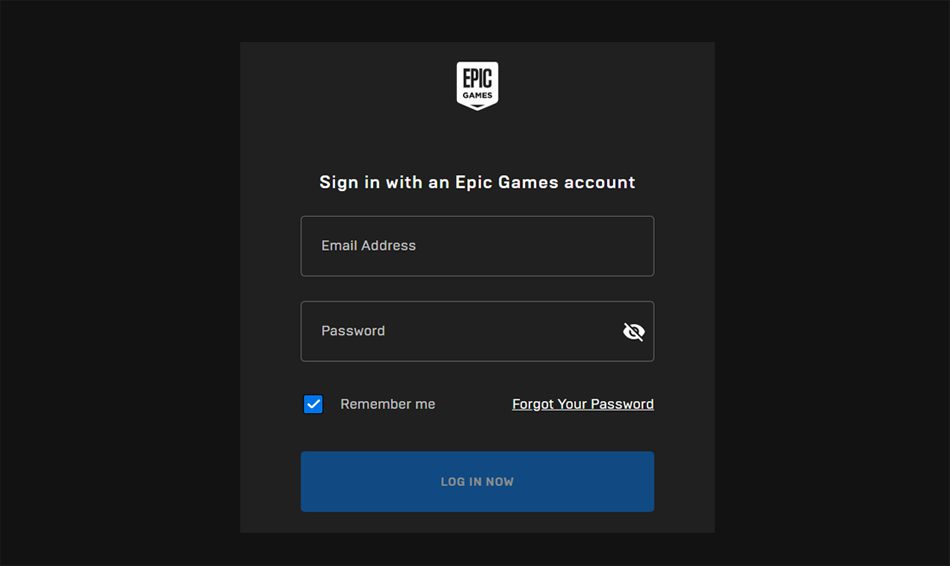
If you are looking to cancel your Epic Games Store order and get a refund online, then you can do so by following the below-mentioned steps.
- To start a refund process online by yourself, you need to ensure that the purchase is “self-refundable.” First, you have to visit the official website here.
- Proceed to sign in to your account. Once done, head over to your profile image, which is present in the upper right corner of your screen. From the drop-down menu, select “Account.”
- A new web page will open containing your account details, and on the left side of the screen, you will see a tab named “Transactions.” Continue by clicking on the same.
- Under transactions, you will find your “Purchase History.” From your purchase history, look for the game order that you want to refund. If the game that you want to refund supports a self-service refund, then simply click on “Refund.” You will be required to mention the reason for your refund.
- Once done, you will receive a confirmation message on your registered email address, which will include the refund details.
How to Cancel an Epic Games Store Order via Support

If any of your purchases are marked as “refundable” instead of “self-refundable,” then you need to cancel your Epic Games Store order via customer service support and thereby get a refund. To do that, follow the steps outlined below.
- Begin by first visiting the official Epic Games Store “Contact Us” page here.
- On the landing page, you will be required to either log in to your account or proceed to contact the customer service team without logging in. It is recommended that you log in to your account for better problem resolution.
- Once logged in, proceed to submit a refund request by providing your order ID and the reason for your cancellation.
- If your refund request is within Epic Games Store’s terms and conditions, then your request will be processed within the subsequent 24 hours.
- After your refund request is processed, you will receive a confirmation message on your registered email ID along with the relevant refund details.
How to Cancel an Epic Games Store Order via Launcher

If you want to cancel your order directly via the Epic Games Launcher and get a refund, then follow the below-mentioned steps.
- Start by first launching the Epic Games Launcher on your Windows or Mac OS system. If you do not have the launcher downloaded, you can get it here.
- After launching, proceed to log in to your account.
- Once signed in, head over to the launcher’s “Help” page. From there, you have to submit a refund request to the Epic Games Store customer service team.
- If your refund request meets Epic Games Store’s refund criteria, your refund request will be processed within the next 24 hours.
- After your refund request is processed, you will receive a confirmation message at your registered email address along with the refund details.

