With the development of digital media and technology, smartphones have become an essential part of our lives. They not only help us communicate with our loved ones across long distances but also assist in completing crucial tasks such as online shopping, making payments and so on. However, it’s equally critical for you to obtain the ideal SIM or Subscriber Identification Module to connect to your preferred network for hassle-free communication, which in this case is Verizon Communications.
Once you obtain your Verizon prepaid SIM card, you have to ensure that you correctly activate the same, so that you can start using it in conjunction with your smartphone right away. And to make that happen, we are going to share three different methods that you can utilise to achieve your objective.
Starting things off, Verizon Communications, otherwise popularly known as Verizon, is a multinational telecommunications company that’s headquartered in New York, United States. Founded in 1983, the company went through a massive rebranding procedure during the mid-1990s, before ending up as the largest wireless carrier in the United States with a subscriber base of more than 121 million (as of the year 2020).
Activating Verizon Prepaid SIM Online
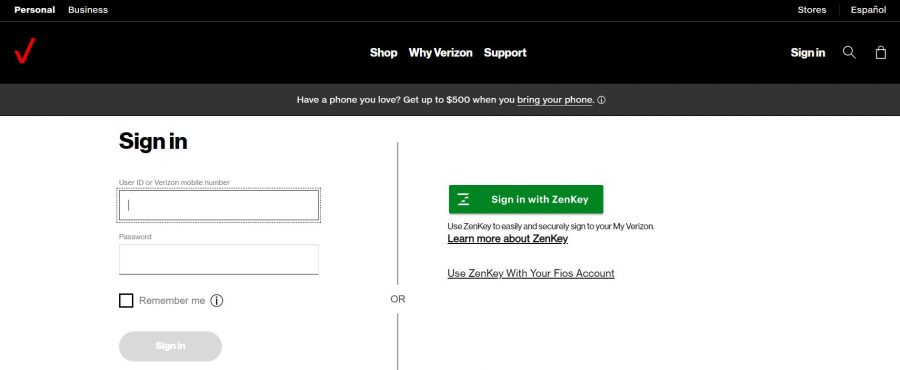
Before you proceed to activate your Verizon prepaid SIM online, be sure to know whether you’re activating a 4G or 5G SIM. For instance, using a 4G SIM in a 5G phone will work, but using a 5G SIM in a 4G capable phone will not. You’ll save yourself a major hassle once you figure this out. Besides, make sure that you insert the SIM card into your mobile phone properly. Once you’re done, follow the below-mentioned additional steps for activation.
- Firstly, connect your phone wirelessly to a mobile hotspot or a WIFI network. After that, head over to Verizon’s official login page.
- Proceed to log in with your credentials, if you already have an account. In case you don’t, register a new one using your Verizon’s 10-digit mobile number.
- After signing into your account, head over to the ‘My Devices’ section and select ‘Activations’. You’ll be greeted with a Verizon activation menu, within which you have to select the ‘Activate SIM’ option.
- Now, you have to select whether you’re activating a 4G/LTE or 5G SIM. Once you’ve done that, go on and enter your SIM card number. You can find the SIM ID number either on the SIM card or on your Verizon purchase receipt.
- After your SIM is successfully verified, you’ll have the option to view all the available plans for the monthly subscription. Select the plan you want and then complete the transaction by paying for the same online. Once done, Verizon will send you a verification code for the confirmation and after entering the same, your SIM services will resume on your mobile phone.
Alternatively, you can activate your Verizon prepaid SIM through the ‘My Verizon’ application on your mobile phone. The application is available for both iOS and Android smartphones and you only have to download the same from either the Google Play Store or the Apple App Store.
Activating Verizon Prepaid SIM via Phone
In case you’re reluctant to use any online service or application for activating your Verizon prepaid SIM, you can follow the below-mentioned steps.
- Insert your Verizon prepaid SIM into your phone. However, keep your phone turned off.
- Proceed to call Verizon helpline 1-877-807-4646 from a different phone. Ensure that you follow the voice commands and provide all the necessary information, as and when they are required.
- Once you’ve completed the telephonic SIM activation process successfully, proceed to turn on your phone. You should instantly notice enabled SIM services on your handset (4G/LTE or 5G).
Activating SIM at Official Store
To find and locate an official Verizon store around you, visit the Verizon Store Locator webpage. Proceed to enter your city name, state name or ZIP code, and you should be able to find the nearest Verizon store. Ensure you carry your mobile phone, SIM card and as well as some personal identification documents before heading to the store so that you can get your SIM activated on-spot.

