Just like Apple released the iPhone SE as a way for the company to attract budget and mid-range customers, the Apple Watch SE was aimed at attracting a similar audience. First introduced in 2020 with the first generation and later in 2022 with the second generation, the Watch SE was an affordable entry point into the world of Apple smartwatches without compromising on essential features.
The core concept behind both generations of the Apple Watch SE is to offer a compelling smartwatch experience at a more accessible price point compared to the flagship Apple Watch Series models. These models primarily focus on fitness tracking, health monitoring, and core smartwatch functionalities while omitting some advanced features found in higher-tier models. For instance, the first generation of the Watch SE came with fitness tracking and health features, along with a design that resembled the Apple Watch Series 5. And then, with the second generation, Apple upped the notch with better performance, crash detection features, and an improved design.
Having said that, there can be moments when your Apple Watch SE might malfunction or get physically damaged, which is when you may need professional assistance. And to ensure that your watch comes back to a working state, we have put together a proper guide for you to follow.
Easy Steps to Repair Your Apple Watch SE
Before you decide to start the repair process, it should be known that the cost and time needed to repair your Apple Watch SE will entirely depend on the issue you are facing with your device and whether your device still has warranty coverage. To begin the repair process, follow the suggested steps mentioned below judiciously.
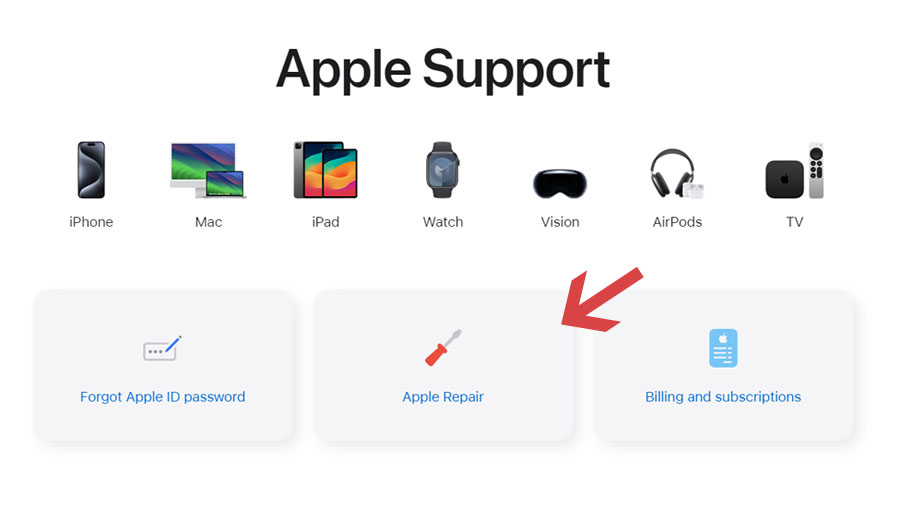
- The primary step involves heading over to the official Apple support page either for the United States or the United Kingdom.
- Proceed to select the ‘Apple Repair’ option on the landing page, and you will be redirected to a new web page, where you will be provided with a brief description of the repair process and the types of repairs that are offered.
- Select the ‘Start A Repair’ option, and you will be asked to select your Apple device. From the provided list, click on ‘Apple Watch’ and then choose the problem that you have been facing. For instance, if your Apple Watch SE requires a much-needed repair, then choose ‘Repairs & Physical Damage’.
- In the subsequent step, select the specific type of problem you are experiencing. For example, if you have selected ‘Repairs & Physical Damage’, then you can specifically select between cracked display, accidental damage, non-working dial, etc. Once done, click on ‘Continue’.
- After that, you will be asked to sign in to your Apple account, and after you log in, you will be able to book your repair request. Keep in mind that if your device is covered by AppleCare+, then you can effortlessly set up an ‘Express Replacement Service’.
Apart from sending your Apple Watch SE to the Apple official repair center via mail, you can also decide to schedule a drop-off at your nearest Apple service center. The drop-off or mail option can be selected when registering your repair request.
How to Check and Claim Warranty

Apple deploys a centralized directory where customers can ascertain the remaining warranty period on all of their products. To check the remaining warranty coverage on your Apple Watch SE, visit the official warranty checking websites in the United States or the United Kingdom. After visiting any of the above-mentioned websites, enter your device’s serial number (which you can easily find in the box that it came in or via your iPhone’s settings), and the website will be able to showcase the remaining warranty details, including the expiration date.
Apple usually offers a one-year manufacturing warranty in the United States and a two-year warranty in the United Kingdom (from the date of purchase), which covers your Apple Watch SE against manufacturing defects. For additional repairs within the warranty period, you need to pay the repair prices as quoted by Apple for their watches in the US or in the UK.
Remember that if your device is covered by AppleCare+, then you will be eligible to opt for an ‘Express Replacement Service’ as mentioned beforehand. This means that your faulty device will be fully replaced with a new one. In addition to that, AppleCare+ offers extended warranty coverage as well as accidental damage protection, which can easily come in handy later on. Also, keep in mind that some authorized Apple service centers may require a show of your ‘proof of purchase’, such as your purchase invoice, to verify your warranty coverage and the country it was purchased in.
If you want to start the warranty claim process, simply follow the aforementioned repair steps, and you will be good to go. And if you require any further assistance, you can get in touch with Apple customer care via phone, either in the United States at 1-800-MY-APPLE (1-800-692-7753) or in the United Kingdom at 0800 048 0408.
How to Download User Manual
If you are planning to learn more functions regarding your Apple Watch SE or simply want to solve a minor niggle with your device all by yourself, then consulting the user guide or manual should be your priority. To download the user manual for the Apple Watch SE, visit the respective websites: 1st Generation Apple Watch SE or 2nd Generation Apple Watch SE.
Once you visit the aforementioned website(s), you will find a straightforward option to download the user guide in PDF format or simply view the contents online.

