Over the past couple of years, due to the boom in internet connectivity and digital payments, sending money internationally has not been as big of a deal as it used to be. The market has been flooded with P2P (Peer-To-Peer) payment platforms that make the money transfer experience almost seamless. However, trust and reliability are the two main features that differentiate the best from the good, and one of them is XE.
Originally launched as a small online currency converter, XE opened its doors to the public in 1993. Founded by Steven Dengler and Beric Farmer, the company currently supports international money transfers to more than 200 different countries and has the ability to convert close to 100 varying currencies. In addition to that, recipients also can pick up transferred money via cash at a specific location, such as a brick-and-mortar store or a bank branch.
Additionally, bank or wire transfers on XE carry a minimum $3,000 limit, with the maximum amount being $535,000, which you can send via a single online transfer. However, the only feature that makes XE less viable for users sending money internationally is its higher currency conversion rates, which can easily add up and end up being costly for the sender.
With that being said, if you want to cancel a payment that you have recently transferred via XE, then exploring our guide below can prove to be a lifesaver. We have included every bit of detail that you need to know to make an informed financial decision.
Cancellation and Refund Terms Explained

According to XE’s payment cancellation terms, if your payment has already been sent to your recipient, then cancellation will not be possible. However, in any case, if you have sent your money to the wrong recipient, then it is recommended that you contact the company’s customer care service as soon as possible. Doing so will allow the company to speak to the receiving bank and initiate a recall request so that you get your money back. Additionally, if you know the recipient personally, you can also ask him/her to return the transferred money.
Talking about recall requests – it should be known that since XE depends on the recipient’s bank for the same – the company cannot guarantee that the processed payment will be returned. This is because the recipient bank will ask the receiver for permission to initiate a direct debit authorisation, only after which XE will be able to reclaim the funds. And since recalls take an extended period to be completed, an estimated time frame cannot be provided.
Keep in mind that you can also cancel a cash pickup transfer – either from the XE app or the online website – after it has been confirmed. Lastly, remember that there are certain scenarios in which XE can also cancel your payment transfer. Some of the major reasons why that can happen are: the sender’s payment did not process; the sender tried sending money to someone he/she does not know; the recipient bank rejected the transfer; the sender is sending payment to a country known for its massive fraudulent activity; the sender’s debit/credit card did not match the address on his/her XE account; or XE needs more information from the sender before processing the payment.
When it comes to refunds, it can take up to 10 business days for your cancelled money transfer to be credited back to your account. For bank or ACH transfers, refunds are usually processed within 48 hours of initiation. On the other hand, for debit or credit card payments, refunds are credited within 4 days of initiation. Now that you have a proper idea of what to expect from XE’s payment cancellation and refund policy, it is recommended that you follow the below-mentioned steps for a seamless cancellation experience.
Steps You Should Follow For Cancellation
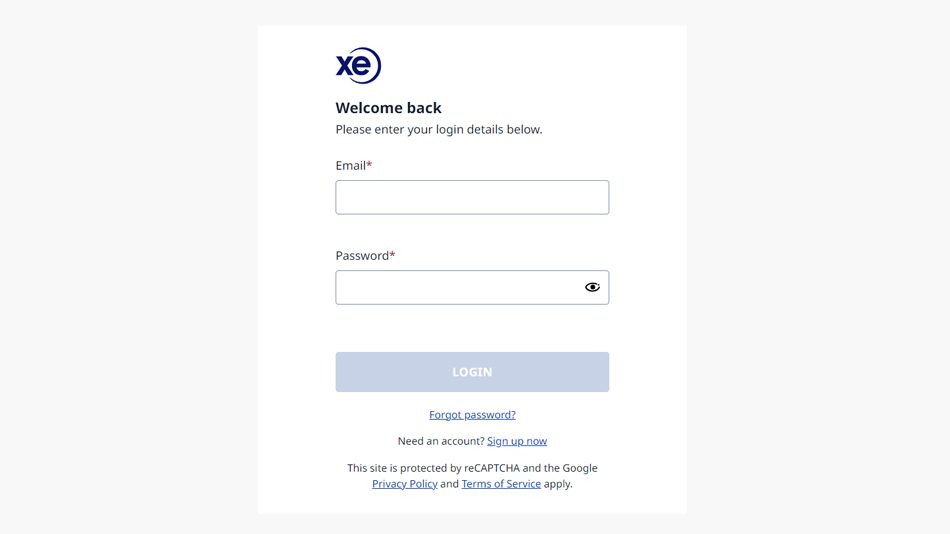
- Begin the cancellation process by heading over to the official website here.
- On the top-right corner of your screen, click on “Sign In” and proceed to log in to the account that you used for sending the payment. Alternatively, you can download the XE app either from the Google Play Store or the Apple App Store and sign in there as well.
- Once logged in, head over to your “Activity” section (when using the website) or “Track” section (when using the app).
- Browse through the list of transfers and select the one that you want to cancel.
- A new web page will open, where you will have to scroll down to its bottom and select “Edit Your Transfer”. After that, click on “Cancel Transfer”.
- Once your transfer is successfully cancelled, you will be notified of the same on the confirmation screen. Additionally, you will receive a confirmation message at your registered email address as well.
How to Contact Customer Support?
One of the easiest ways to reach XE customer care is through phone support. For XE Money Transfer Support, you have to call +1-877-932-6640, while for XE Currency Data Support & Enquiries, you need to call +1-416-214-5606. Phone lines are live 24 hours a day, from Monday to Thursday. On Fridays, customer support is available until 5 PM (PT) and on Sundays, the maximum time limit is 1 PM (PT). Saturdays are closed. Additionally, you can also get in touch with XE’s customer support via email here.

