Championing the growth of open-source software, WooCommerce has empowered millions of entrepreneurs around the globe so they can turn their dream of running an online store into reality. For the uninitiated, WooCommerce is an open-source e-commerce plugin for WordPress, designed specifically for small or large corporations or businesses. At a time when 43 per cent of the web is built by WordPress, WooCommerce comes as a blessing in disguise to create a user-friendly platform for customers.
Reports suggest that almost 3.9 million of all online stores are built using WooCommerce, which showcases the trust merchants and businesses have put into the platform. One of the many reasons why WooCommerce has enjoyed such popularity since its launch in 2011 is because of its core functionalities and seamless integration with WordPress. With its intuitive interface, valuable insights, and tools for efficient store operation, WooCommerce makes the process of handling an online store manageable. Additionally, WooCommerce supports both free and paid extensions to the tune of more than 85,000 options in the marketplace, ready to expand your store’s functionality.
Having said that, WooCommerce is not without its fair share of complaints. Starting with performance issues, integration errors, security vulnerabilities, and a steep learning curve, there are times when you may need professional assistance. So, if you are facing issues that are hindering your everyday workflow, then our in-depth guide can help you raise a support ticket with simple steps.
Here is How to Create a Ticket For Help
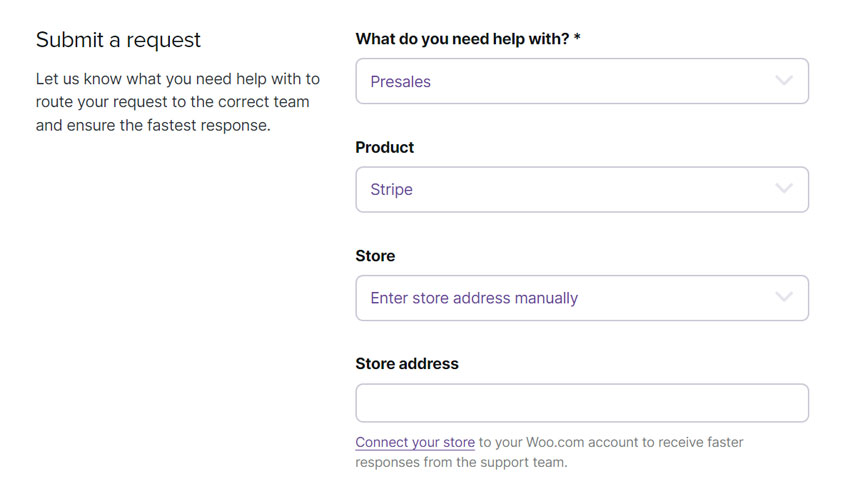
If you are planning to raise a support ticket online, then ensure to follow the below-mentioned steps judiciously.
- Begin the action process by visiting the official ‘Contact Us’ web page here.
- On the landing page, you will be presented with a number of premeditated questions and solutions.
- From there, click on ‘I Need Help With My Account Or With A Product I Purchase On Woo.com’, and its relevant list of questions will be expanded.
- Under that list, click on ‘Need Something Else? Contact Us’.
- You will be directed to a new page where you can now choose the type of issue. You can select if it is a presales, technical or account related. Provide all the relevant details here.
- After that, click on ‘Submit’ and your ticket will be registered on their online system.
- Now all you have to do is wait for a follow-up response from the company’s customer support.
What are the Types of Issues to Get Help

With the help of WooCommerce support and the online ticket system, you can solve a wide variety of problems that can occur in your everyday usage of the service.
Starting with technical issues that include troubleshooting problems related to order management, shipping calculations, product listings, and user accounts. You can expect any theme or plug-in conflicts to be solved with the ticket support system as well, such as diagnosing and resolving compatibility issues between WooCommerce and other third-party themes or plugins. Then you have security concerns, such as any malware removal, assisting with security breaches, and obtaining suggestions on the best practices for general website security.
Technical problems also include performance issues such as slow loading times or server errors, or payment gateway issues such as problems with order processing and confirmations. Additionally, if you are experiencing problems with email deliverability to your customers, then the same can be solved as well.
Talking about store-related issues, you can expect WooCommerce customer support to guide you through the initial setup process, configuring products, setting up payment gateways, and customizing your store. You can also obtain assistance in configuring tax rates for the goods that you are selling, shipping zones, and shipping methods (based on the logistics available). Migration of data from a third-party platform to WooCommerce is also made easy by the platform’s robust customer support.
Besides the above-mentioned, the online ticketing system can help you get customer care assistance on improving your store’s SEO (Search Engine Optimization), create email campaigns, utilize in-built marketing tools such as discounts and coupons, optimize your product inventory, and help understand WooCommerce analytics to enhance your store’s performance.
Everything You Need to Know About WooCommerce
WooCommerce is an all-in-one, open-source plugin to turn your WordPress website into a competent online store. With this service, you can sell physical products as well as services, allowing you the flexibility to cater to a diverse customer category.
Whether you are looking to sell simple products with a single price and no variations or variable products such as shoes in different shades and sizes, WooCommerce can help you achieve that. Additionally, you can sell grouped products, such as gift baskets, or downloadable products, such as wallpapers, e-books, music tracks, etc. Also, WooCommerce allows you to sell virtual products such as a consulting service, take bookings for appointments, or sell subscription-related products.
WooCommerce makes it easy for you to manage your product inventory, track orders, create coupons, promotions, or discounts, integrate payment gateways, configure shipping and tax rates, and finally obtain important sale metrics related to your store.

