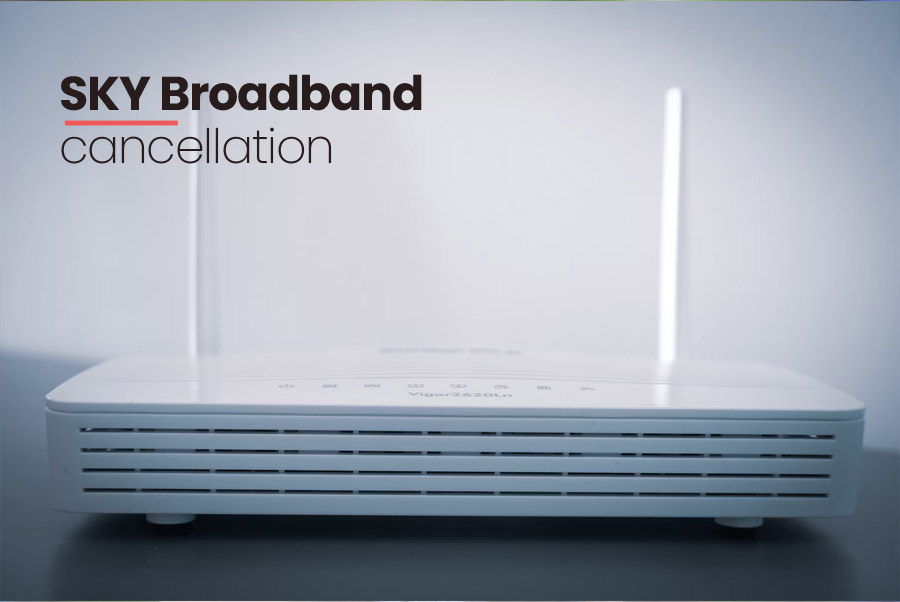Having an internet connection nowadays is more of a necessity than a luxury. And you require not just any internet connection, but a swift and reliable one that can help you perform your work or fulfil your entertainment needs. However, if you feel that your subscription to SKY broadband is not accomplishing any of the aforementioned goals, then the time may have finally arrived to ditch it.
Originally established in 1992, SKY Philippines is a leading cable TV and broadband service provider in the Philippines. Founded as a joint venture between the Lopez Group and ABS-CBN Corporation, the company kicked off its operations in Metro Manila, Philippines, and later expanded to other parts of the country. Then in 2015, SKY introduced its fibre-powered internet services, which added more reliability and faster speeds to its broadband network.
Often touted for its affordability and availability, SKY offers unlimited data on all its broadband plans. That means, whether you opt for the lowest plan or the highest tier, you will be entitled to unlimited data throughout your monthly usage. In addition to that, you can get access to SKY’s services anywhere across the Philippines, since the company covers all of the major regions, including Metro Manila, Visayas, North Luzon, South Kuzon, and Mindanao.
However, just like any other broadband service provider, SKY also comes with its own set of caveats that can truly make you question your subscription. For starters, your broadband service will be locked behind a minimum 24-month period, which means that if you decide to cancel before the end of the stated time frame, you will have to pay a hefty charge of 500 Philippine Pesos. And even though you get access to unlimited data on all SKY broadband plans, the speeds you get with the base packs can be quite anaemic, to say the least.
For instance, the base plan of 999 Philippine Pesos only offers 20 Mbps (30 Mbps during the promo period) of network speed, which will be further lower in real-life usage. And if you want to bump up the speed to 40 Mbps, you have to pay close to 1,499 Philippine Pesos, and so on. Such a clever marketing tactic only forces customers to opt for higher plans by paying the extra moolah.
Thus, if you feel that your hard-earned money is better spent elsewhere, then it makes sense to shift your dependence from SKY to a different service provider that offers better value for your cash. And to make the shifting process easier, we have provided all the suggested steps for you to follow so that you can cancel your SKY broadband without any major roadblocks.
What are SKY’s Cancellation Terms
With SKY, you have the freedom to cancel your broadband service any time you want. However, keep in mind that if you are under a contract and you want to end that contract early, then you will be required to pay an early termination fee. The amount of early termination charge that you will have to pay will depend on the plan you are using, the terms of your contract, and the number of months you still have left in your contract (which you have to fulfil).
Additionally, if you have paid for a service in advance and you decide to cancel your subscription before the service is provided, you will be entitled to a refund. Again, the amount of refund that you will receive will depend on the terms of your contract.
What are the Steps to Cancel Your SKY Broadband

Cancelling your SKY broadband service involves following some simple steps, which can be exhibited from the recommended actions mentioned below.
Cancelling via Email
- The primary step involves drafting an application via your registered email address, stating your full name (including middle name), date of birth, SKY account details, registered email ID, and the reason for your cancellation. You also have to attach a scanned copy of a valid government ID (issued by the Philippine Government) registered in your name with your email application.
- Once done, send the email to skyserves@mysky.com.ph.
- Expect a follow-up message from SKY’s customer care department acknowledging your cancellation request.
- After your request is successfully processed and your service is terminated, you will receive a confirmation message from the company on your registered email address.
Cancelling at Nearest Store
- Start your journey by first locating a SKY Business Centre near you through the official support page here.
- Once you have selected your preferred business centre that you want to visit, head over to it with an application form and a photocopy of a valid government ID. The application form should contain your full name (including middle name), date of birth, SKY account details, registered email address, and the reason for your cancellation.
- At the respective business centre, you will be asked to submit the application form with the ID document. Remember to also obtain a receipt as proof of the submission of your cancellation request.
- Lastly, once your cancellation request is processed, you will receive a confirmation message on your registered email ID.
For any additional queries or assistance, you can get in touch with SKY’s customer care on Twitter at @mySKYupdates.