There is no denying that online shopping has become an integral part of our lives. When talking of online marketplaces in Pakistan, Daraz.PK is a name that cannot be ignored. Being the largest online marketplace in the country, featuring more than 10 million products across 200+ categories, the company has become a leading e-commerce destination.
Founded in 2012, Daraz.PK offers a vast range of products that include electronics, fashion, home and living, groceries, and more. The platform also provides numerous exclusive deals and discounts on different occasions, ranging from Black Friday sales to Independence Day celebrations, thereby making it a lot easier for enthusiasts to shop freely. Additionally, users shopping on Daraz.PK get access to a myriad number of payment options, such as debit and credit cards, Daraz Wallet, JazzCash Mobile Account, EMIs (Easy Monthly Installments), Easypaisa Mobile Account, HBL Direct Transfer, and cash on delivery.
Daraz.PK has also gained quite a reputation for supporting local businesses to flourish online since the platform features several “Proudly Made In Pakistan” products. And in 2022, the company was acquired by the Alibaba Group, thereby helping it to further enhance its customer reach through more products and services. If you have recently placed an order on Daraz.PK and have now decided to cancel it, then this in-depth step-by-step guide is for you.
What is Daraz.PK’s Order Cancellation & Refund Policy?
Daraz.PK’s order cancellation policy is pretty straightforward to understand. Their rules state that any customer will be able to cancel his or her order at any given moment after placing it, provided that the order has not been shipped yet from the company’s warehouse or has been dispatched by the seller. In any case, if your order has already been shipped, you will not be able to self-cancel it and instead have to contact customer care via live chat for cancellation.
Talking about refunds, the timeline will vary based on the payment method originally used for placing the order. For instance, if you used your debit card or credit card to pay for the order, then the refund will take around 10 working days to be completed. On the other hand, if you used Daraz Wallet, then the refund will only take around 30 minutes to be completed. To know the refund timeline for your payment method, visit the official refund web page for Daraz.PK here.
How to Cancel Order and Get Refund?
To cancel your order without delays, it is recommended that you follow the below-mentioned steps.
Cancelling Online
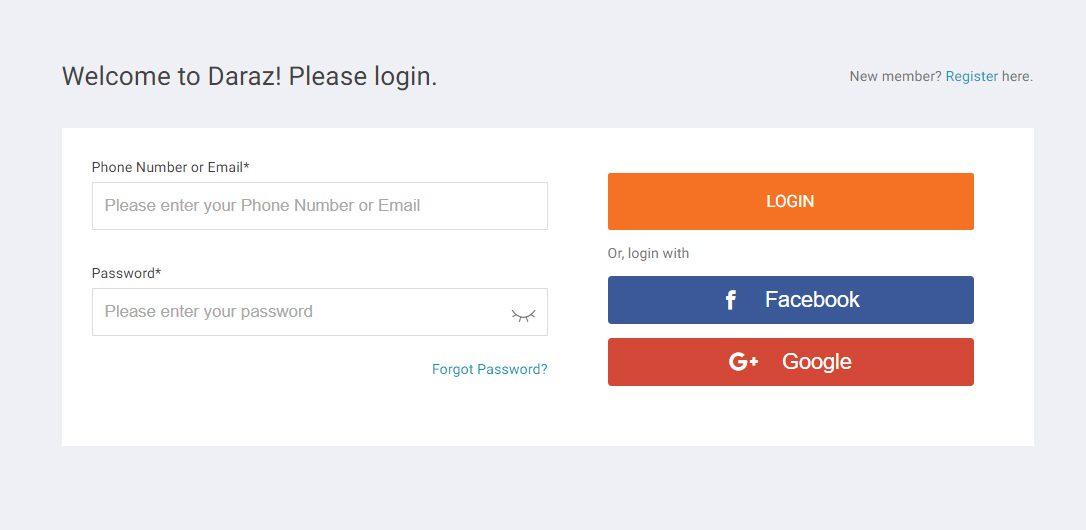
- Start the cancellation process by first signing into your Daraz account here. Use the same mobile number or email address that you used to place your order.
- Once logged in, head over to “Account > My Orders” and then look for the order that you want to cancel.
- After you have found your preferred order, click on “Manage,” and a new web page will open. From there, click on “Cancel”.
- In the next step, you have to select the reason for your cancellation and then accept the company’s cancellation policy. Ensure that you read the cancellation policy without fail.
- Lastly, submit your cancellation request by clicking on “Submit”. Once your order is successfully cancelled, you will receive your refund.
Cancelling via App
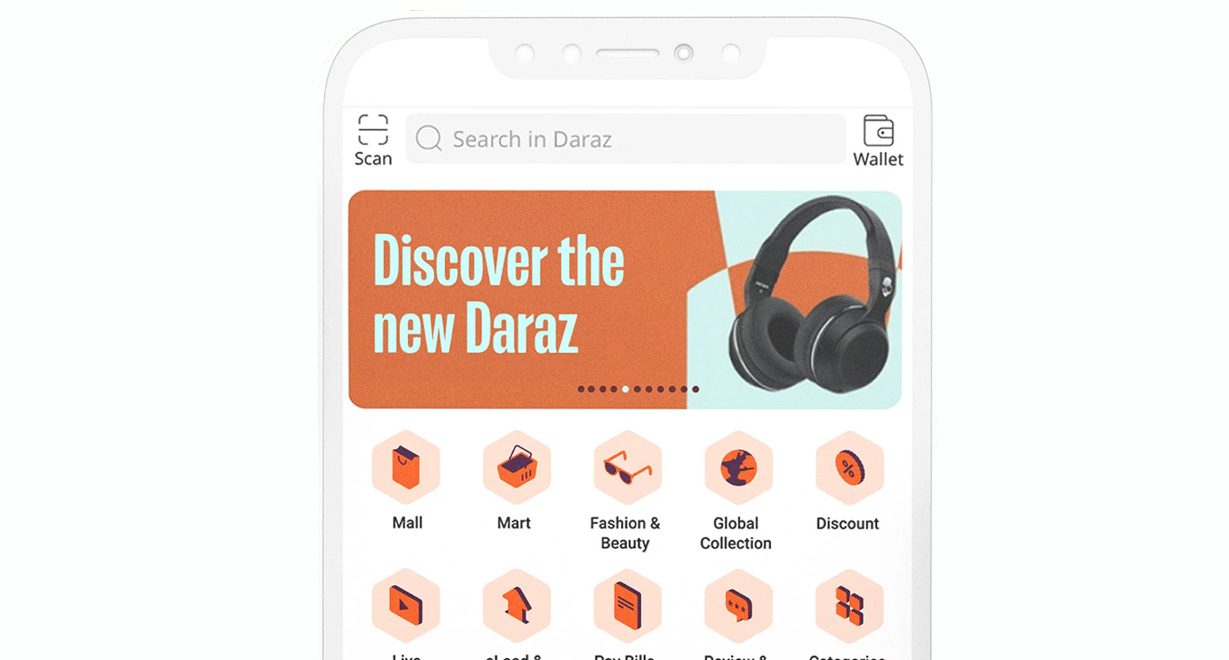
- Begin the cancellation process by first downloading the Daraz.PK app on your Android or Apple device.
- Once downloaded, log in to your account and head over to the account details section.
- Proceed to select “My Orders > View All” and look for the order you want to cancel. After finding your preferred order, click on it.
- A new web page will open where the order details and the item(s) present in that order will be showcased. Beside each item, you will find a “Cancel” button. Click on the cancel option for the item(s) you want to cancel.
- After that, you need to select your reason for cancellation and agree to the cancellation policy. Once done, hit “Submit,” and your cancellation request will be registered. Once your cancellation is successful, you will receive your refund.
Cancelling via Live Chat

- First, you need to head over to the official support page here.
- On the landing page, click on the “Live Chat Now” option.
- A new pop-up window will open, and you have to first sign in to your account. Once signed in, you will be connected to a live customer care representative to put forward your cancellation request.
- Provide your registered email address and order number and ask for cancellation. The customer care executive will first verify your identity and then ask you the reason for the cancellation.
- After you state your cancellation reason, the order cancellation request will be registered in your name. Once the order is successfully cancelled, you will be eligible for your refund.
For any additional assistance, you can get in touch with Daraz.PK’s customer care via phone at 021-111-132729. Phone lines are open from Monday to Saturday, from 9 AM to 9 PM.

