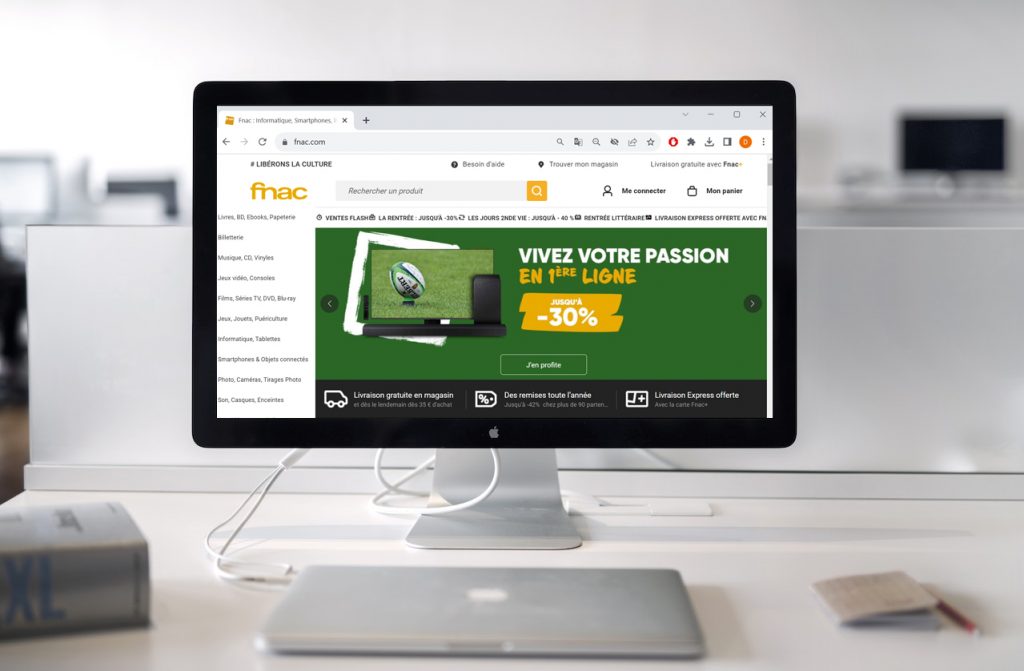Fnac is a leading retail company that has been offering high-quality and affordable products to its customers for nearly seventy years. Established in 1954, the company’s commitment to offering the best customer experience has made it one of the most trusted names in the French retail industry.
From books and gadgets to toys and appliances, Fnac can help you obtain anything you need with just a few clicks. The company also has offline stores located throughout France, making it easy to find exactly what you are looking for, regardless of where you live. In addition to that, you can expect to enjoy top-notch customer service, unbeatable prices, and convenient order returns and refunds.
As of the current day, there are more than 100 Fnac stores located across the country, and the company accepts all major forms of payment, such as PayPal, debit and credit cards (Visa, MasterCard, American Express, and Maestro), gift cards/gift vouchers, and payments in instalments. Fnac has also implemented its marketplace, known as the Fnac Darty Marketplace, to allow third-party sellers to sell products directly to buyers through a robust and reliable platform.
Having said that, if you have previously placed an order on Fnac France and have now decided to cancel it, then you can go through our step-by-step guide to effortlessly request a cancellation and receive your refund.
What is Fnac’s Order Cancellation Policy?
Fnac allows its customers to cancel any of their orders within one hour of placing them. Additionally, the order (that is to be cancelled) should not have the “prepared” status. However, if the order status changes to “prepared,” then customers are requested to initiate a return, either online or in-store, before obtaining a refund. Keep in mind that returns are only allowed up to 15 days from the date of receipt.
When it comes to refunds, you can expect your PayPal or credit card to not be charged for order cancellations. However, for Illicado payments, cheques, debit card payments, or Fnac e-gift cards, the refund amount will be automatically credited to your account. On the other hand, if you have paid via Cada, Spirit of Gift, or Cardhoc, then the refund amount will be credited within a maximum of ten working days. Lastly, for payments via instalments such as Sofinco, the refund amount will be reimbursed by the vendor.
Steps to Cancel Order and Get Refund
If you are planning to cancel your Fnac order without having to deal with any difficulties, then you can follow the suggested steps below.
How to Cancel Order Online
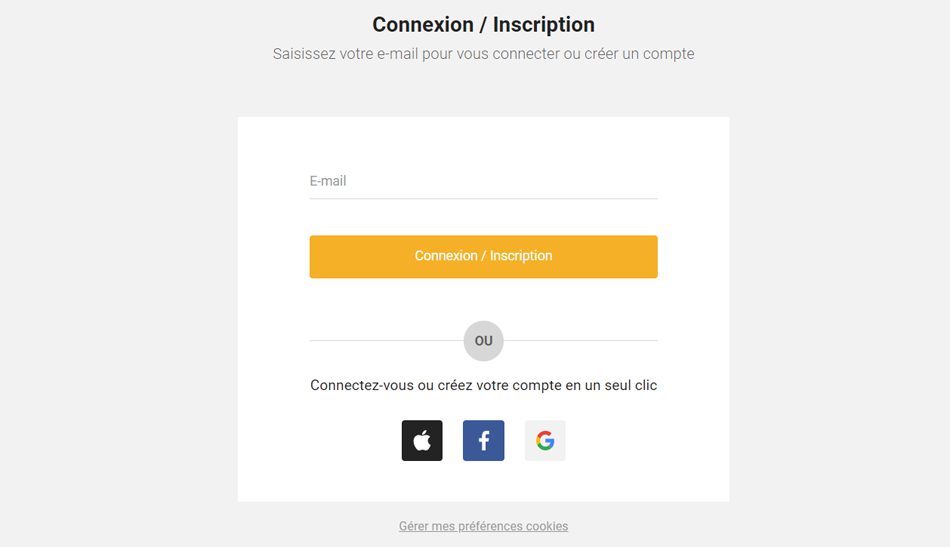
- Start the order cancellation process by heading over to the official website here.
- Use your registered email address and password and sign in to the account that you used to place your order.
- Once signed in, head over to your orders section and look for the order you want to cancel.
- After you have found your preferred order, click on it to reveal the order details. Under order details, you will find a trash can icon beside every item order that you have placed. Click on the trash can for the items you want to cancel.
- After successfully cancelling your order, you will receive a confirmation message at your registered email address.
How to Cancel by Initiating a Return Online

- Begin your order return process by first visiting the official Fnac login web page here.
- Proceed to sign in to the account that you used to place the order.
- Once signed in, head over to your orders section and look for the order you want to cancel.
- After you have found your desired order, click on it to reveal the order details. If you are within the 15-day return period, then you will see an option to return your item. Click on it to initiate a return.
- Proceed to pack your item(s) properly (including all the original tags) and then ship it to the concerned warehouse address at your expense. Once your returned item(s) reaches the warehouse, it will be subjected to quality inspections, after which you will be able to obtain your refund.
How to Cancel by Initiating a Return In-Store

- To find a nearby Fnac store near your location, use the official store locator here.
- On the landing page, provide the name of your location or ZIP code, and the online system will suggest relevant Fnac stores around you.
- Once you have found the preferred store that you want to visit, head over there with your ordered item(s), packed properly and containing all their original product tags. Also, do not forget to carry your invoice.
- At the store, hand over the product(s) along with the invoice to the store representative. The store representative will then inspect your product before approving it.
- Once approval is obtained, your return will be complete, and you will receive your refund.
For any additional queries or assistance, get in touch with Fnac’s customer care at 09 69 32 43 34. Phone lines are live from 9 AM to 7:30 PM, Monday through Saturday.