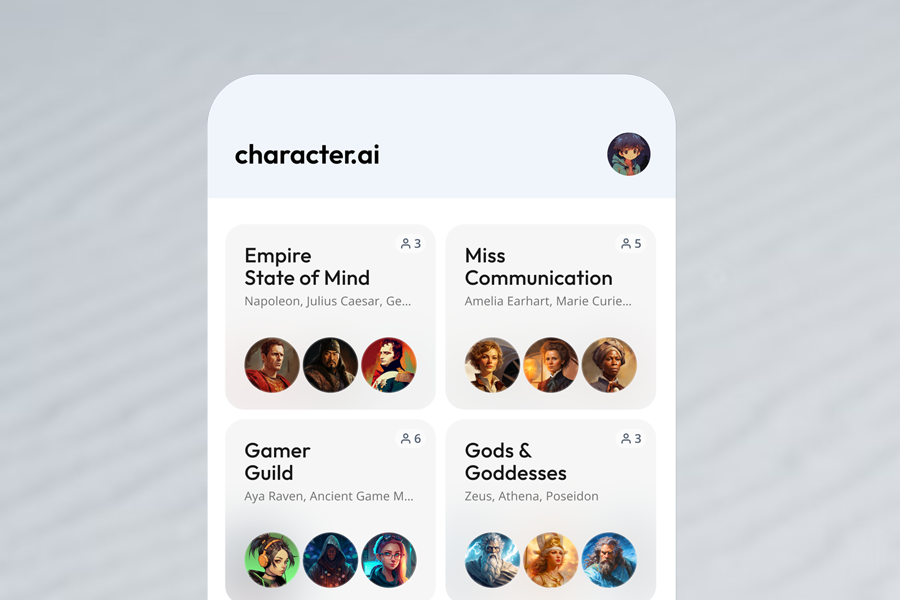Popularly known as ‘Chai’, Character AI is a unique platform that utilizes large sets of data to provide a robust chatbot experience to its users. Launched in 2021 and spearheaded by former Google AI leads Noam Shazeer and Daniel De Freitas, the core concept of the service is to help you interact with various characters and generate human-like conversation.
In Character AI, ‘characters’ can be anything – from historical figures to fictional creations – giving users the chance to chat with their favorite heroes, villains, or even historical figures. While conversation is a core aspect of the platform, its potential extends far beyond simple chit-chat. Writers can leverage characters to develop plot lines, explore character motivations, and even test out dialogue, while on the other hand, characters can be used as a powerful educational tool for exploring historical events or scientific concepts in a more engaging way.
It is important to remember that Character AI ‘characters’, while impressive, are still machines, and their responses will never match the creativity and integrity of a real human being. So, if you are looking to end your daily interaction with the platform for the foreseeable future, then our interesting guide should be your way forward.
Steps to Delete Your History
Presently, there are multiple ways through which you can access Character AI’s innovative services. Starting off, you can access it through the web on your computer or via the official smartphone available on the Google Play Store or the Apple App Store. Whichever platform you end up using, keep in mind that your chats and messages will be synced across all your devices, and you can easily pick up where you left off at a later date.
Having said that, if you want to clear your chat or message history saved on your Character AI account, whether for privacy or security reasons or otherwise, then you can follow the necessary steps listed below precisely.
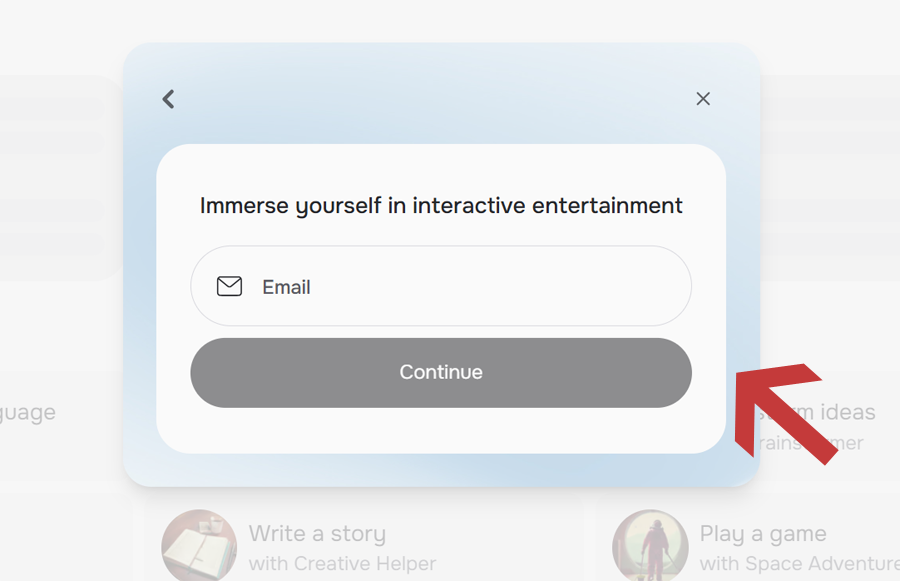
- Start by first visiting the official website of Character AI or launching the official app on your smartphone.
- Sign in to your account using your email address and password, and you will be redirected to your account dashboard.
- On the dashboard, click on the character for which you want to delete your chat history. Upon selecting your specific character, select the three-dot icon on the upper-right corner of your screen, and then select ‘View Saved Chats’.
- A new window will open showcasing your chat or message history, and from there, click on the three-dot icon again and select ‘Remove Messages’. After that, select the messages you want to delete, and then proceed to confirm the same to complete the process.
Before deleting your message or chat history on Character AI, remember to save any information that you find useful on another medium outside of the platform. Also, please note that services such as Character AI use your earlier interactions to personalize your experience, which means deleting your chat or message history can alter the AI algorithm and will also change the way the chatbot interacts with you.
Steps to Close Your Account
Character AI clearly states that account deletion is a permanent process and cannot be reversed. So, if you are planning to delete your account, then ensure that your decision is well-thought-out and final. Once you are done deciding, simply follow the below-mentioned steps to complete the process.
- Begin your journey by first heading over to the official website or downloading the official app (app links have been provided in the previous section).
- Proceed to first sign in to your account, and after logging in, navigate to your profile.
- Click on ‘Profile Settings’ and then select ‘Account’. Under the ‘Account’ tab, click on ‘Manage Account & Data’.
- After that, select ‘Delete Account’ and confirm your choice. When using the smartphone app, you need to head over to ‘Settings > Remove Account’ to confirm the deletion process.
Overview of Privacy Policy

Character AI lets you interact with realistic AI characters, but it is also essential to learn how the platform handles your privacy. According to the company, they prioritize giving you control over your data. This means you have tools to access, review, and delete information you have shared, and such transparency allows you to make informed decisions about your online interactions.
The information that Character AI collects falls into three primary categories, namely – the data you provide (username, email address, etc.), the data as to how you use the platform (device type, IP address, etc.), and data from third-party interactions (if any). The company explicitly states that they do not sell user data to third parties, and sharing is limited to specific purposes, such as basic analytics to improve the platform or to affiliates and vendors who help maintain the service. However, keep in mind that legal requirements might compel them to disclose data in certain situations.