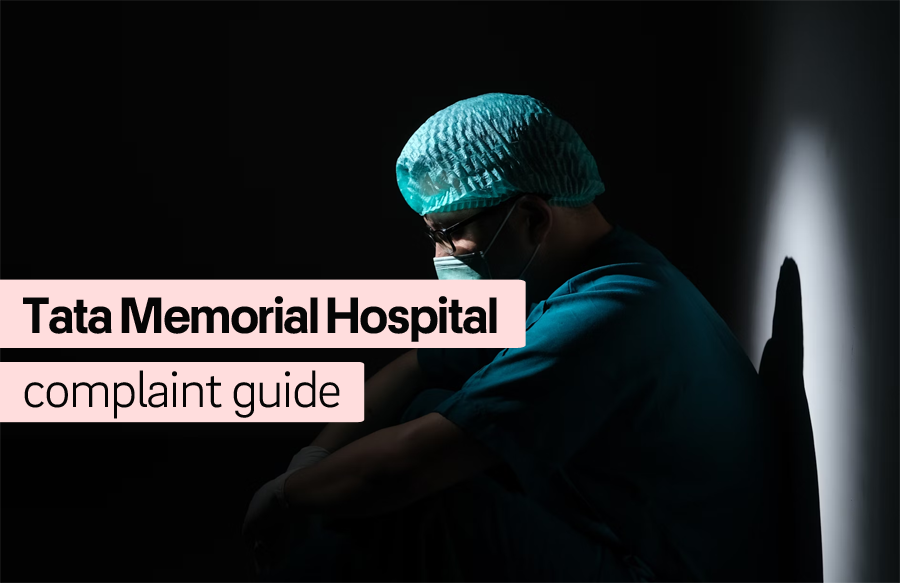The Tata Memorial Hospital, often abbreviated as TMH, in Mumbai, is one of the few medical institutions in India that is solely dedicated towards the treatment of cancer patients. Aided by the Indian Department of Atomic Energy, the hospital was established by the Sir Dorabji Tata Trust in 1941, in memory of Dorabji Tata’s wife, Meherbai Tata, who had died of leukemia (a type of blood cancer). Its inception also marked a significant milestone in the country’s healthcare landscape by addressing the growing challenge of cancer as a disease.
Over the decades, TMH has consistently pushed the boundaries of medical science, pioneering innovative approaches to cancer diagnosis, treatment, and prevention. The institution not only provides patient care but also aids in cancer research and education through independent organizations such as Tata Institute of Fundamental Research (TIFR) and Homi Bhabha Cancer Hospital (HBCH). Some of the major medical departments operating at TMH include medical oncology, surgical oncology, radiotherapy, hematology, nuclear medicine, pediatric oncology, and radiotherapy physics. Additionally, counseling and rehabilitation services are also provided.
If you or one of your loved ones have recently visited Tata Memorial Hospital in Mumbai and their services have unfortunately failed to live up to your expectations, then you can register a formal complaint with the authorities by following our comprehensive guide.
How to Register Complaint Over Phone or Email

Tata Memorial Hospital in Mumbai allows its patients to seamlessly register their complaints or feedback either through email or over the phone. When getting in touch with the institution’s customer support, be sure to always disclose details of the patients, the associated department and doctor concerned, and the treatment obtained before voicing your dissatisfaction.
To start the process, follow either one of the processes recommended below.
Registering Complaint Over the Phone
- Start by first giving a phone call at the following number: +91-22-24177000.
- Wait for your call to be attended by a representative, and once it does, state that you want to submit patient feedback or complaint.
- Proceed to provide the details of the patient, the treatment(s) received at TMH, and the department/doctor concerned. After that, state the problem(s) faced by the patient and the solution(s) you expect from the authorities.
- Once your complaint/feedback is registered, the support representative will then let you know the estimated date by which you can expect a resolution.
Registering Complaint via Email
- Begin your journey by first drafting a message from your preferred email account.
- In the email subject, clearly state whether you are submitting a complaint or feedback.
- In the email body, first state the patient’s details (including contact information), treatment(s) obtained, and the department/doctor concerned with the same. After that, state the issue(s) the patient faced during his or her visit at the Tata Memorial Hospital in Mumbai. Provide as much data as possible, including any viable proof, by uploading them as email attachments.
- Once done, send the message to the following email ID: feedback@tmc.gov.in. Now, all you have to do is wait for an official reply, which will arrive in due time.
Where is the Head Office
At present, the headquarters for Tata Memorial Hospital, Mumbai, is located at the following address: Dr. E Borges Road, Parel, Mumbai – 400 012, India.
Alternatively, you can get in touch with the head office via phone at (+91-22) 24177300 or 69537300. It is recommended that you inquire regarding your query before making a physical visit so that the support representatives can guide you properly.
On the other hand, you can also explore the appointment registration process explained in the subsequent section of this article.
How to Book an Appointment
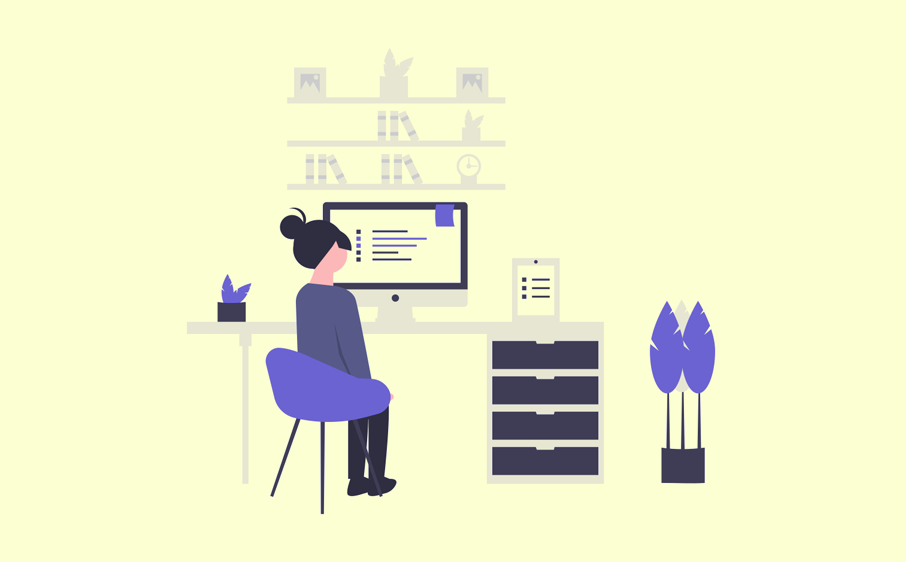
The Tata Memorial Hospital in Mumbai only allows online registration of medical appointments. Whether opting for physical visits or teleconsultation – the process is pretty straightforward, and you will be able to book your place without any hassles. Ensure to follow the recommended steps below for a smooth experience.
Before you start the process, remember to keep the following documents handy: the patient’s photo ID proof (Aadhaar Card, Driving License, Voter ID, or Passport), a passport-size photograph (maximum size limited to 300KB), and all the previously examined reports in scanned format (photo or PDF with maximum size limited to 2MB).
- The foremost step involves heading over to the official website for ‘Patient Registration’.
- On the landing page, click on ‘New Patient Registration’ and you will then be redirected to a new web page.
- Proceed to state your personal details, such as your full name, nationality, gender, date of birth, contact details, and place of registration. In the next step, provide your residential address as well as your nominee details.
- After that, you will be asked to upload your photo ID proof as well as the passport photo of the patient. Once done, you can then upload all the scanned reports in image or PDF formats.
- Finally, click on ‘Submit’ and your appointment will be registered. You will also be provided with a ‘Provisional Web Registration Number’, which you need to note down for future references when visiting the hospital. Additional confirmations will be sent to your provided email address.
For any further queries regarding patient care, you can send an email to msoffice@tmc.gov.in.