The Sun Life Assurance Company of Canada, popularly known as Sun Life, is a name that is synonymous with promoting financial stability and well-being among people. From its humble Canadian roots to its current worldwide reach, the organization has evolved continuously over time while also staying true to its roots.
Established in 1865, the primary goal of Sun Life was to provide life insurance policies to the common people, ultimately offering peace of mind and protection to thousands of Canadian families. Later down the line, the company started venturing into other financial interests, such as investment management, employee benefits, and health insurance. The portfolio diversification allowed the organization to counter market fluctuations while also catering to a wider range of audiences. Today, Sun Life operates in more than 26 markets globally, servicing millions of customers. As a result, the company exhibits a strong financial track record while also promoting product diversity, innovation, and sustainability.
If you are a Sun Life benefactor and want to submit a claim for an insurance policy, then our comprehensive guide can help you complete the process without much sweat.
What are the Steps to Submit Claim Online
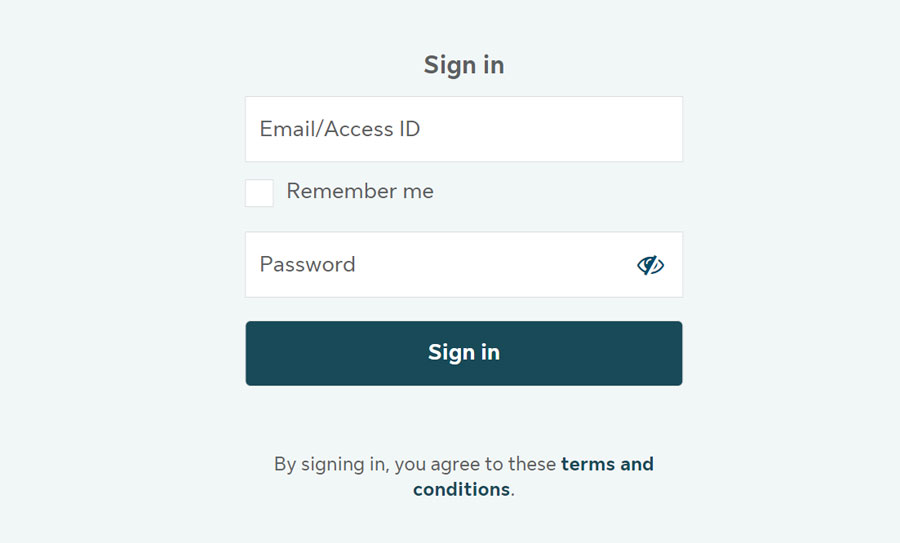
To submit your Sun Life insurance claim online, follow the recommended steps mentioned below.
- Start the claim process by first visiting the official website here.
- On the landing page, you will be asked to select the type of insurance for which you want to submit your claim. For instance, if you want to submit a dental claim, then click on the ‘Benefits, Personal Health Insurance, Or Dental Claims’ option.
- In the next step, click on ‘Register’, and you will be required to either register for a new account or sign in to your already existing account.
- If you are a returning member who is already registered on the platform, then click on ‘Sign In’. If not, you can always create a new account using your email address.
- Once logged in, head over to the ‘Benefits’ section and then proceed to click on the ‘Submit a Claim’ option.
- After that, you need to choose the type of claim you are planning to submit (such as dental, medical, or vision).
- Once done, provide all the required information (as asked) and also upload scanned copies of supporting documents (vouchers, receipts, etc.) that you need to prove your expenses.
- After that, submit your claim successfully and wait for an official response from the company’s customer support.
It should be noted that if you are submitting your insurance claim for the first time online, then you need to add your banking details for direct deposit reimbursements. Also, after submitting your claim, you can check its status from the ‘Benefits > All Claims’ tab.
Other Ways to Submit Your Claim

If submitting claims online is not your strong suit, then you always go the old-fashioned way and complete the process in physical paper form. Another alternative would be submitting your claim via the Sun Life official app. Steps for both processes have been listed below, so follow them judiciously.
Submitting Claim via Mail
- Begin your journey by first heading over to the official ‘Find A Form’ website here.
- On the landing page, choose the type of form you want based on your insurance policy.
- If your insurance coverage is through your employer, then you can download the relevant form from the given options under the ‘Coverage Through Your Employer’ section. However, if you have bought your Sun Life insurance policy from an advisor, then you need to directly contact your advisor to complete the claim process.
- Once you have downloaded your requisite claim form, print it and fill it out with the correct information. Also, attach photocopies of your supported documents with the form.
- After that, mail the form along with the documents to the address provided in the form. Wait for a follow-up response from the company once they receive your mailed form and documents.
Submitting Claim via App
- First, you need to download the official Sun Life app either from the Google Play Store or the Apple App Store.
- Once the app is installed on your smartphone, proceed to launch it, and then sign in to your Sun Life insurance account using your registered email address and password.
- After signing in, head over to the ‘Benefits’ tab, and from there, select the ‘Submit A Claim’ option.
- Select the type of claim you want to submit, and then complete the process by providing all the required information and supporting documents. Ensure that the information you provide for the claim request is correct because the same will be verified by a claims advisor before approval is obtained.
- Once you submit your claim request, you will now have to wait for a follow-up response from the company’s official representatives.
If you require any additional assistance, you can get in touch with the Sun Life support team via phone at 1-877-786-5433. Phone lines are available from Monday to Friday between 8 AM and 8 PM Eastern Time.

