Fanatical is one of the most popular digital storefronts geared for purchasing video game activation keys at the best possible prices. It provides an easy-to-use platform to browse through a wide range of titles from triple-A developers to independent studios.
Originally founded in 2012 as Bundle Stars and later renamed to Fanatical, the platform offers a vast selection of over 10,000 officially licensed digital video games from 1,100+ different publishers. Some of the popular video game publishers on the platform include Sega, Rockstar Games, Bethesda, Capcom, Bandai Namco, and Warner Bros.
Since its launch, Fanatical has sold more than 100 million game keys to users residing in more than 200 countries. From classic titles to upcoming releases and pre-orders, it is easy to get lost in all the options available on Fanatical. And with detailed descriptions and instant reviews available, you will always find the ideal video game you are looking for.
Thus, if you are looking for great deals on digital video games or want to purchase video games at discounted prices, then Fanatical is your answer. Currently, the supported payment methods on Fanatical include debit and credit cards from major vendors such as JCB, Visa, and MasterCard, along with PayPal. Additionally, Alipay is also supported as a payment option in some restricted regions.
What is Fanatical’s Order Cancellation and Refund Policy
Fanatical allows its users to cancel an order within 14 days, provided that the game activation keys associated with that order remain unused or unrevealed. Refunds are also provided if your order status is “Manual Authorization.” This happens when you order too many times within the last 48 hours or certain elements of your order need to be reviewed manually by the Fanatical support team.
On the other hand, if you have already activated or revealed the game keys in your order after purchase, you will not be able to ask for a refund. Additionally, if you are facing any technical problems with the game that you just activated on your preferred platform, then you can cancel your order and obtain a refund.
Refunds are usually processed when your cancellation request is approved by Fanatical’s customer support team. Any refund will be credited to the original payment method that was used for the purchase.
How to Cancel Order if Game Key Has Not Been Activated
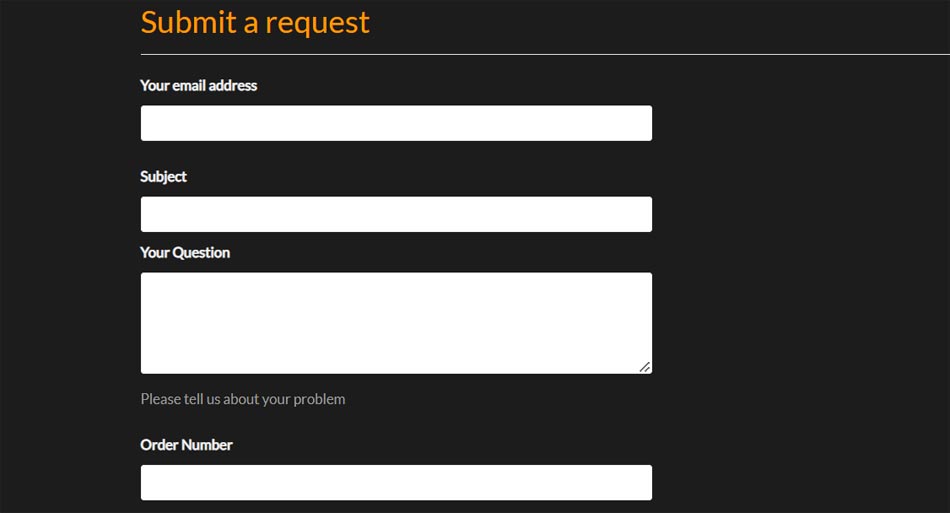
If you made a purchase from Fanatical within the last 14 days and the game key you received has not yet been revealed or activated, you can cancel and receive a refund by following the steps outlined below.
- Start the cancellation process by heading over to the official support page here.
- On the landing page, you will be asked to raise a ticket request by providing your registered email address, the subject, the query or grievance you have, and your order number. You can also provide any attachments relating to your issue.
- Once you have provided all the required information, submit the same and wait for the customer support team to get back to you.
- After the customer support team approves your request, your refund will be processed.
How to Cancel Order if Waiting For Manual Authorisation
If your Fanatical order is still in “Manual Authorization” status and you want to cancel it and get a refund for the same, then you can do so by following the steps laid out below.
- Begin the cancellation process by first visiting the official support website for Fanatical here.
- You will be required to provide your registered email address, the reason you are cancelling your order and asking for a refund, along with your order number.
- Wait for the customer support team to contact you via email.
- Once your request is approved, your order will be cancelled and the refund will be processed instantly.
How to Cancel Order if Game Key Has Been Activated
If the game key that you received for your Fanatical order has been revealed or activated and you are facing a technical problem with the game, then you can cancel your order and get a refund by following the below-mentioned steps.
- First, you have to visit the official support page, where you can raise a refund request.
- Proceed to provide a detailed explanation of the technical issue you are facing with your activated game. You can also provide game screenshots as attachments to support your claims. Do not forget to provide your order number and your registered email address.
- After submitting your refund request, wait for a response from the Fanatical customer support team.
- Once your request is approved, you will receive your refund.

