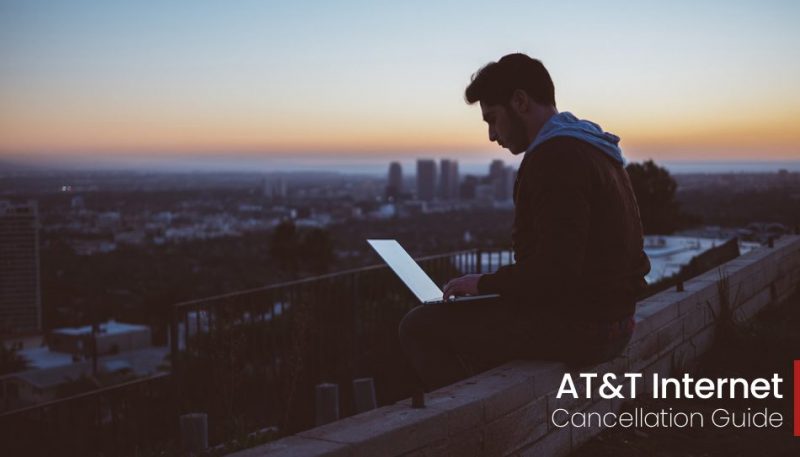Touted as the third-largest internet service provider in the world, AT&T offers broadband internet in the form of hybrid fibre and fibre optic connections. Garnering more than 15 million subscribers in the US, as of the year 2020, the company continues to offer its broadband internet services across 21 US states.
AT&T has also announced the phasing out of its older and slower DSL (Digital Subscriber Line) services, starting in 2020. Not to mention, the company also plans to expand its broadband internet services to 3 million more metropolitan households over the next few years.
Since AT&T is still in its nascent phase of upgrading its broadband internet services from DSL to fibre optics, it can be highly possible that you are left unsatisfied with its current internet speeds. Also, a stable connection can be an issue especially if you are living away from the major metropolitan cities. In situations like these, it is a no-brainer to look for better alternatives in the market that can provide you with better services for your hard-earned cash.
But, before you decide to cancel your AT&T broadband internet service, do note that if you are cancelling within 14 days of activation, then the ETF (Early Termination Fee) will not be charged. However, cancellation after 14 days will attract a minimum term commitment (12 months), ETF along with service fees and other related charges. For example, if you are cancelling the 1st month of your term commitment, then the ETF will be $185.
But, as the term commitment gradually lessens, the ETF will also be lower. For instance, cancelling on the 12th month of your term commitment will attract an ETF of just $15. Additionally, after the cancellation or deactivation of AT&T broadband internet services, you have to return any leased equipment provided to you by the company, during the period of your stay.
How to Cancel AT&T Internet Online
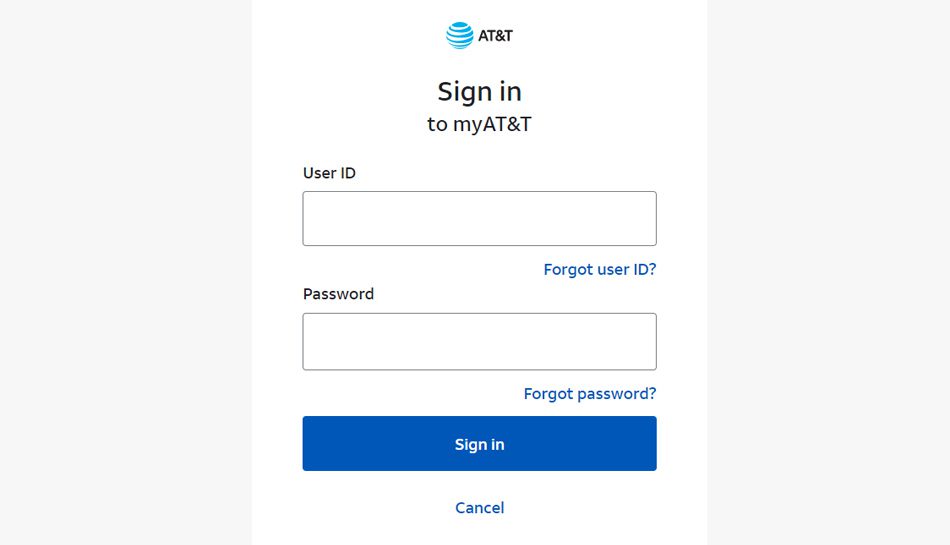
In case you are on the lookout to cancel or deactivate your AT&T internet online, then be sure to carry out the below-mentioned steps:
- Start by first signing into your AT&T account here. If you do not have an account, then you can proceed to create one.
- Once logged in, head over to your account settings and turn off any autopay option that you have previously set up.
- After you have turned off the autopay option, proceed to register your cancellation request for your AT&T internet services. You can find the cancellation option in your account settings.
- You will be notified regarding the effective date of cancellation on your email id.
Do note that only DSL internet users can use the online facility for cancellation of services. If you are on fibre internet, then you have to follow the alternative methods mentioned below.
How to Cancel AT&T Internet via Phone

When trying to cancel or deactivate your AT&T internet via phone, proceed to follow the subsequent steps below.
- Start by calling AT&T customer care at 800-288-2020.
- Proceed to provide your AT&T account number or registered email id for verification purposes. Also, you have to provide your PIN (Personal Identification Number).
- Once verified, you can proceed to ask the customer care representative to cancel your broadband internet service. The representative might even ask you for the reason for your cancellation.
- After your cancellation request is successfully registered, you will be notified about your effective date of internet service deactivation.
- Additionally, the representative will also provide you with details on how you can return your internet equipment to AT&T via mail.
How to Cancel AT&T Internet at Store

If you are ready to cancel or deactivate your AT&T internet services and want to visit the offline official stores for the same, then you can follow the steps given below.
- Start by first disconnecting any AT&T broadband internet equipment you possess and then pack them properly. These include your internet routers, modems, receivers, etc. And if possible, try to pack them inside the same boxes that they came in.
- Once packed, visit the official AT&T store finder. Enter your place name or zip code to find the nearest AT&T store around you.
- Head over to your preferred AT&T store and talk to the store representative regarding cancelling or deactivating your internet service.
- Hand over your packed equipment to the store representative and then proceed to set a cancellation date within your current billing period.
- Finally, obtain a receipt proving that you have returned the leased equipment.