Backed by Chinese e-commerce giant Pinduoduo, Temu had taken the world by storm when it initially launched to the public in 2022. Referred to as the cheaper version of Amazon and eBay, the online marketplace quickly gained traction by offering a vast catalog of affordable products – from as simple as apparel to consumer electronics and gadgets.
The initial success of Temu allowed it to enter Brazil’s vibrant e-commerce market in the second quarter of 2024, giving Brazilians a taste of its incredible shopping experience. The company’s business model focuses on offering products at significantly lower prices than traditional retailers, which is primarily achieved through direct sourcing from manufacturers and streamlined operations. Operating similar to Shein, which is another affordable online marketplace, the platform caters to diverse consumer needs and preferences while also providing a streamlined ordering experience through either the official website or app. Additionally, Temu has partnered with Correios, Brazil’s postal service, to ensure timely and reliable delivery of products across the country.
Building consumer trust and credibility is the de-facto aim for any business, including Temu. However, there can be times when, due to delayed delivery or price fluctuations, you may be compelled to cancel an order that you recently placed on the platform. If that is the case, then our comprehensive guide should help you quickly cancel and get a refund for your order without any hurdles.
Temu’s Product Categories and Payment Options

Temu offers a vast array of products across numerous categories. These include phones and accessories, computers, home audio, security systems, home appliances, kitchenware, furniture, apparel and accessories, footwear, skincare and makeup accessories, sports and outdoor equipment, toys and baby products, automotive items, pet products, and home improvement tools.
Additionally, they offer versatile payment methods such as debit and credit cards, PayPal, digital wallets such as Apple Pay and Google Pay, and BNPL (Buy Now, Pay Later) options such as Klarna.
What is the Order Cancellation and Refund Policy
According to Temu’s cancellation policy, customers are allowed to cancel their orders before they have been shipped by the seller or from any of Temu’s warehouses. But if the order has already been shipped and is en-route to your location, then you will not have the option to cancel the order.
Instead, Temu recommends that you accept the order and then put in a return request, where you will be asked to ship back the received goods in the same condition that you had received them, and then receive the refund once the goods return back to the seller or Temu’s warehouse.
Keep in mind that you will have 90 days from the date of receiving your order to initiate a return, and the refund amount will be either credited to your Temu account balance or to your original payment source, as per your selected preference during the time of initiating the return. Refunds are usually processed within 5-14 business days, which can sometimes even extend to 30 days.
Lastly, the following items will not be eligible for returns: clothing items that are worn/damaged/washed/incomplete, customized items, items categorized as non-returnable, and some free gifts.
How to Cancel Your Temu Order
Whether you want to cancel your Temu order before or after shipping, simply follow the below-mentioned steps and you will be good to go.
Canceling Order Before Shipping
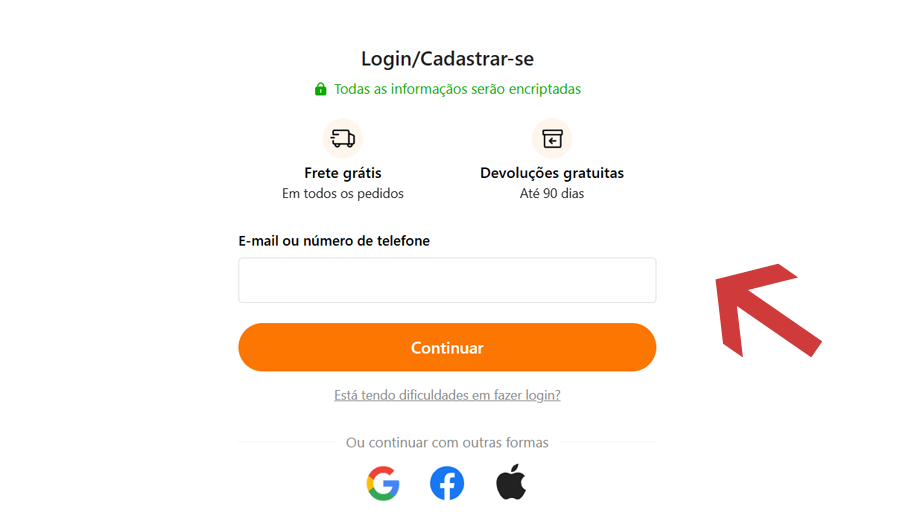
- Start by first visiting Temu’s official website. Alternatively, you can also download the Temu official app on your Google Play Store or the Apple App Store.
- Proceed to first sign in to your account using your registered email address and password.
- Once logged in, head over to the ‘Orders’ section, and from there browse through the list to find the one that you want to cancel.
- After you have found your preferred order, select it and then click on ‘Cancel’. Confirm the same by providing a reason for your cancellation.
- Once confirmed, select your preferred mode of refund – if you had already paid for the order – to either the payment source or your Temu account wallet balance.
Additional confirmations about the cancellation will be sent to your email ID.
Canceling Order After Shipping
- Begin your journey by first heading over to the official website or download the Temu app on your Android or iOS smartphone (download links provided beforehand).
- Sign in to your account using your registered email ID and password.
- After signing in, head over to your ‘Orders’ section and select the order (related to your received items) that you want to return.
- In the next step, select ‘Return/Refund’ and then confirm that you have received the package. Then, proceed to select a reason for your return, following which you will be asked to ship back (or not ship back) the item(s) and select your preference for the refund, which will either be credited back to your payment source or your Temu account wallet balance.
- If you do have to ship back the item(s), then you will receive your refund without any questions asked. However, if you have to ship back the item(s), then you need to print the generated shipping label and send the item(s) within 14 days of initiating the return. Once the item(s) are received by the seller or at the warehouse, you will receive your refund.

