When it comes to being the leader in terms of 5G coverage in the United Kingdom, Three undoubtedly checks all the right boxes. Even though the company faces stiff competition from arch-rivals such as EE and Vodafone, it has not only accelerated its 5G rollout since last year but also improved 4G and 5G speeds simultaneously. Not to mention, Three’s network reliability has also seen a similar improvement over the last couple of months.
One of the major selling points as to why any consumer would flock to Three network is because the company offers some irresistible offers on smartphones when signing up for a contract. Also, you can opt for unlimited data deals if the need arises and the best part is that your data allowance can also be used abroad without any additional cost.
What is more enticing is that Three’s 4G coverage in the UK is close to around 99.8 per cent while the 5G coverage currently sits at 56 per cent – both of which are highly competitive numbers. And as the company plans to roll out 5G further and faster in the upcoming months, the network reliability and service are only about to get better.
However, do remember that if you like to travel a lot, then roaming on Three’s network will cost you 2 UK Pounds per day in European countries and 5 UK Pounds for roaming outside of the EU. So, if you are ready to make the jump from your current network service to Three’s services and thereby enjoy all the benefits that the company is currently offering, then be sure to follow our SIM card activation steps below.
How to Activate Three UK Prepaid SIM Online
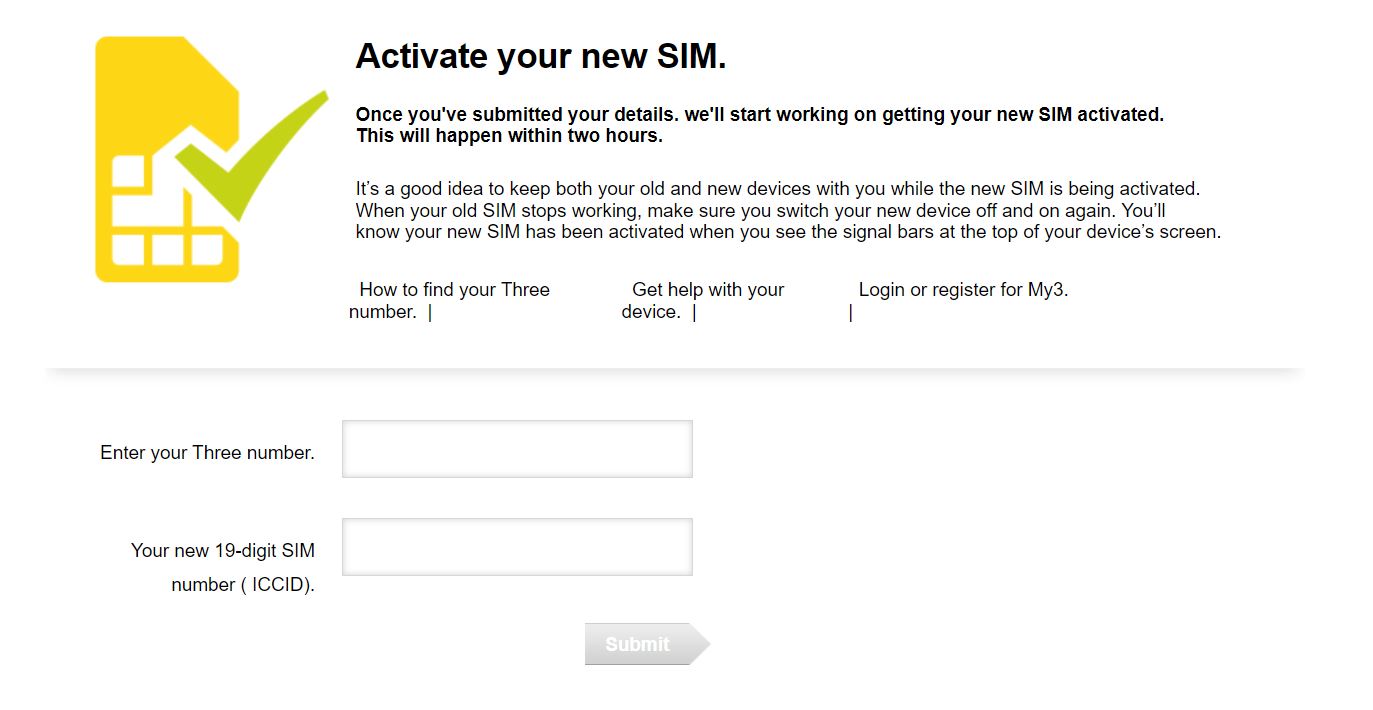
If you want to activate your Three prepaid SIM card online, then be sure to follow the recommended steps below.
- To start the activation process, you have to first visit the official Three UK SIM activation website.
- Proceed to enter your Three phone number as well as your 19-digit SIM number. You can find the SIM ICCID number on your SIM package or your purchase invoice.
- Once you have entered the details, hit ‘Submit’. The SIM card activation process will start. Do remember that the process can take up to a maximum of two hours to be completed.
- After your SIM card gets activated, proceed to insert the same into your mobile phone and start using Three’s network services right away.
How to Activate Three UK Prepaid SIM via Phone

To start the SIM card activation process on Three’s network directly via your mobile phone, follow the suggested steps mentioned below.
- The first step should be to turn off your mobile phone. Once switched off, insert your SIM card and then proceed to switch the device on again.
- You will receive a new text message from Three letting you know that they have started the process of activating your SIM card. The process should only take around 30 minutes to be completed. However, during busy periods, the time taken can be longer. But, do remember to keep your mobile switched on while the process is ongoing.
- A second text message will be sent to your phone from Three, telling you to turn off your phone and then again turn it on.
- Once you perform the reboot, your SIM card will be activated. A confirmation message will be sent to your mobile phone number as well.
If you face any difficulties, do not forget to contact Three (UK) customer care at 333 when calling from a Three number. When calling from any other operator, dial 0333 338 1001 and for international customers dial +44 7782 333 333. Customer care timings are from 8 AM to 8 PM on weekdays (Monday to Friday) and 9 AM to 6 PM on weekends (Saturday and Sunday).
How to Activate Three UK Prepaid SIM at Store

When you are trying to activate your Three SIM at any nearest retail outlet, then follow the below-mentioned steps judiciously.
- To start the process, you have to first use the online store locator to find the nearest Three stores around you.
- Enter your address, city or postcode, so that the online system can suggest to you the nearest Three store. Once you have found your preferred store, head over to the same. Do not forget to carry your SIM card, and your mobile phone as well as some supporting documents that can act as proof of your identity.
- Once you reach the store, ask the store representative to activate your SIM card. The representative may verify your identity as well as the purchase proof of the SIM card. After the verification is completed, your SIM card will be activated on spot.
- Proceed to insert the activated SIM card into your mobile phone and start using Three’s network services.

