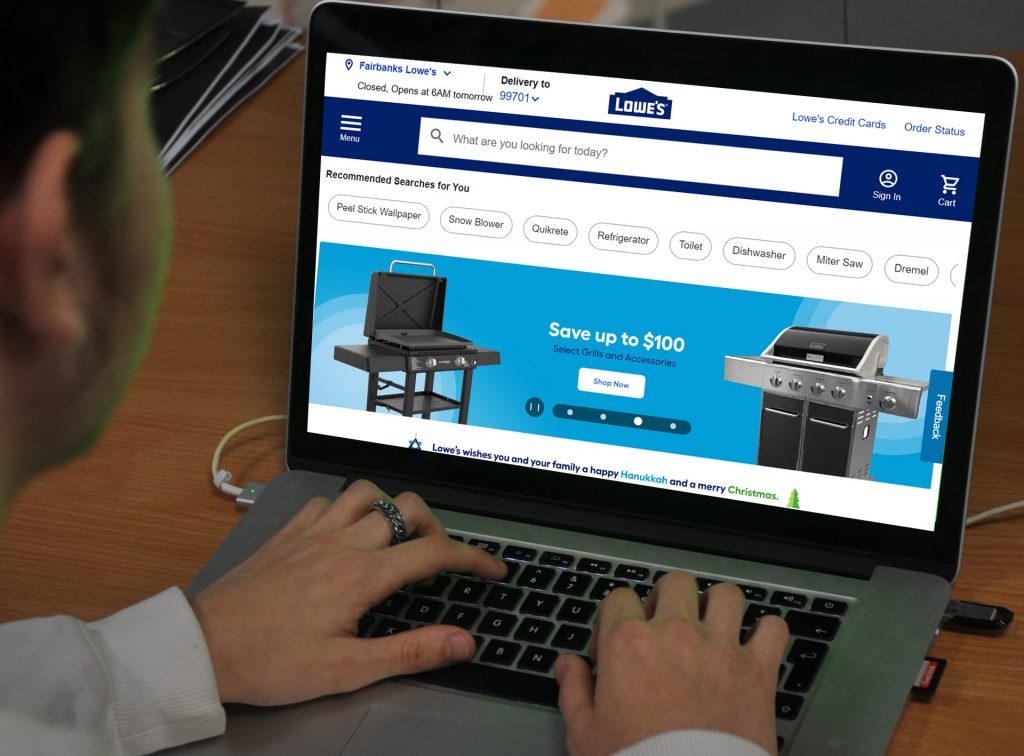Lowe’s journey began with a small-town hardware retail store in North Carolina, United States. Founded by L.S. Lowe, the first Lowe’s store was opened in 1921, where the company started selling hardware and building materials. Over time, its product catalogue evolved, and Lowe’s started selling groceries, horse tack, sewing notions and dry goods.
In 1961, Lowe’s became a public limited company, and by 1979, its shares were listed on the New York Stock Exchange. Finally, in 1995, Lowe’s entered the digital market with the launch of Lowes.com. As of today, the company operates not just in the United States but also in Canada. Additionally, customers are served through its robust retail presence and e-commerce channel.
The major product categories that you can find on Lowes.com include home appliances, bathroom supplies, tools and accessories, building supplies, lighting and ceiling fans, outdoor power equipment, flooring supplies, heating and cooling essentials, and kitchen supplies. Lowes.com accepts debit and credit cards from major vendors such as Visa, MasterCard, Discover, and American Express. You can also use PayPal and Lowe’s gift cards.
What is the Order Cancellation Policy
Lowe’s allows you to cancel any order that has not been shipped yet or picked up yet at a store. However, if you are looking to cancel your order after it has been shipped, then you need to return the delivered goods so that you can obtain your refund. Returns can be made either through the mail or in-store.
Cancelled or returned orders (with valid proof of purchase) will be refunded to the original payment method that was used when placing the order. Expect debit or credit card refunds to be made within 15 days from the date of cancellation or return. However, if the payment was made using in-store credit or a Lowe’s Gift Card, then the refund will also be in the form of an in-store credit.
Additionally, if you are making a return without valid proof of purchase, then in-store credit will be issued based on the item’s current selling price. Also, customers need to furnish a valid picture ID for returns without a receipt.
How to Cancel Lowe’s Order Online
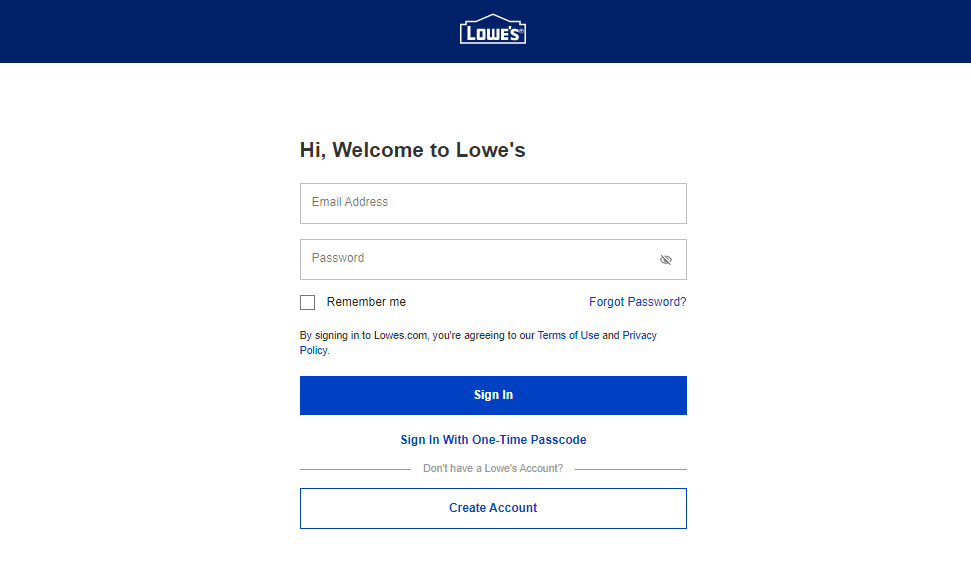
If you are looking to cancel and get a refund for your Lowe’s order online, then remember to follow the below-mentioned steps carefully.
- To start the cancellation process, first, you have to visit the official website here.
- Sign in to your Lowe’s account that was used to place the order. Once you have signed in, head over to your “Orders & Purchases” segment.
- From there, you need to look for the order that you are planning to cancel. After you have found it, click on “Details,” and then in the delivery section of that product, you need to click “Cancel.”
- A pop-up window will open where you have to select the reason for your cancellation. Once done, hit “Yes, Cancel,” and you will register your order cancellation request successfully.
- A confirmation email will be sent to your registered email address containing the updated order information along with the requisite refund details.
How to Cancel Lowe’s Order via Returns

If your order has already been shipped, you can return the item(s) via mail to get a refund. To do that, follow the steps provided below.
- First, you have to allow your ordered item(s) to get delivered to your doorstep.
- Once your product(s) have been delivered, you can start your return here.
- Proceed to properly pack your ordered item(s) in a box. Ensure that they include all the manufacturer’s packing materials, accessories, and manuals.
- Once done, print two return shipping labels. One label should be put inside the box before you pack it, and the other should be attached to the outside of the box. After that, you have to seal and ship your package to your local parcel courier or simply drop it off at a carrier location.
- Once your returned item(s) reach the Lowe’s warehouse, you will receive a confirmation message at your registered email address. Additionally, your refund will also be processed shortly.
How to Cancel Lowe’s Order at Store

If you want to return your ordered item(s) at a Lowe’s outlet and thereby get a refund, follow the steps mentioned below.
- To start an in-store return, you have to first locate a nearby Lowe’s store through the official store locator here.
- Enter your state name, city name, or ZIP code, and the online system will suggest the relevant Lowe’s stores around you.
- Head over to your preferred store location with your ordered item(s), a valid proof of purchase, and a valid picture ID.
- Proceed to head over to the customer service desk and return your item(s) along with the receipt. Additionally, you also have to show a valid picture ID.
- Once your identification is confirmed, your item(s) will be accepted, and a refund will be initiated based on your original payment method.