Being the leading mobile wallet app in the Philippines, Gcash has become a ubiquitous part of everyday life for most Filipinos. Initially launched in 2004, the service started as a simple text message-based (SMS) money transfer platform, which primarily addressed the lack of formal banking access for a large part of the country’s population. And with the launch of its official mobile app in 2012, Gcash has turned itself into a feature-rich payment app, offering a wide variety of digital and financial services.
As of the present day, Gcash boasts a userbase that exceeds 76 million, accounting for close to 60 per cent of the country’s total population. One of the major reasons why the service has experienced widespread adoption is because of its easy-to-use app, low entry barrier (no bank account is required), and ever-expanding network of partner establishments. With Gcash, users not only can seamlessly send and receive payments but also make bill payments, do mobile recharges, and even shop online. Additionally, the platform also offers loans, insurance policies, investment options, and other avenues to save money through partnered banks and financial institutions.
Having said that, if you are planning to sign up for Gcash and want to start using its payment services right away, then our all-inclusive guide is just what you need to get you started.
What are the Eligibility Requirements
Gcash states that if you want to fully utilize the platform’s features, then having a fully verified Gcash account is crucial. And to obtain that, the applicant must be at least 18 years old and a citizen of the Philippines. Keep in mind that special requirements may apply for foreign nationals. On the other hand, minors aged 7 to 17 can opt for a ‘Gcash Jr.’ account.
Applicants must also showcase their valid ID issued by the Philippine government and should have a Philippine phone number registered in their name. Lastly, if you are planning to apply for a personal loan via the Gcash app, then your age should be between 21 and 65 years old and you should possess a good financial history.
Steps to Apply and Activate
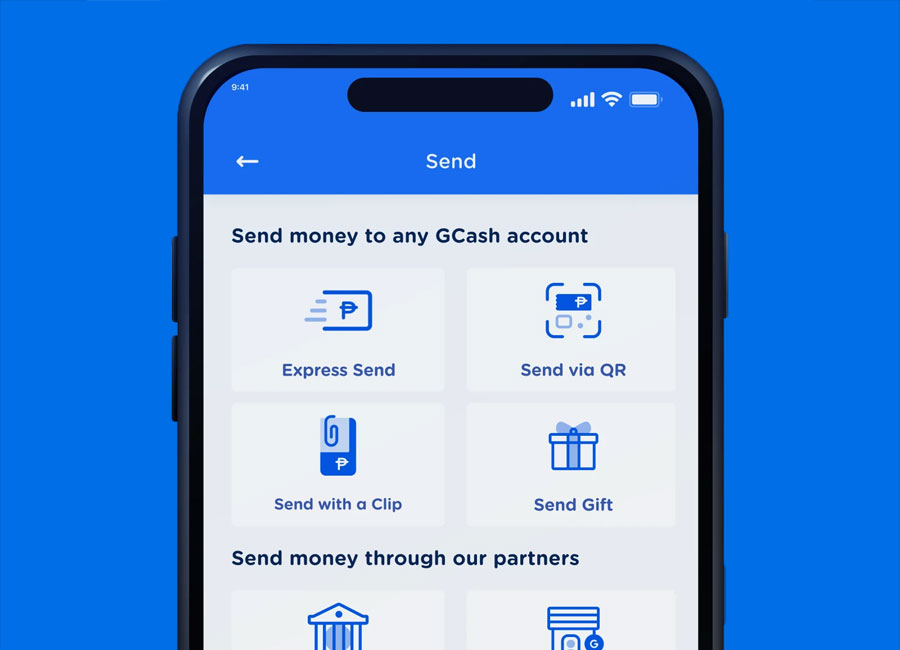
If you meet Gcash’s eligibility norms, then be sure to follow the suggested steps below to complete the sign-up process swiftly.
- Start by first downloading and installing the Gcash app either from the Google Play Store or the Apple App Store, on your Android or Apple device, respectively.
- To open an account, you need to enter your preferred mobile number. A six-digit authentication code will be sent to that number, which you need to enter to complete the sign-up process.
- After that, you need to enter your personal information, such as your birth date, email address, nationality, and source of income.
- Once done, you need to confirm your choices and then set your four-digit MPIN.
- Doing so will complete the registration process, and after that, you need to login to your account and start using Gcash right away.
Keep in mind that when you are creating your MPIN, which acts as the password to accessing the Gcash app functionality, ensure to avoid obvious numbers such as your house address, anniversary, or birth dates.
Additionally, you may also be required to perform a basic selfie scan to prevent unauthorized transactions in your account.
How to Contact For Help
The ideal way to get in touch with Gcash customer support would be via phone at 2882 (for Globe and TM users) or (02) 7213-9999 (for users of other mobile networks).
Alternatively, you can also start an online chat with a customer care agent or browse the help center to find relevant articles related to your issue here.
Applying For A Gcash Jr Account
Currently, there are two separate tiers for Gcash Jr. accounts: one being the ‘basic’ version and the other being the ‘fully verified’ one. With the basic version, you can load cash into your account, pay bills, and even make online payments. However, with a fully verified account, you can send money to your loved ones, make bank transfers, perform international remittances, and even order your own Gcash Card.
Depending on your requirements, you can choose to opt for any of the aforementioned Gcash Jr. account types. But, before you do so, you need to fulfill the basic requirements, which include having a valid ID such as a student ID or national ID, a parent (either father or mother) who is fully verified on Gcash, and an original copy of your birth certificate.
To start the registration process, follow the suggested steps below judiciously.
- Begin by first downloading the Gcash app on your Android or Apple device.
- Complete the initial onboarding process by entering your mobile number and personal details.
- After that, head over to your ‘Profile’ and proceed to verify your account.
- For verification, you need to provide a photo of your ID as well as a selfie.
- Once done, accept the stated terms and conditions, and then provide a photo of your parent holding your ID. Additionally, you need to provide a photo of your original birth certificate.
Lastly, after successful verification of your submitted information, documents, and photos, you will be able to use a fully-verified Gcash Jr. account.

