Instantly recognized by its iconic logo, GAP has been a staple in the fashion industry for decades. Being a global clothing retailer of a wide range of casual apparel, the company’s story began in the 1960s, when its founders opened their first store in San Bruno, California. The business concept was to offer high-quality clothing items at affordable prices, and the brand was positioned as a middle ground between high-end department stores and discount retailers.
During the 70s and 80s, GAP experienced rapid growth, allowing the company to expand its reach across the United States. It was also during this time that multiple acquisitions were made to strengthen the brand’s portfolio, including Banana Republic and Old Navy, so that new customer demographics could be targeted. And to further add to that, GAP joined the e-commerce bandwagon with the launch of its official website as well as smartphone apps, slowly embracing the digital revolution. This in turn also prompted the company to introduce its GAP Good Rewards program, allowing its customers to enjoy more discounts and perks.
To learn more about GAP Good Rewards and how you can apply for a membership, continue reading our extensive guide till the end.
What are the GAP Good Rewards Benefits

GAP Good Rewards is a free-to-join loyalty program introduced by GAP, not only for its primary brand but also for its sub-brands. Members will earn 1 point for every $1 (rounded to the nearest whole dollar) they spend on a qualifying purchase in-store or online. Once you earn 100 points, you can redeem them for a $1 reward. Additionally, from time-to-time, you will get the opportunity to earn bonus points.
The program currently has three membership tiers, namely Core, Enthusiast (more than $500 annual spend), and Icon (more than $1,000 annual spend), and each tier comes with its own set of perks. The biggest benefit offered by the program is the free fast shipping on orders that are more than $50. This means you will get your ordered item delivered to your doorstep within 3-5 days (2-3 days for ‘Icon’ members).
Apart from the aforementioned advantages, members will be eligible to receive birthday gifts once a year, as well as create their own sale day where you can enjoy a 15 per cent discount (once a year for ‘Icon’ members). Lastly, ‘Enthusiast’ and ‘Icon’ members will get early access to special events, select sales, and free trials at ‘Obé Fitness’.
How to Apply For the Program
GAP allows its customers (aged 16 years or older) to apply for its Good Rewards program, either online or through the app on your smartphone. The process is pretty straightforward, and you will be able to enjoy the membership program across four different brands and sub-brands, namely GAP, Banana Republic, Old Navy, and Athleta.
To begin the enrollment process, follow the suggested steps mentioned below.
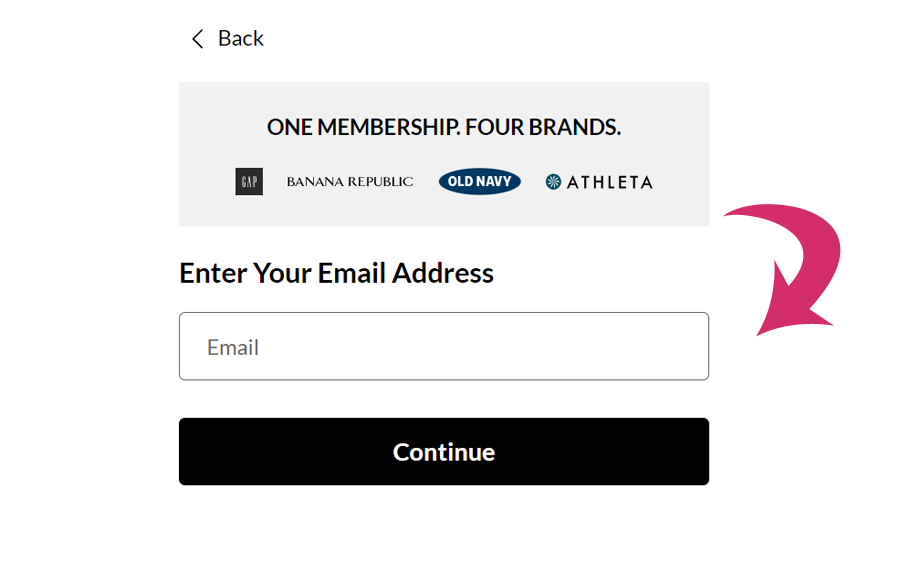
- The primary step involves visiting the official website. On the other hand, you can also download the GAP official app from the Google Play Store or the Apple App Store and start the sign-up process.
- On the landing page, scroll down till you reach the ‘Member’ section and then click on ‘Join For Free’.
- You will be redirected to a new page, where you will be asked to provide your preferred email address. After typing in the email ID, click on ‘Continue’.
- In the next step, you will be required to state your full name and create a password for your account (based on the directions provided). Additionally, you will have the option to provide your mobile number.
- Once done, click on ‘Create Account’ and you will become a GAP Good Rewards member instantly.
How to Check Your Points
The easiest way to check the amount of points that you have accumulated for your GAP Good Rewards is by simply signing into your account. Since the points you earn expire 12 months from their date of issue (especially if there is no earning or redeeming of points in your membership account), it is imperative that you redeem your points before they are forfeited.
To check your earned point balance, follow the steps outlined below.
- Start off by first visiting the official website. Alternatively, you can also download the official GAP app on your Android or Apple device (download links have been provided beforehand).
- Proceed to enter your registered email ID and then click on ‘Continue’. After that, you will be required to enter a password, following which you will be logged into your account.
- After logging in, head over to your account or profile page, and from there, click on ‘Wallet’. Under your ‘Wallet’ section, you will find the ‘My Points & Rewards > Track Points’ option for viewing your points balance.
How You Can Claim Any Missing Points
According to the program’s terms, the points that you earn will be posted to your account within 1 day from the date of purchase. And after 14 days, the earned points will become active for usage.
If your account is devoid of the points that you had earned through purchasing merchandise at GAP or any of its sub-brands, then you can file a complaint with the customer support through the steps described below.
- Kickstart by first giving a phone call to the GAP customer support at 1-833-244-5556 or 1.800.GAPSTYLE (1.800.427.7895). Phone lines will be available from Monday to Friday between 9 AM and 9 PM ET (Eastern Time) and between 10 AM and 8 PM on Saturdays.
- Choose the appropriate on-call options so that your call gets forwarded to a live customer service representative.
- Once the live agent attends to your call, state that you want to register a complaint for missing points related to GAP Good Rewards, and then provide the registered email ID associated with your account.
- After that, provide your order ID or number related to which the points have not been credited, and the customer care executive will verify the information provided.
- If the information provided is verified to be correct, a complaint will be registered, and the customer care agent will let you know the date by which you can expect a solution to your given issue.

