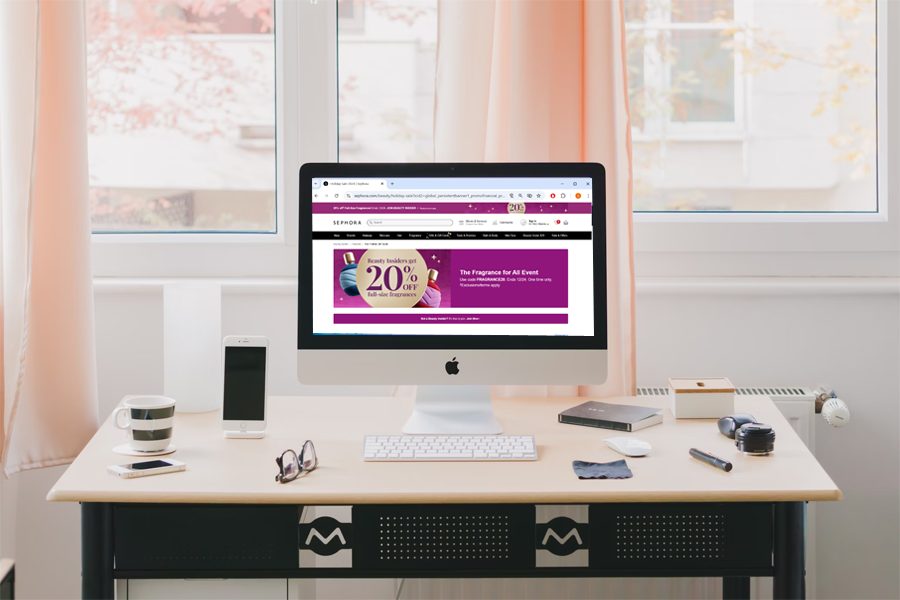Back in the day, rummaging around multiple shops for beauty products was the norm. French multinational retailer Sephora detected a gap in the market for a universal solution where customers can shop for beauty products under a single roof and instantly pounced on the first attempt.
Initially founded as a small perfumery chain in Paris back in 1969, Sephora evolved to offer a wide range of beauty products from both renowned and emerging brands. It revolutionized the way people shop for cosmetics, skincare, and fragrances with its diverse product range, top-notch customer experience, and a beauty insider program that brings a whole slew of discounts and other benefits to the table.
If you are planning to learn more about the Sephora Beauty Insider program and how you can register for yours, then our extensive guide should be of help.
Know the Sephora Beauty Insider Benefits

Sephora Beauty Insider is a loyalty program that is designed to reward customers for their purchases made on Sephora.com. The sign up process is free-of-cost and once you do that, you will start earning 1 point for every $1 you spend on the platform (web, app, or in-store).
Currently, the program has three tiers, namely: Insider, VIB (more than $350/year spend), and Rouge (more than $1000/year spend). One of the primary benefits of the insider program is the ‘free standard shipping’ applied to all purchases, regardless of the tier you are on. Additionally, higher-tier members will be able to earn more points for their purchases, enjoy exclusive gifts, and have first access to new launches.
In addition to the aforementioned benefits, you can redeem your accumulated points for additional discounts on your next purchases, as well as enjoy a free gift on your birthday every year.
How to Apply on the Web or App
If you frequently shop on Sephora for cosmetics, make-up, skincare products, and more, then the Sephora Beauty Insider program is the ideal way to save your hard-earned money in the long term. From free standard shipping to seasonal savings and end-of-year discounts, you will get access to a host of benefits right in the comfort of your hands.
To sign up for the program, either via the web or through the official app, follow the suggested steps mentioned below.
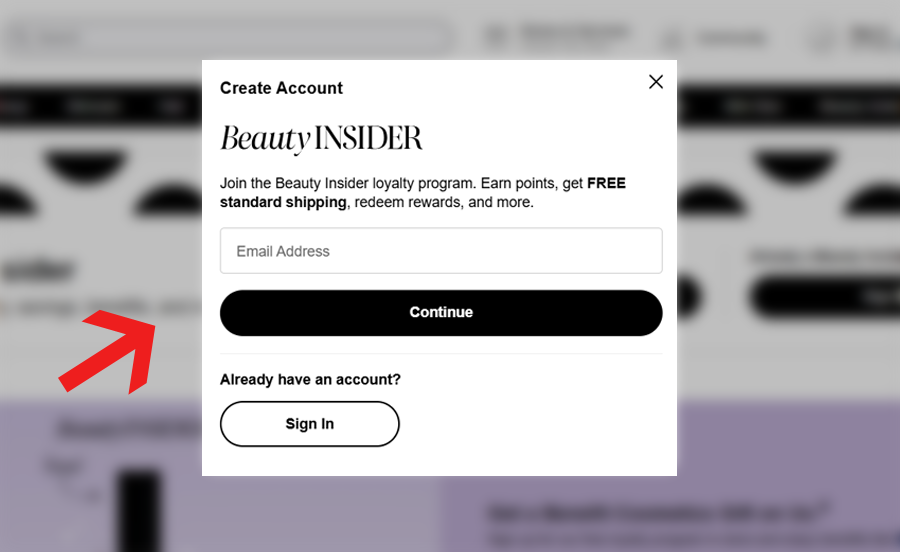
- Kickstart the registration process by first visiting the official website. Alternatively, you can download the Sephora smartphone app, either from the Apple App Store or the Google Play Store.
- At the top of the landing page, you will have the option to either ‘Join Now’ as a new member or ‘Sign In’ as an existing user. Click on ‘Join Now’.
- You will then be asked to provide your preferred email address. Ensure that you provide the same email address that you use to make your purchases on Sephora.com. Once done, click on ‘Continue’.
- After that, you will be asked to state your full name, a password (ensure it is strong), and your phone number. You will also have the option to sign up for Sephora’s marketing text alerts for your given phone number.
- Once done, enter your birth date and month to receive a free gift every year under the Sephora Beauty Insider program, as well as your place of residence zip code.
- Finally, click on ‘Join Now’ and you will be instantly inducted into the beauty insider program.
It should be known that you can also sign up for the Sephora Beauty Insider program in-store. To find a store near you, visit here.
How to Check Your Points
The Sephora Beauty Insider program rewards users with 1 point for every $1 spent on qualifying purchases on Sephora.com. Once you accumulate enough points, you can redeem them for additional discounts on your next purchase(s).
If you are interested in knowing the current point balance in your account, follow the steps listed below for a seamless experience.
- Start by first signing into your Sephora account here using the registered email address and password that you used to sign up for the beauty insider program. Alternatively, you can download the Sephora app on your smartphone (download links have been provided beforehand).
- Once signed in, head over to your profile, and from there, click on the ‘Beauty Insider’ option.
- After that, scroll down to the ‘View Points and Spend’ section and then select it.
- You will be able to view the available points balance in your account.
How to Claim Missing Points
Under the Sephora Beauty Insider program, the company states that it will take up to 24 hours, after you make a purchase from Sephora.com, for the requisite points to be credited to your account. However, if 24 hours have elapsed from the time of purchase and the points still have not been credited to your account, then you can claim your missing points by contacting customer support through the steps laid out below.
- Begin your journey by first giving a call to Sephora customer support at 1-877-SEPHORA (1-877-737-4672) (for the United States and Canada). Phone lines are available from Monday to Friday between 5 AM and 9 PM PT (Pacific Time), and between 6 AM and 9 PM PT on Saturdays and Sundays.
- Select the appropriate on-call options so that your call gets forwarded to a customer care executive.
- Once a customer care agent attends your call, state that you are a Sephora Beauty Insider member and some points related to your purchase are missing from your account. The agent will ask you for the order ID related to which the points are missing, as well as your email address registered on the beauty insider program.
- After you provide the order ID, the customer care agent will register a complaint for the missing points and will let you know the estimated date by which you can expect a solution.