Since its launch in the Philippines, in 1997, Samsung has been on a remarkable growth journey. Back in the day, the company only focused on manufacturing consumer electronic items such as refrigerators, televisions, and washing machines. However, the introduction of the Android operating system breathed new life into Samsung’s mobile expansion in the country.
Headquartered at Makati City, Metro Manila, Samsung expanded its portfolio to include feature phones and smartphones during the early 2000s. The company also opened its first manufacturing plant in the country in 2004. However, the real breakout season was post-2010, when Samsung started to ship its flagship Galaxy S series smartphones, ultimately taking the Philippine smartphone market by storm.
As of today, Samsung holds a 14.74 per cent market share in the smartphone industry, making it the second-largest smartphone maker in the country. Such a large market share allowed the company to release some of the most popular smartphones, including the Galaxy Fold 5, Galaxy Flip 5, Galaxy A34, Galaxy A54, Galaxy S23, Galaxy S23 Ultra, Galaxy S22 Ultra, and the Galaxy S21 FE 5G.
If you have a non-functional Samsung smartphone that you want to get working again, then be sure to go through our in-depth guide so that you can book your repair appointment without any major roadblocks.
How to Book a Repair on the Phone?

Booking your Samsung device repair appointment over the phone is one of the ideal ways to save time. To do that, follow the steps provided below.
- Start the booking process by calling Samsung Philippines customer care at any of the following phone numbers: 1-800-10-7267864 (toll-free for PLDT subscribers), 1-800-8-7267864 (toll-free for Globe subscribers), or 84222111 (for landline customers). Phone lines are open from 8 AM to 8 PM local time.
- Navigate through the on-call menus and proceed to speak to a customer care executive.
- On the line with the customer care representative, state your device’s IMEI number, warranty status, and make/model, and then ask for a repair appointment booking. Also, proceed to explain the issue you are facing and the type of repair you want.
- In the next step, you will need to provide your full name, phone number, email ID, and residential address so that the customer executive can book a repair appointment at a Samsung service centre near you (based on your preferred date and time).
- Once your repair booking is successful, confirmation messages will be sent to your registered phone number and email address.
How to Book a Repair Online?
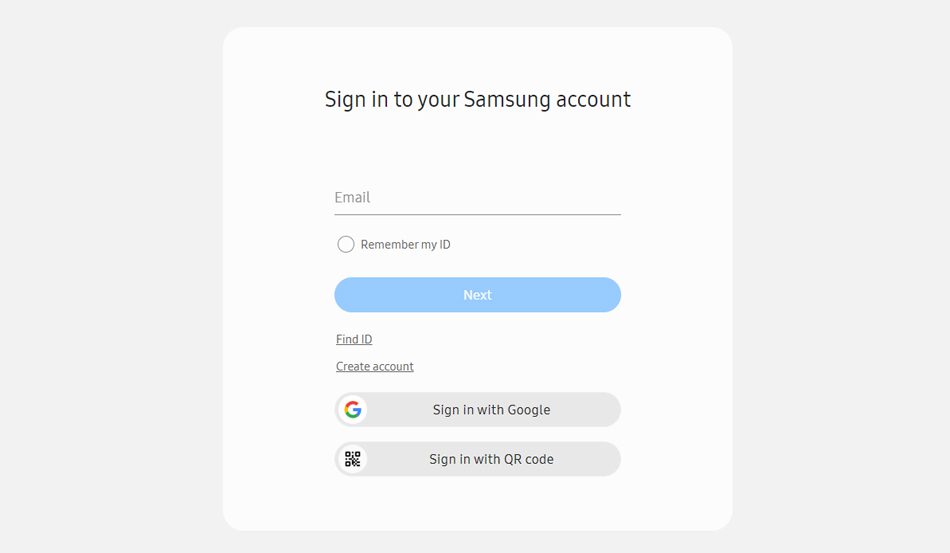
If you are looking to book your repair appointment online, then you can carry out the recommended steps below for a seamless experience.
- First, you need to head over to the official website here.
- On the landing page, click on “Book An Appointment”. Additionally, you can also use the same web page to track your device repair status later on.
- You will then be required to sign in to your Samsung account. If you do not have an account, proceed to create one. After signing in, you will be required to register your Samsung device using its IMEI number (if it has not been registered before).
- After registration, proceed to book a repair appointment online. You will need to state the issue you are facing with your device and then choose the service centre you are willing to visit (based on your current location). Also, ensure that your name, phone number, email address, and residential address are entered properly.
- Once your booking is successfully registered, you will receive confirmation messages on your phone number and email address.
How to Locate the Nearest Service Centre?

Samsung Philippines has several service centres scattered throughout the country, ready to serve its consumers’ needs. To find one near you, follow the steps laid out below.
- Begin by first visiting the official support page here.
- Select “Mobile” under product categories and then enter your preferred location. Remember that you can also increase or decrease your search radius, from 10 KM to 50 KM.
- Once you have found your preferred service centre, proceed to note down its address.
- After that, head over to the service centre with your non-functional Samsung device for a quick resolution on the spot.
- Finally, get your Samsung smartphone repaired by qualified technicians without having to book a repair appointment.
Types of Repair to Seek Help
Whether your Samsung smartphone has a cracked screen or its battery will not hold a charge, Samsung Philippines has you covered with its multitude of repair options. Some of the popular ones have been listed below.
Screen Repair: Being the most common type of repair for smartphones, fixing a shattered screen is quite easy for professional technicians. Screen replacement costs highly depend on the make and model of the device you are using.
Battery Repair: Battery degradation takes time, and it is difficult to realise that it is occurring unless you experience a drop in battery life and you have to charge your phone two to three times a day. Battery replacements are typically cost-effective repairs.
Broken Power Button Repair: Power and volume buttons have a finite lifespan, and the more you use them, the quicker they will fail. The power button is necessary to turn your device ON/OFF and any damage to that can render your device useless.
Headphone Jack Repair: While headphone jacks are mostly found in budget to mid-end smartphones, they can also get damaged due to constant wear and tear. As a result, you may start experiencing crackling, hissing, and audio cut-outs, which means a replacement is on the cards.
Additionally, make sure you register your device after purchase so that you can effortlessly track its warranty status, quickly book repair appointments, or purchase extended warranty support.

